How to make a personalized photo book right on your mobile
Create stunning photo book from your smartphone
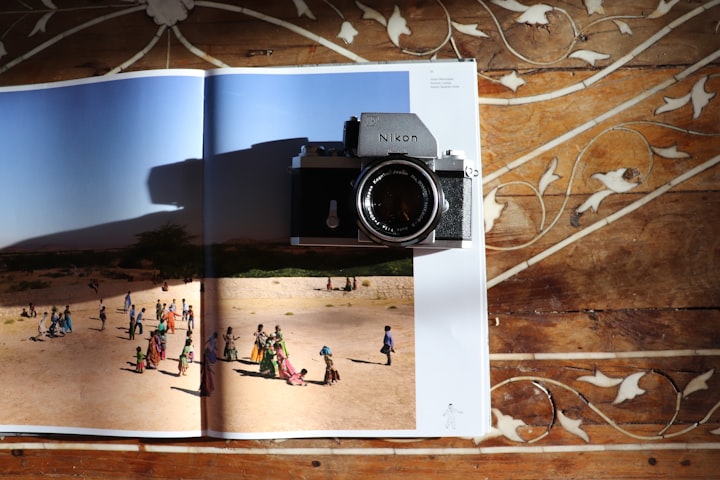
Have you come across moments when you've visited friends or a family member and the hosts hand you a photo book with all the magical memories you have shared captured within it for all time?
Each photograph is a tiny time capsule that sends you right back to the moment it was clicked, allowing you to relive your adventures (and sometimes misadventures) time and time again. A physical photo far outstrips its digital counterpart with everything from the texture of paper it is printed and on to the colors, creating a far more personal experience for the viewer. A photograph can make you smile, laugh, cry or help you feel a bond with the people in it.
But in today's world, where life moves at breakneck speed, no one has the time to look up from their mobile screens, go to the neighborhood album maker, sit with him to choose photos, and then wait ten years for him to deliver the final product; a stressful endeavor. Well, Picsy has the perfect solution.
Now you can create an exquisite personalized photobook with the intuitive Picsy mobile app and have your photo book delivered to your doorstep in record time. But how do you go about it? Don't worry; we are here for you. Join us as we delve into the 'why,' 'what,' and 'how' of creating a personalized photo book right on your mobile.
3 Reasons why you ought to make a photo book right now
A photo book enables you to create a treasure-trove of moments you have shared with those close to you and make amazing keepsakes that can be handed down over generations. So let's start with why you should begin working on your personalized Picsy photo book today.
1. Cherish your favorite memories
Nostalgia is a beautiful emotion that brings with it memories of yore for you to reminisce over. And if you happen to have a photo book that has all your favorite memories collated in it, you have hit a veritable gold mine of nostalgia.
Pro tip: Share your photo book with a companion for even more good vibes. Two happy hearts are better than one.
2. Gain New Experiences
Making a photo book can be an amazing activity. With the easy-to-use Picsy app, you can have the perfect photo book ready in just a few clicks on your mobile screen. What's more, Picsy offers its users the option to collaborate while uploading pictures making the entire experience even more personal and enjoyable.
Pro tip: next time you and your friends go on holiday, click as many pictures as you can and tell them to do the same. Collaborate while creating your vacation photo book with the entire group putting in their favorite images for an extra dose of fun.
3. Make a Keepsake For Your Loved Ones
The most important ingredient to creating a photobook is love. It could be love for your friends and family, love for the spot the picture was clicked in, or love for the memories captured in the photos you wish to include. Not only are Picsy photobooks fun to flip through, but they also make amazing keepsakes that your loved ones are sure to enjoy.
Pro tip: Include text and captions with lighthearted comments and inside jokes with the people in your photobook. A little context can go a long way and make viewing the photobook even more fascinating and entertaining.
Kinds of photobooks
Picsy's range of photobooks can be customized to fit every occasion that life has to offer. But if you are looking for a quick fix, Picsy also sports pre-designed layouts and photobook types that are sure to enthrall you.
Some popular photobook themes offered by PIcsy are -
• Wedding photo books
• Love photo books
• Birthday photo books
• Travel photo books
• Classic photo books
• Friends photo books
• Portfolio photo books
• Kids photo books
• Family photo books
• Special photo books
How to make a Photobook on your mobile with Picsy
So you have decided to give Picsy a go. Good choice! Now let's find out how you can create perfect printed photo book with the Picsy app right on your phone.
1. Select a Theme
Your photobook should tell a visual story, and for that, not only does it need a structured beginning, middle, and end, it also requires a specific theme. As mentioned earlier, Picsy has a plethora of templates and themes that you can use while creating your photo book
2. Transfer Your Photos
So now you have your theme. The next step is to select the best photos from your phone's album. You could also ask your friends and family to collaborate with you as you sift through your photos.
Narrowing down your choices to only the best pictures is a little daunting, but trust us, it's the best part. Don't forget to include everyone you shared those magical moments within your photo book.
3. Add a Personal Touch
Choose among the themes and templates available, or create one of your own from scratch. The Picsy app is filled with features that can help you customize your photobook down to the last pixel. Add embellishments, text boxes, quotes, and captions to add a personal touch to your photobook.
4. Review And Purchase
When you (and your loved ones) have finished your photobook, don't forget to double-check it to ensure that you have everything you want in it exactly the way you pictured it when beginning. Now that you have finished your photo book, add it to your cart, add your delivery and payment data, and voila, your photo book is delivered to your home.
Wrapping up
So there you go, all you need to know while creating the perfect photo book with picsy without having to leave your comfy chair. Let your mobile and Picsy do the heavy-lifting. Trust us; we are up for it.
The Picsy app has been built to offer rich user experiences while making no compromises when it comes to output quality. From anniversaries to birthdays to picnics or secret rendezvous on Valentine's Day, The Picsy app has all you need to create the photo book of your dreams. Whether you are making it to be used as a coffee table flip-through, a family keepsake, or just a log of your adventures, rest assured that with Picsy, you will not go wrong. So what are you waiting for? Download the Picsy app now and have your photobook conveyed right to your doorstep before you can say "Picsy."
About the Creator
Chirag Parikh
Chirag Parikh is an experienced sales professional who loves to draft creative sales strategies. When Chirag is off work, you will find him traveling and exploring adventurous places.


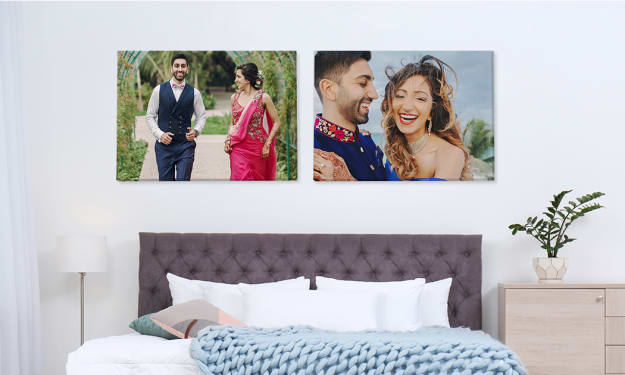



Comments
There are no comments for this story
Be the first to respond and start the conversation.