
Have you ever noticed a wobbling effect in videos that feature fast motion? This effect is caused by the rolling shutter of CMOS video cameras, which scans a scene line by line, creating a distorted image when there is motion in the frame. This is considered a bug and something that photographers and videographers always try to avoid.
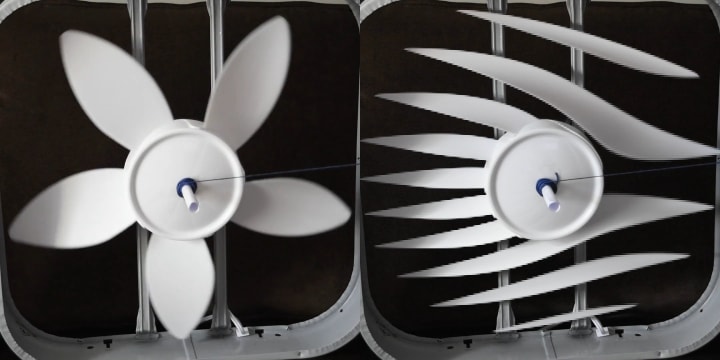
However, the rolling shutter effect can be used to create stunning and mesmerizing videos that captivate audiences on social media.
Meet Jack Woodman, a musician from Cyprus who gained over 200k followers on Instagram in just one month by using the rolling shutter effect on his guitar strings with vibrant and captivating visuals that seem to dance along with the music, leaving many wondering how he achieved this striking visual effect.

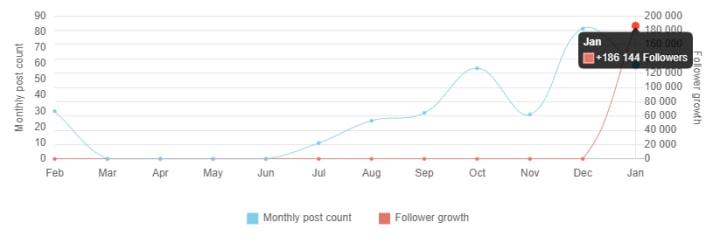
In this article, we will explore the physics behind the rolling shutter effect regarding recreating it rather than avoiding it as a bug.
The Physics of the Rolling Shutter Effect
To understand the rolling shutter effect, we need to delve into the physics of how CMOS video cameras work. CMOS sensors are made up of an array of pixels that capture light and convert it into an electrical signal. When the camera records a video, it scans the scene line by line, with each line being captured at a slightly different time.
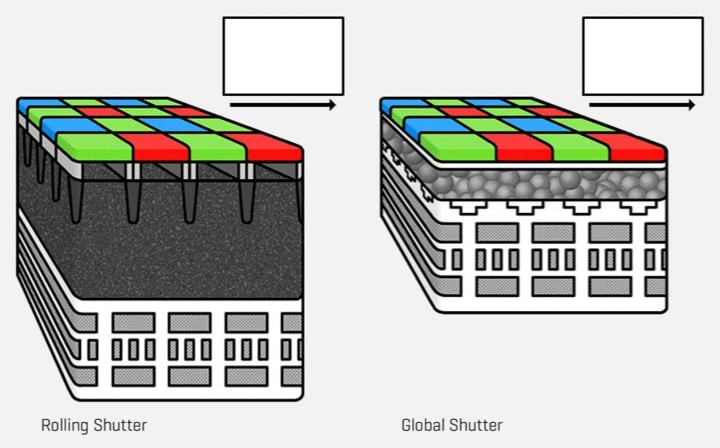
When there is motion in the scene, the object being captured by the camera is changing position over time. The rolling shutter effect occurs when the object moves faster than the camera’s scan rate. As a result, each line of the image captures the object at a slightly different position in its motion cycle. This creates a distorted image, with objects appearing to be stretched or bent out of shape.
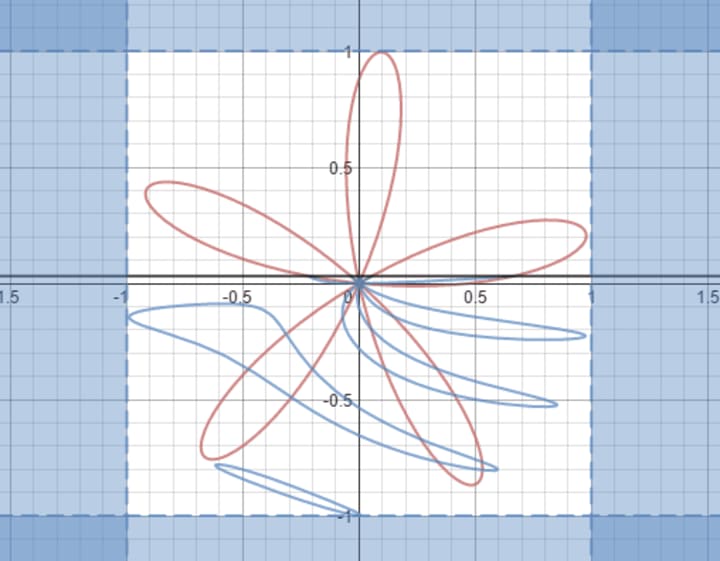
The Rolling Shutter Effect and Guitar Strings
Now, let’s take a closer look at how Jack Woodman used the rolling shutter effect on his guitar strings.
When you pluck a string, it vibrates back and forth, creating a wave that moves along the string. When the camera’s rolling shutter scans the scene, it captures each line of the image at a slightly different moment in time. This means that each line of the image captures the string at a slightly different position in its vibration cycle. As a result, the rolling shutter effect creates a mesmerizing visual effect that makes the string appear to vibrate in slow motion.

The effect is especially striking when combined with slow and smooth guitar playing, as it allows the viewer to see the intricate details of each string’s vibration.
How to achieve the rolling shutter effect
To create a similar effect to Jack Woodman’s guitar string photographs, you would need a camera that has a rolling shutter mechanism and a fast shutter speed. Here are some cameras that are known to produce the rolling shutter effect:
- DSLRs and Mirrorless Cameras with an Electronic Shutter: Many modern DSLRs and mirrorless cameras have an electronic shutter option that can produce the rolling shutter effect.
- High-Speed Cameras: High-speed cameras are specifically designed to capture fast-moving objects and often have a rolling shutter mechanism.
- Smartphone Cameras: Many smartphone cameras have a rolling shutter mechanism and can produce the effect if used correctly.
Achieving the rolling shutter effect requires specific camera settings and techniques. Here are some general guidelines for capturing similar photographs:
- Shutter Speed: Set the shutter speed to a fast value, such as 1/1000 second or faster, to freeze the motion of the guitar strings. A fast shutter speed will also help to accentuate the rolling shutter effect.
- ISO: Use a low ISO setting to minimize the noise in the image.
- Aperture: Choose an aperture value that gives you the desired depth of field.
- Camera Angle: Place the camera at an angle to the guitar strings to maximize the rolling shutter effect.
- Lighting: Use strong, directional lighting to create shadows on the guitar strings, which will help to accentuate the rolling shutter effect.
- Continuous Shooting Mode: Use the continuous shooting mode to capture multiple images in quick succession. This will increase your chances of capturing a frame with a desirable rolling shutter effect.
- Post-processing: You may need to enhance the rolling shutter effect in post-processing by increasing the contrast, sharpness, and saturation of the image.
In Conclusion
Taking advantage of a previously considered “bug” or technical limitation can lead to innovative and creative solutions in various fields, such as art, design, and technology. With a fresh perspective and willingness to experiment, what was once a limitation can be transformed into a unique and inspiring feature, resulting in new possibilities and discoveries.
About the Creator
So
I like to write about photography, music, and technology






Comments
There are no comments for this story
Be the first to respond and start the conversation.