How to Do a Remote Photoshoot in Six Simple Steps
Do a photoshoot from the comfort of your (and the model's) own home!

How do you take a photo of someone in Dublin while you are in a Berlin apartment?
That's not a riddle, but rather the predicament I was in as I tried to figure out how to do a remote photoshoot for the first time.
Midway through the initial COVID lockdown in Germany, I was stuck in my apartment, bored out of my mind, and very much aware that I had not done a photoshoot for weeks. Not ideal. As a portrait and fashion photographer I was itching to create, but it wasn't safe to work with models in the usual way. I was stumped...
How could I create portraits with models, while being stuck at home?
I realised that if I couldn't go to a photoshoot location, the location would have to come to me, virtually! I enlisted the help of Alan Toye, based in Dublin, to be both the stylist and the model. And we got to work organising a remote photoshoot.
That's how I ended up creating these images:
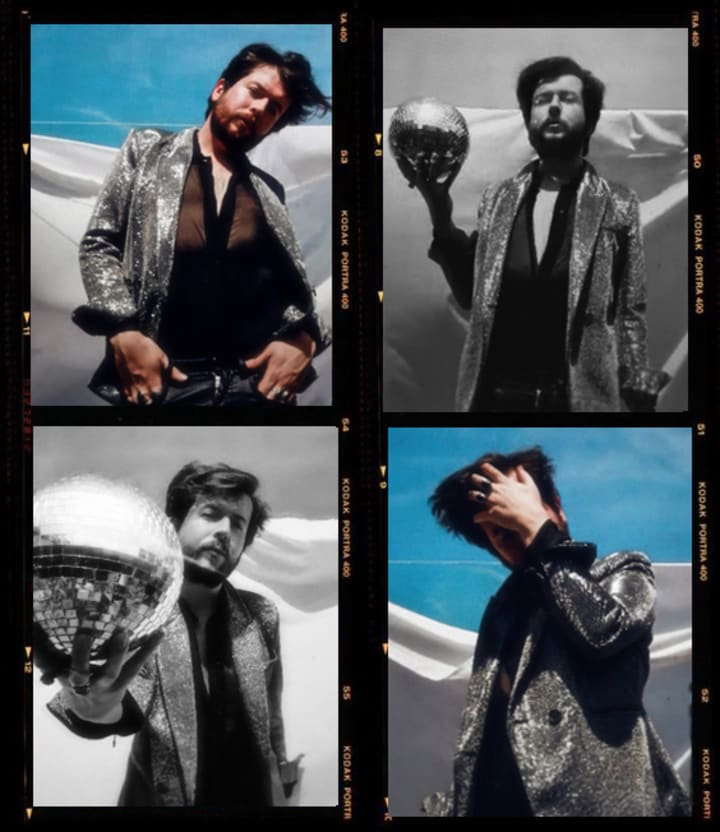
These photos were taken through two cameras. One was a Huawei mobile phone camera, balancing on a pile of books and pointing towards Alan; the other was my Canon 6D Mark II. We used Google Duo for a video call, which I joined on my laptop. This allowed me to take photos of my laptop screen, which was showing the live video of Alan in his back garden.
I learnt a lot doing the shoot, and now, with much of Europe in a second lockdown, I'm sharing my tips so you can give it a go too!
Step 1: Find a Creative Model and Collaborator
The most important step is to find a model. Obviously, for any kind of portrait photoshoot, you're not going to get far without a model. But for a remote photoshoot, deciding on a model is even trickier, as their responsibilities go beyond the usual posing and pouting.
For a remote photoshoot the model also essentially acts as a photographer's assistant, a stylist, maybe even a set designer! The photographer is not in the same room as the model for the shoot, heck, they could be in a different country. The model will have to pick their outfit, find a location, set up their mobile phone camera, and deal with any and all issues that arise on their side.
The good news is there are a whole lot of creative models out there who are willing and capable of actively collaborating on a project like this. There are a number of ways to find them, if you're not sure where to begin, here's one simple tip.
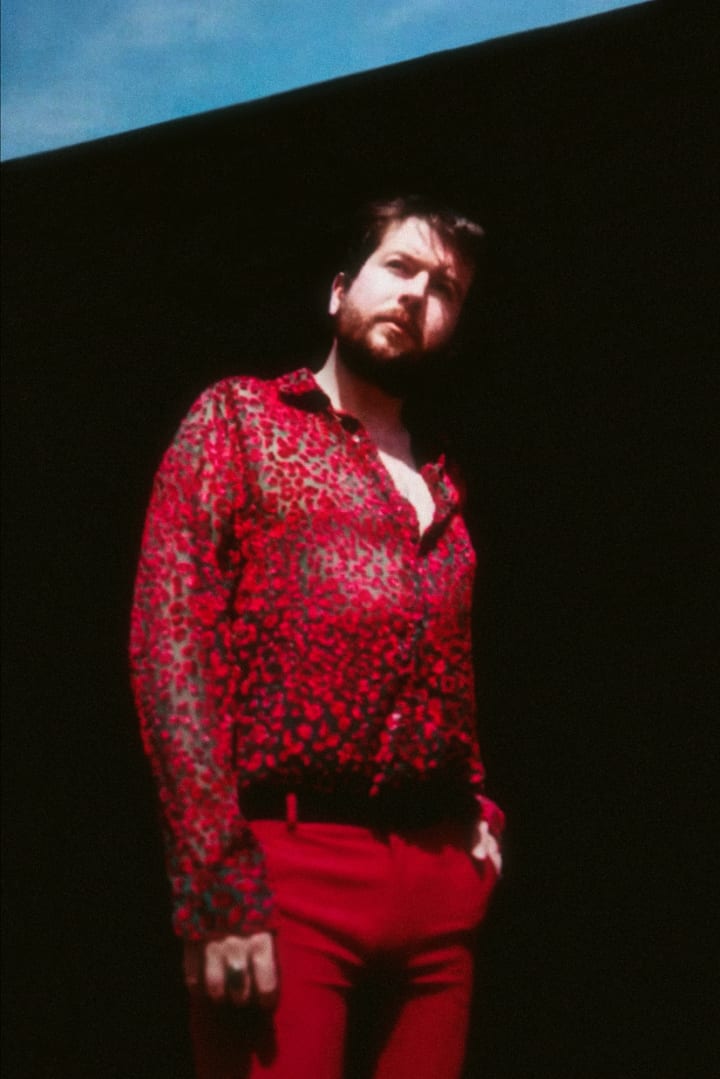
Step 2: Consider the Tech
At a regular photoshoot, you might simply whip out your DLSR, equipped with your nifty-fifty lens, and start snapping. A thirty minute shoot plus a quick editing session and, boom, you and your lovely model have photos for your portfolios.
There's a lot more to consider when it comes to a remote photoshoot, not least because there's a whole new camera in the mix: the one on the model's phone.
Should you use the selfie camera or is the rear-facing camera the better option? Usually the rear-facing camera is better quality, but if the selfie camera is almost as good, it could be easier for the model to use that. Ask them what the camera model is, research the specs online, and come to a decision on which side to use for this project.
There's also your device to consider: are you going to do the video call on your laptop, mobile, or tablet? I would recommend using your laptop, as the larger surface area will be easier for you to focus on and shoot.
Finally, what video conferencing app are you going to use? If your model has an iPhone and you have a Macbook or an iPhone, you can FaceTime. If not, you'll need to use an Android-friendly app like Google Duo or Zoom.
Be on the safe side and test out the video call well before the photoshoot. While on the test call, you can also discuss a location to shoot and pick the outfit, which happens to be the next thing on the agenda...
Step 3: Pick a Outfit
By now you know that your model is going to be doing a heck of a lot more than just modelling on this shoot. You'll be relying on them to whip up an outfit from what they already have in their wardrobe.
If you have a particular vibe in mind for this photoshoot, then create a moodboard and send it to the model. Ask them if they have any clothing that suits the theme. They could show you the pieces on a video call or they could send you pics of what they have, and together you can decide what to use.
Perhaps you're not too worried about the clothing for this shoot, and you'd rather just focus on the model's face and create portraits. In this case, simply ask your model to wear a plain t-shirt and jeans or trousers. To be sure that you're on the same page, ask the model to send you a photo of what they're planning on wearing.

Step 4: Pick a Location
Unless your model is super outgoing and willing to throw shapes on their own out in public, you're probably limited to their house and garden for the location. The model is going to have to do some location scouting around their own home!
Give your model an idea of what you're looking for. Perhaps a simple white wall will do. Or maybe you'd rather they pose in nature, somewhere in their garden. Just let them know what you're picturing, and ask them to send some photos from potential spots in their home.
Remember, lighting is everything in photography. Unless your model happens to have a lighting kit, natural light will likely be your best bet. This might mean shooting outside, or simply by a big sun-facing window.
Step 5: Set Up Your Virtual Studio
You're almost ready to go! You just need to set up equipment on your side.
Regardless of whether you're using a laptop, tablet, or phone, make sure it is fully charged and set it up on your desk, or anywhere that can comfortably take photos of it.
Ensure that any blue light filters are turned off! This is a big one that's easy to forget. You don't want your images to look overly orangey. Or if you do want a warm glow, you can add that in the editing process.
Like with any photoshoot, make sure your actual camera is fully charged too.
And that's about it!
Step 6: Get Shooting
At your agreed time, hop on a video call with your model.
When you're both ready, ask your model to position the phone at the agreed location, ideally with a tripod, but balancing the phone on a stack of books will work in a pinch.
How does it look? It's unlikely that it will be right the first time. As the photographer, it's your job to suggest other ways to frame the photo. Ask the model to move the camera to different positions and see how it looks.
When you've got a good position, you're going to want to commit to it, more than you would on a regular shoot. At a standard photoshoot you have freedom to move around your space and get the perfect angle. On a remote photoshoot, it can be a pain to interrupt your model mid-pose and ask them to adjust the framing on their side. So choose a position for the camera and stick to it.
Take a few test photos. This is important on any photoshoot, but it is vital on a remote photoshoot. How is the screen looking in your shots? Is it too bright or dim? On a regular photoshoot you only need to think about your camera settings, but on this shoot you'll need to consider your screen settings too. I recommend trying a lower brightness setting on your screen to begin with. Snap a photo, check, and repeat a few times until you're sure it's 'correctly' exposed.
Once the screen looks all good, get snapping! Now your model can pose and you can direct them as you usually would.
After that, there's nothing left to do apart from editing your wonderful photos and sharing them with the world!
_____
Follow these steps and you're going to get some interesting shots, I can promise you that much!
Looking for more ways to get creative during lockdown? Check out my class on Self Portraiture Photography (there's a free trial for new users).
If you liked the photography shared in this article, follow me @shotbyclairep. Special thanks to Alan Toye, @alantoye, for modelling and styling this shoot.
About the Creator
Claire Petersen
Berlin-based fashion photographer from Ireland






Comments
There are no comments for this story
Be the first to respond and start the conversation.