Game-Changing Photo Editing Tutorial For Social Media
The foolproof process that always results in incredible photos.

It can be hard to compose the perfect photo. Even when we think we’ve snapped a great picture, there are always enhancements that can further accentuate our natural skills. Should I adjust the exposure? Should I photoshop this blemish? Should I be hyper-vigilant about crafting the perfect picture? Is this really a photograph worth sharing?
The questions are endless and it can be hard to know precisely when a photograph is perfectly polished. And in modern day, given how much time we all spend on social media, there can be even more pressure to snap, edit, and share a picture that’s worthy of likes, comments, and shares.
Naturally, this compels us to focus on how we can best edit our photos. Even if you’re not a photographer and just snap photos of your everyday life, you are likely conscious about the outcome of your photos — especially if you plan to share them with the world. You may be familiar with terms like ‘filter’ and ‘preset,’ and you may be adept at using Facetune or Photoshop, but do you really know how to edit photos like a champ?
I may not be a professional photographer, but I do think I know a thing or two about editing photos. I am inclined to share my process, as I think that others could benefit from this easy and empowering hack that drastically improves your photo editing game. It’s simple. It’s accessible from the convenience of your phone. And it’s an editing secret that is rapidly gaining popularity.
Step One: Upload your photo into your desired photo editing software or app.
Are you a Facetune fan? Tezza lover? Do you use presets in Lightroom? Perhaps you’re loyal to Photoshop? The options for photo editors are seemingly endless, and there are an overwhelming amount of options to choose from if you just take a quick scroll through the app store.
Personally, I’m a big fan of Tezza. They offer a variety of filters and effects that allow you to jazz up your photo without making major alterations.
Step Two: Analyze what you’d like to change about the photo.
It doesn’t take a professional photographer or retoucher to deduce what can be improved upon in the editing process. I like to take a quick analysis of what I’d like to edit about myself or the subject(s) and environment in my photo before actually delving in, because I think it makes for a headache-free editing process.
If you’re not a photographer and are simply the average person looking to post a compelling picture on social media, this step is particularly important as it’ll help you figure out which apps you need to use in step three. For example, while I love Tezza for aesthetically pleasing filters, I’m well aware that if there’s a blemish worth removing or a body part that could be tweaked, I’d be better off with Facetune or Photoshop. Take this inventory of suggested changes and get ready to tackle the nitty gritty.
Step Three: Apply the changes as follows.
Let’s start with skin. If you’re looking to smooth your complexion, remove acne, reduce the appearance of cellulite, or make some other change to your skin’s appearance, I always recommend beginning the editing process here.
From there, quit out of the app. Yes, just do it. Close the app and realize that your authentic self is worthy of sharing with the world.
I share this “tutorial” not to discredit photographers — because I definitely know some who are worth their weight in gold. And on a more nuanced level, professional photographers serve a vastly different purpose than the typical social media user just trying to garner some engagement. Thus, when it comes to the run-of-the-mill pictures that we share online, there’s beauty in imperfection. Because to be imperfect is to be human. And to be human is to realize that when we drop our filters — both literally and figuratively — we all win.
Feel cute. And don’t delete later.
About the Creator
Alexis Dent
Author. Founder of XOJuliet.com. Using this platform to further practice my craft.


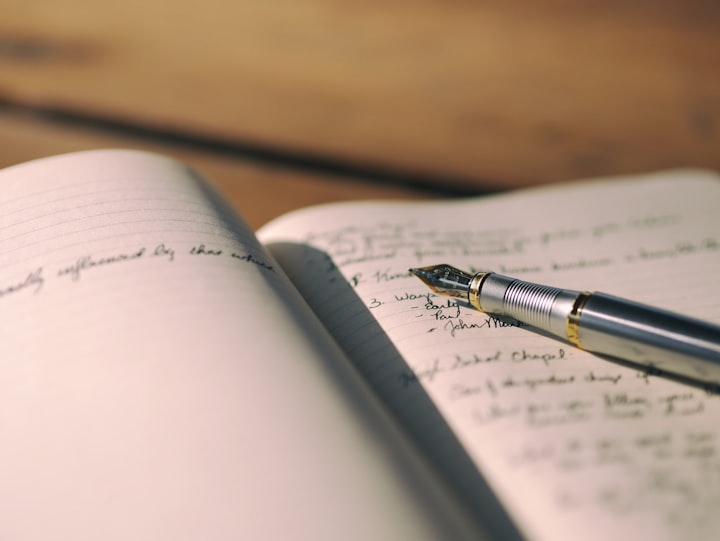


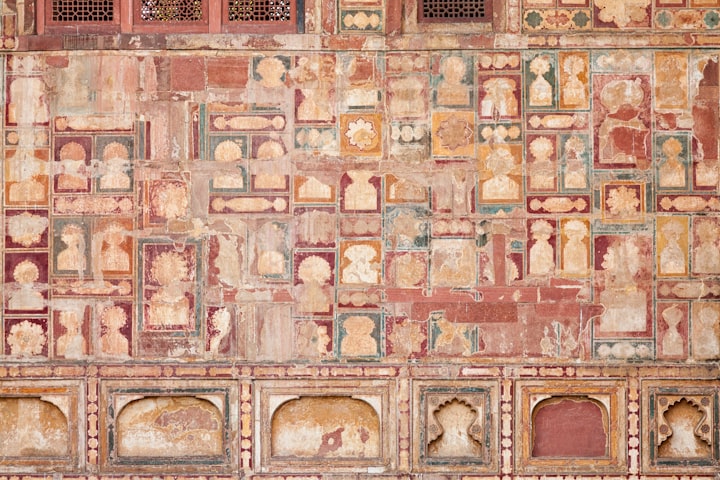
Comments
There are no comments for this story
Be the first to respond and start the conversation.