Express Yourself… Completely.
After all, the RAW files that come out of your camera are your record of your experiences, and you have your own unique perspective in the world, so why not exploit your resources to express to others what you’ve witnessed?

If someone asked me for one of my most important pointers, I’d suggest, “Don’t be afraid to try new approaches in post-processing, using every tool you have available to do so!”
After all, the RAW files that come out of your camera are your record of your experiences, and you have your own unique perspective in the world, so why not exploit your resources to express to others what you’ve witnessed?
In the interests of disclosure, I do a fair amount of HDR photography. While I often work with single images and like to employ various styles, I find that HDR techniques provide the widest and most accessible range of ways to express my personal vision. There are those who believe that images should be only minimally processed. That’s their perspective, and while they’re sometimes disparagingly referred to as ‘purists’, I have a great deal of respect for that approach. There are some who think that HDR tends to be ‘over the top,’ but again, that’s a subjective evaluation. When I pause to consider the variety of ways by which we express ourselves, and the rich tapestry we weave when we fully convey our experiences to others, I believe the world is a more beautiful place for our efforts.
Where some people might have a problem with HDR or highly manipulated images, it is because we too often accept the result from one pass through a software program. Indeed, this is probably the genesis of more poor images than any other cause. I’m sure anyone who has experimented with HDR has run a set of brackets through one program, slammed sliders around, applied a quick Curves adjustment in Photoshop and called it a day. I think this falls short of the best we can do. For example, tonemapping an HDR file will often result in a ‘flat’ image, devoid of the contrast information that gives the viewer a sense of reality in a scene. Or, tonemapping can result in a serious imbalance in the image, such as the foreground being lighter than the background sky in a landscape, which tends to confuse the brain.
Even though a tonemapping program is capable of providing strong output, I rarely consider an image finished until I try at least a few more things in post-processing.
While this isn’t feasible for every image, if you have the time run your brackets through different tonemapping programs, saving off a file for each pass. Use Photomatix Pro from HDRsoft, for example, to create a balanced tonemapped image, a vivid version, and a high contrast black and white version. Switch to HDR Expose or HDR Express from Unified Color and create a few versions using the same RAW brackets. Try Nik’s HDR Efex Pro to see what you can come up with using their presets. This is the best time to experiment with your image in wide extremes.
When you have several or many interesting versions, open them all into Photoshop as different files, not as layers. Maximize each to fit your window. (Hint: Always view large as large as possible.) Flip from one version to another and make an evaluation of the differences. Is there something you like about the clouds in this one? Is there an interesting detail in the shadows on that version? Does the black and white version look more evocative than the color version? Are the colors too bright? Too dull?
Find the elements that you like best about each version, and then start combining them in various ways. Using Photoshop’s Copy and Paste, try overlaying one version over one of the others, changing the blending modes and opacities. (Don’t forget to line them up, if necessary.) One of my favorite tricks is to layer a high-contrast black and white version over a vivid, colorful version, changing the blend mode of the B&W layer to Hard Light and dropping the opacity to between 20-30%. I find it really deepens the contrast of an image in a way that a simple Curves adjustment layer can’t quite do. If it seems right, use several layers to combine the best elements from each image version.
When you find the one version or hybrid that pleases you best, I find that it’s helpful to close out the other files and concentrate your efforts on the survivor. It pays to focus your attention now, rather than being scattered or indecisive from having too many choices. In all likelihood, the image you’ve chosen is still not quite complete.
When you get to this point, pause for a moment and ask two questions:
- Does this image capture what I’m trying to convey to others? If so,
- Does it need further treatment to be my complete expression?
With this surviving image, feel wildly free to experiment with different adjustment layers, filters, prepackaged actions, or special effects software such as Nik Color Efex Pro, Topaz Adjust, or OnOne PhotoTools. What happens if you drop the saturation? What happens if you boost the contrast only in this one area of the image? Do you need to lighten the sky, or darken the foreground? Would a subtle vignette effect help pull the eye through the composition? What if we get radical and go with a high-key or low-key effect? What about a texture overlay?
Please note: I’m not suggesting that you throw all of these things into one image. Use discretion and skillfully blend the best output that each facility has to offer.
The list of possibilities is almost endless and can sometimes seem positively daunting. If you’re a woodworker, you probably don’t have just one hand plane — you have several, each for a different purpose. A painter likely doesn’t have just one brush, but many different kinds of brushes, all suited for a particular stylization. As they practice learning their craft, the woodworker and painter come to understand which tool is best for a certain job, and they apply that tool with skill.
So, why would we want to restrict ourselves to the output from one quick pass through a software program? Why should we accept those results as “the best we can do?” By experimenting with as many different combinations as possible, we find new techniques, new surprises, and new ways to express the vision that we have inside. To my mind, using these tools and techniques to communicate our vision with others is what photography is all about.


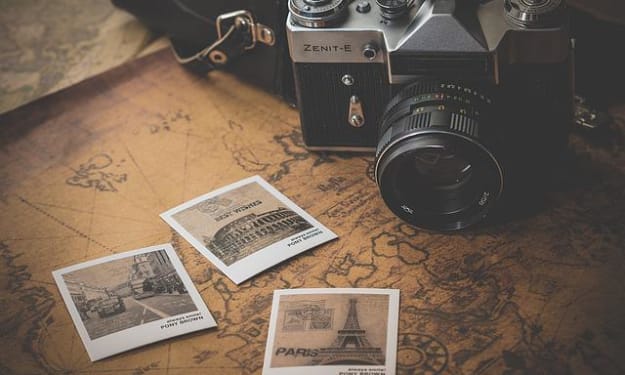



Comments
There are no comments for this story
Be the first to respond and start the conversation.