Best AI Image Upscaler For 2022
Upscale Image Resolution Without Losing Quality
What is the best AI Image Upscaler that can help enlarge the image resolution without losing quality? In this article, we will recommend the top AI Image Upscsler, both desktop software and online version.
Why AI Image Upscaler Is Necessary?
When you insert an image in your design and print them, you may encounter that your image has so low a resolution that the final design may be pixelated or blurry. An image may be flagged as low-resolution when it is downloaded from the internet, or it is taken on old phone or camera with a small photo size.
To fix the low-resolution image that turned out to be blurry or pixelated while viewing on the HD/4K screen, sharing on social media, or printing as papers, and etc, AI Image Upscaler would be much helpful to upscale the low-res images to Ultra HD or 4K without any quality loss.

Resolution refers to the actual size of an image measured in pixels (width x height). Sometimes, increasing the image resolution does not mean increasing its quality. Good image quality mostly means a sharp, bright image with high contrast or more details that are stored in the pixels, like the color, shadows, contrast, etc. Many factors, including brightness and evenness of illumination, contrast, resolution, geometry, color fidelity, and color discrimination, etc can affect the image quality. To achieve the highest possible image quality relies not only on using the best equipment and skill of photography, but also on post-processing techniques that affect the overall quality of an image. With AI Image Upscale, you can upscale resolution with the quality improved.
Ready to try AI Image Upscaler out? Here we are going to introduce the best image upscalers powered by AI, making low-resolution images become high-res with quality enhanced, automatically, no tedious editing!
Part 1: Top 3 AI Image Upscaler Software To Upscale Image Resolution
AI Image Upscaling application is the most reliable choice to upscale the image resolution. It not only runs more stably when processing hundreds/thousands of images in batch, regardless of internet connection, but also performs a range of features that is not feasible for a web application.
Through the continuous optimizations and updates, now AVCLabs Photo Enhancer AI is undoubtedly your best choice ever to upscale the low-res images by 200%, 300%, and 400%. More importantly, the quality of the image’s details looks much better than before, because the program supports automatically removing the noise/grain, and adjusting brightness, situation, contrast, no need to fine-tune these factors by yourself. This is the genius of the AI engineers who repeatedly drill and train the AI models that are specifically applied to different kinds of photographs, to achieve the most accurate effects of AI optimization. The well-trained AI algorithms are considered to be the most central, the most important in the whole procedure. AVCLabs Photo Enhancer AI successfully applied the most mature AI algorithms for photos. The overall processing quality and speed can beat the most of competitors in the market.
What's more, AVCLabs Photo Enhancer AI is an all-in-one AI Image Denoiser, AI Image Upscaler, AI Image Sharper, AI Portrait Photography Enhancer, AI Background Removal, AI Color Calibration, and AI Image Colorizer.
Tutorial: How To Upscale Image Resolution With AVCLabs Photo Enhancer AI
Step 1: Add the low-res images
Launch AVCLabs Photo Enhancer AI on your computer, then click the "Browse" button or drag & drop to open images in batch.
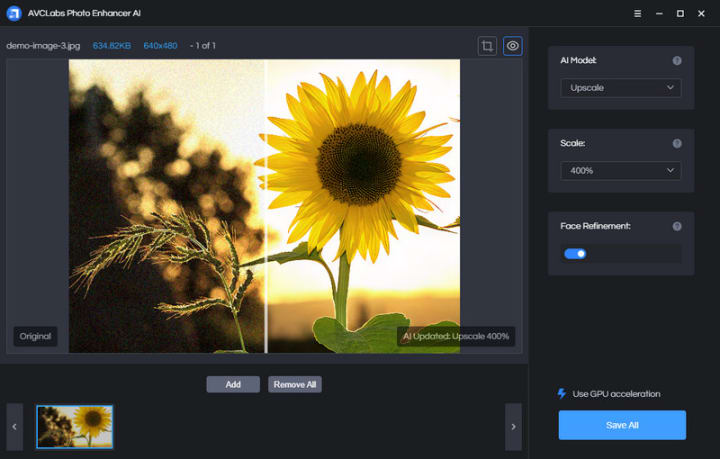
Step 2: Choose "Upscale" as the AI model
At the right panel of AVCLabs Photo Enhancer AI, you can choose "Upscale" as the AI model, and choose "400%" as the scale factor. If you upload the portraits, you can enable "Face Refinement" to enhance every detail of the face. Then you can click the "EYE" icon to preview the Original and AI Upscaled pictures.
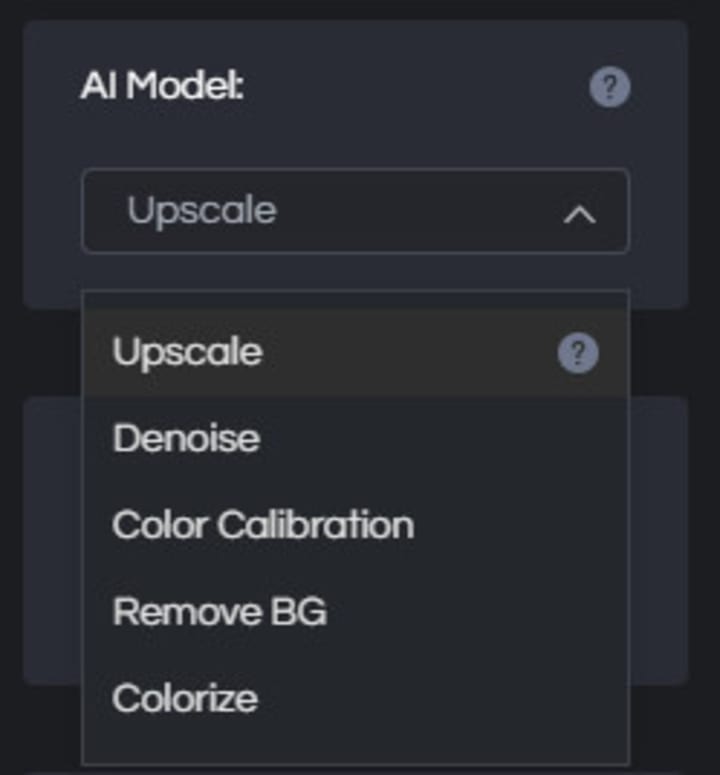
Step 3: Start processing
After all settings done, click the "Save All" button to start processing the images. After processing, click the "Open Output Directory" to open the AI upscaled photos. That’s all. It’s surprisingly simple and quite easy.
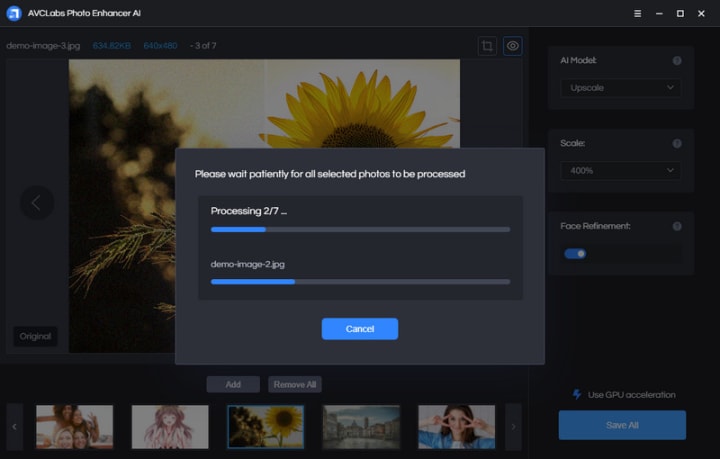
Click here to download the demo image in the resolution of 640x480.

The AI upscaled image by AVCLabs Photo Enhancer AI. You can click here to view large picture in the resolution of 2560x1920.

2. Topaz Gigapixel AI
Topaz Gigapixel AI is also an AI Image Upscaling software dedicated to enlarging image resolution by up to 600 percent or higher. As a dedicated AI Image Upscaler, Topaz Gigapixel AI gives 5 AI Models for different types of images and supports both auto and manual control over settings like Suppress Noise, Remove Noise, additional settings like Reduce Color Bleed and Face Refinement. It is a standalone software program that does only one job - increasing image size while maintaining sharpness and detail.
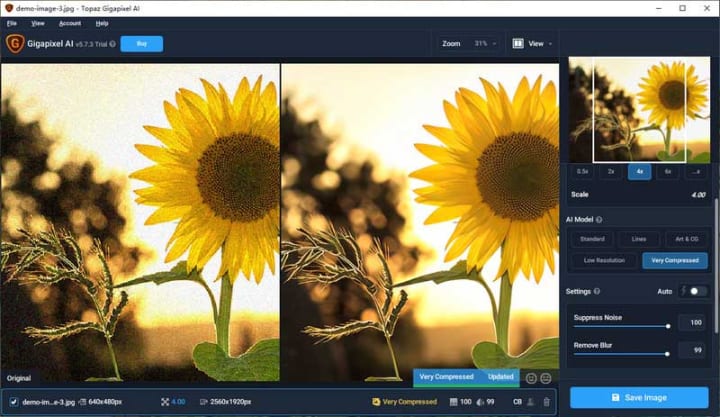
We upload the demo image with much-colored noise to Topaz Gigapixel AI, and choose "Very Compressed" as the AI model, 4x as the scale, Suppress Noise, and Remove Noise adjusted to 100. The AI enlarged image as shown (you can click here to view large picture in the resolution of 2560x1920):

3. DVDFab Photo Enhancer AI
DVDFab Photo Enhancer AI has the same features as AVCLabs, including enlarging, denoising, sharpening, colorizing, and more. It supports enlarging image resolution by 0.5x, 2x, 4x, 6x, and removing noising, adjusting brightness, saturation, contrast as well. This is different from AVCLabs, which did these fine-tunes automatically while upscaling the resolution.
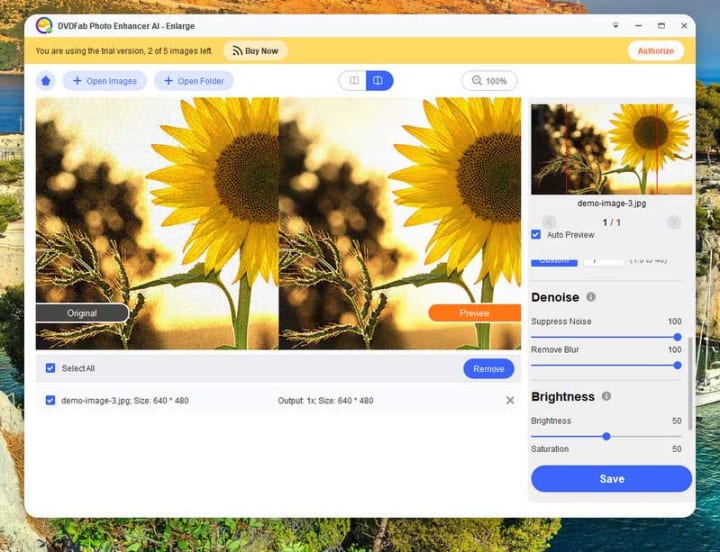
Take the demo image as an example. We choose "Enlarge" as the AI model, 4x as the Scale, and adjust Suppress Noise and Remove Noise to 100. The AI enlarged image as shown:

Verdict
The AI Image Upscaler from AVCLabs, Topaz Labs, and DVDFab are capable of upscaling image resolution to 4x and upper while maintaining the best image quality with details. The main difference is that AVCLabs do the job 100% automatically: you just need to upload images and choose the AI model, while Topaz and DVDFab support controlling the settings like Suppress Noise and Remove Noise, and DVDFab also supports adjusting brightness, saturation, contrast. AVCLabs is more beginner-friendly and more automatic, and the resolution upscaling and quality enhancement effects can be achieved at most and accurately without manual controls. For Topaz Gigapixel AI, the great point is the fine sorted AI Models tailed for different types of images.
In summary, AVCLabs Photo Enhancer AI is more automatic to upscale the image to Ultra HD, 4K or 8K resolution, at the same time, the noise removal and noise suppression, brightness, saturation, contrast, color can be automatically handled by AI, with the best and more naturalistic output quality, and more details kept. It also specifically adds face refinement that uses photo retouching techniques to detect the face in the pictures and enhance the skin, eyes, and wrinkle.
Topaz Labs, and DVDFab give users the possibility to manually control the fine adjustments, if you are the master of the editing, you will like this.
Part 2: Top 3 Online AI Image Upscaler To Upscale Image Resolution
If you are unwilling to download the desktop software for AI Image Upscaling, the Online AI Image Upscaler is also a great option to help upscale image resolution instantly. If you have a good network condition, but your computer is in poor hardware, let's try Online AI Image Upscaler!
1. AVCLabs Online AI Image Upscaler
This is an Online Image Upscaler from AVCLabs. Like the desktop software, it features as an all-in-one AI Image Upscaler, AI Image Denoiser, AI Portrait Photography Enhancer, AI Image Calibration, AI Image Colorizer, AI Image Background Removal. The main differences between the software and the online version are that the software supports batching processing and crop images. This Online Image Upscaler is also based on the AI algorithm, so do worry about the quality.
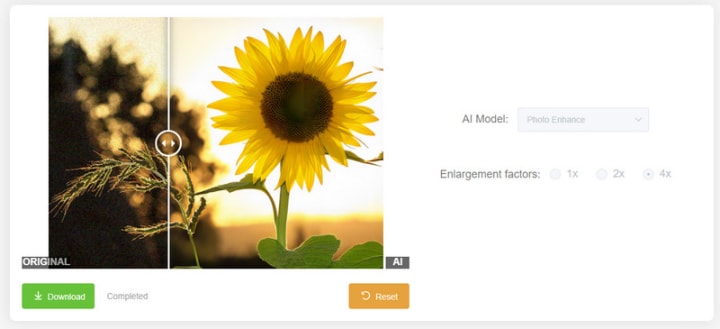
2. ImgUpscaler
ImgUpscaler is an AI-Powered image enlarger that increases image resolution by up to 2x, 4x, and 8x, automatically and fast. It supports improving image quality by automatically reducing noises and sharpening. It provides 10 free images per week and needs an account to get limited access to the image upscale services.
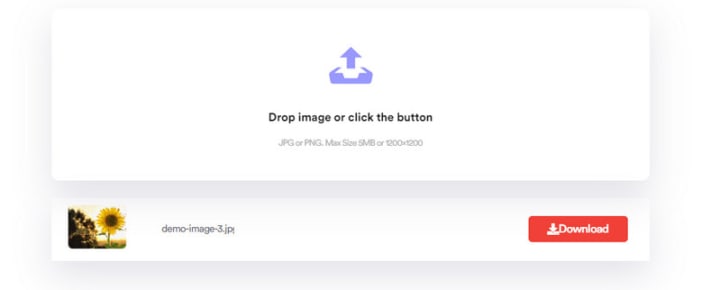
3. Cutout.Pro AI Image Enlarger
Cutout.Pro provides an online AI Image Upscaler to enlarge and enhance images to make them sharper, crisper, and cleaner. It supports upscale images resolution by 2x, but you need to buy 2 credits to download per image in HD quality.
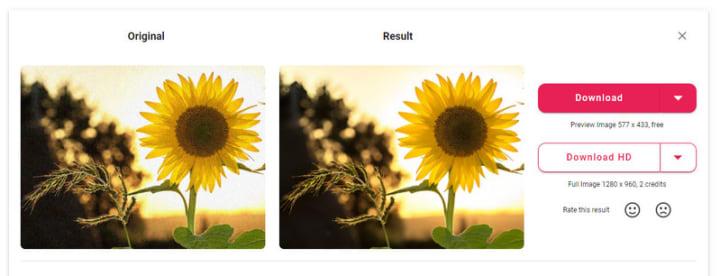
Verdict:
By comparison, AVCLabs Online AI Image Upscaler supports upscaling images by up to 4x with the best quality and more details kept. By upscaling the demo image, you will find this Online AI Image Upscaler is not only capable of upscaling image resolution, but also automatically removing the noise from the source image, as well as keeping the most realistic and naturalistic visual effect. Upload your image to try the Online AI Image Upscaler right now.
Conclusion:
Both the desktop application and the online version of AI Image Upscaler are dedicated to building the best image quality and great detail for everyone. For the photographer, cartoon/anime creator, E-commerce shops, social media sharing, photo prints, etc, AI Image Upscaler is the best option to fix pixelated, blurry, and low-quality photos instantly, especially for the users who is lacking editing skills.
AVCLabs Photo Enhancer AI is outstanding because it upscales the image resolution with the best quality, without any tedious editing and manual control.
About the Creator
Joker Young
An editor from a software indusrty.






Comments
There are no comments for this story
Be the first to respond and start the conversation.