8 Must-Know Photoshop Alternatives to Edit Photos for Marketing
Best Photoshop Alternatives to Edit Photos

As any savvy advertiser will tell you, a product is only as good as how you market it. Even if your products provide the best solutions and services, if it is left undiscovered and worse, unappealing to the public, your business will not succeed as you intend for it to happen.
A visually appealing brand and aesthetic marketing designs are important for the business. Having a good design team will be a huge advantage for business owners, but what happens if you cannot afford to pay for Photoshop experts to edit your photos and design marketing campaign materials?
This might be a dilemma if we were still living a few years back. But now, it’s a good thing that we live in a time where there are a lot of tools available to use and resources ready to access. There are a lot of Photoshop alternatives that you can use easily that provide quality images and materials for your marketing campaigns.
8 Best Photoshop Alternatives to Edit Photos
1. Canva
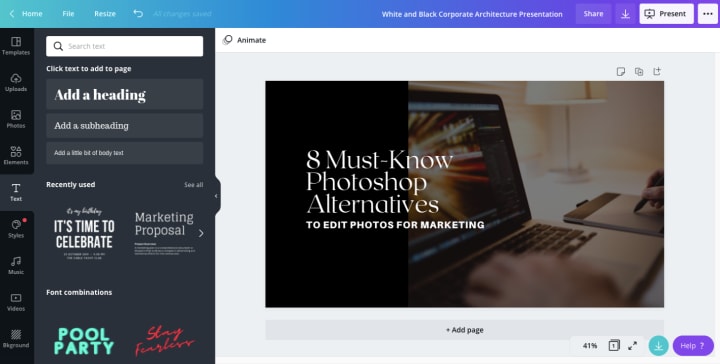
A lot of people use Canva as a Photoshop alternative because of how easy it is to use. It gives the option of working with different sizes premade to optimize the social media app where that post is supposed to go. You can also use it to make posters for an event in your school, work, or other gatherings you’re part of.
With its huge base of templates and stock images, you are pretty much good to go! Although it offers its services for free, if you want to access more templates and better stock photos, you may have to go with the pro version of the app. Canva is available both on Apple’s App Store, Google Play, and can be used on the desktop.
2. Pixteller
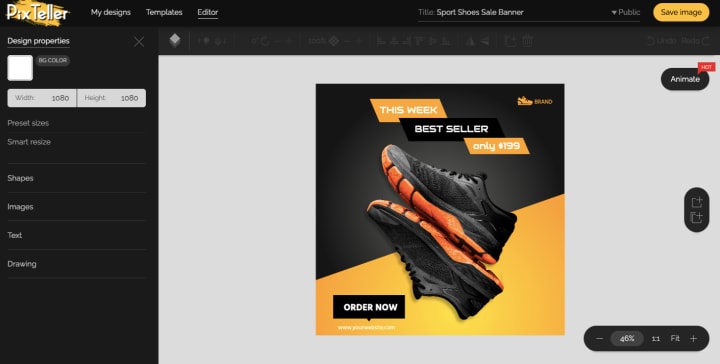
Another popular Photoshop alternative is Pixteller, it’s very user friendly and you’re sure to be guided along the way. You don’t really need any kind of training or technical skill to use Pixteller since the site is very easy to use. Not only can you create very beautiful and funky graphics, but you also have the capacity to make gifs and videos! However, Pixteller is only available for desktop use.
It also offers a database of templates that you can just copy-paste your pictures and information to. Pixteller is also a subscription-based service and you can find their pricing on this page.
3. DesignBold
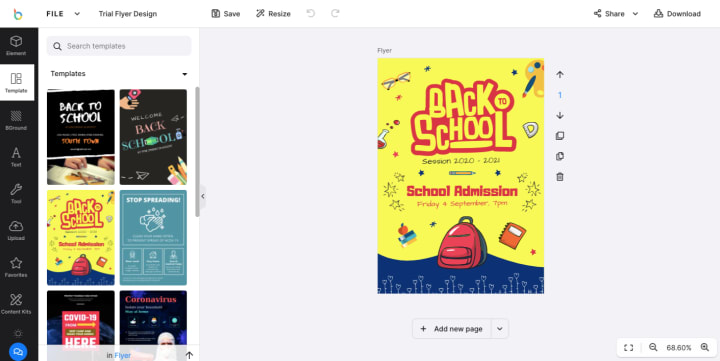
Although you may need to pay the subscription to use the full capacity of the app, a lot of its better features are readily available for free. Collaboration among coworkers can be done and you’re given 2GB of storage. DesignBold is also great for people who aren’t artists as they have templates and vectors ready to use for any post!
It is currently available for desktop use only. The pricing for the pro version of Design Bold can be checked here.
4. Removal.AI
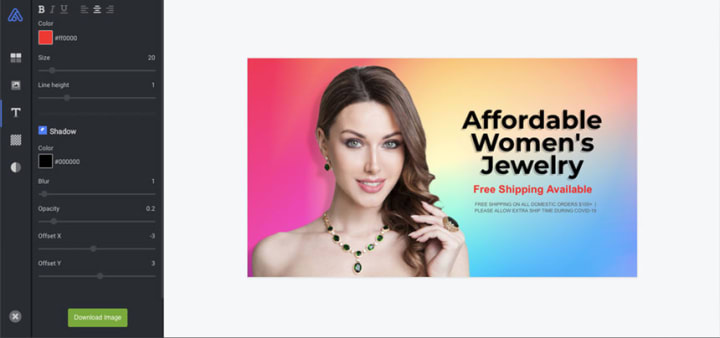
Removal.Ai is a free online photo editor where it’s the only function is to be a free background remover. People underestimate the process of removing backgrounds from any photo- especially busy ones. It’s a very tedious process, even on a program like Photoshop. If you have been doing this for a while, you may have to dedicate time to it.
However, with Removal.AI, you will only need to upload the photo and it will automatically remove the background for you. It makes use of artificial intelligence that quickly studies the photo and separates the important subject from the background.
Removal.AI. is only available on desktop. Sign up is free but you will need to check their price list if you’re planning to heavily use this.
5. Paint.net
This may surprise some people, but Paint is an excellent photo editing program. Although its interface looks rather primitive, it has all the tools needed to retouch a picture and make it the best version it can be. It’s available on every Windows computer, so no payment is needed to use it.
Paint.Net is attached to an active community that is continuously updated to help any user with tutorials and plugins. So don’t worry if you’re not sure how to use the program, you have a database of information online.
6. Clip Studio Paint Pro
It lives up to its tagline, which is “the artist’s software for drawing and painting”. It’s very popular among amateur and professional artists who are working with digital art but also want to apply traditional techniques.
It’s available on the Apple App Store, Google Play store, and ready to download for personal or professional use from their website. Android users who do not have access to Procreate use Clip Studio on their gadgets. Using it on your desktop will need a one-time payment while downloading it on your gadgets might require a monthly subscription.
7. VSCO
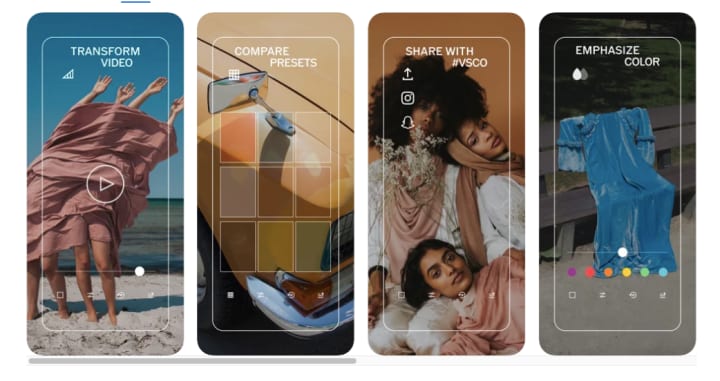
This application has created the “VSCO girl” movement, where women would post cute and pretty pictures of themselves on the application. It offers some of the best “movie-like” filters or edits that make your picture look like it was taken from a film camera. Unlike other apps that slap a border or an ugly orange color on your photo, VSCO filters all look natural.
VSCO also doubles as a social network where you can share your edits to the community. It’s currently available on both Google Play Store and the Apple App Store. The VSCO website can be accessed here.
8. Easil

What separates Easil from the mentioned programs and applications above? You can just drag any image you want and drop it on your canvas. It’s good for poster making, flyers, resumes, pictures, and posts for different social media pages.
When you need to drop a teaser, you can easily come up with something really quick with Easil. It’s only available to use on desktop and pricing can be found here.
Is This The End For Photoshop?
Probably not. These are only but a handful of Photoshop alternatives you can use. Although these tools are promising, Photoshop still provides a huge number of features for photo editing and design, all in one place.
These tools are very useful for dedicated tasks that you don’t need to buy a full license of Photoshop just to accomplish. Aside from that, you don’t need to pay the premium licenses of these tools if you don’t need to.
Author’s Bio:
Yen is the Lead Editor of Removal.AI, a platform that developed an AI technology to automatically remove background from image. It also comes with a free online photo editor to make designing and creating graphics much easier. The team is dedicated to creating innovative solutions for the eCommerce and photo editing industry.
She loves reading books, researching and analyzing web data to write compelling content. has been published on different technology websites and publications.


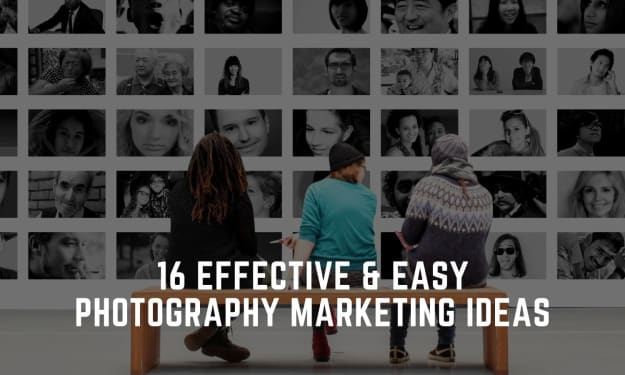



Comments
There are no comments for this story
Be the first to respond and start the conversation.