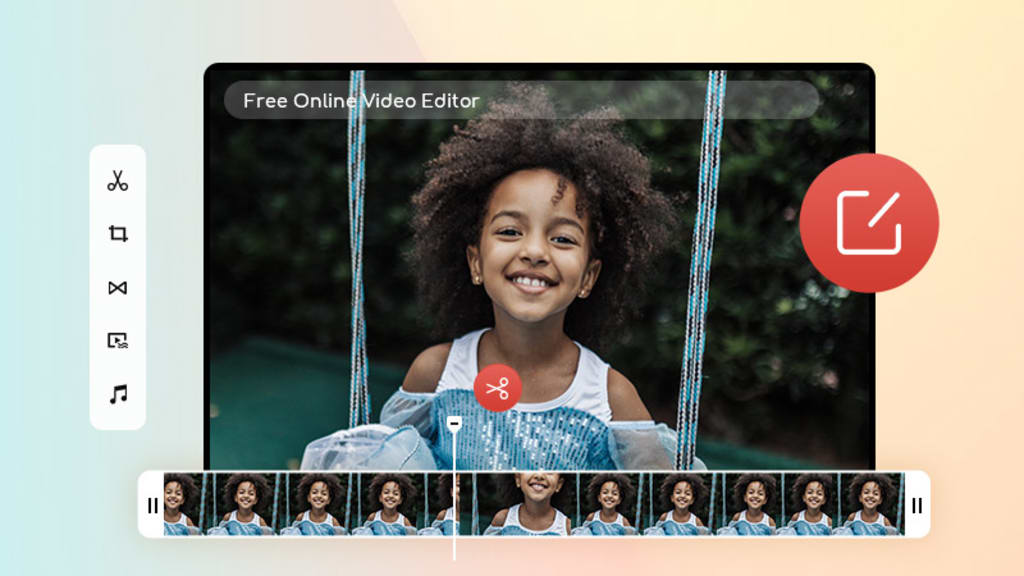
In today's digital age, video content has become a powerful medium for communication, entertainment, and marketing. Whether you're a professional videographer or an amateur content creator, having access to a reliable video editor is essential. Online video editors have gained popularity due to their convenience and accessibility. In this article, we will explore the advantages of using an online video editor and present the 8 best free online video editors that can help you bring your creative vision to life.
Part 1: Comparison Among These 8 Free Online Video Editors
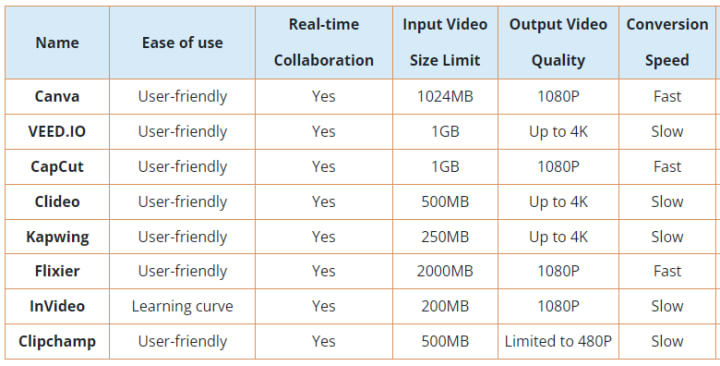
Part 2: 8 Best Free Online Video Editors
Here are the 8 best free online video editors available today, along with their key features, pros, and cons. Let's check them out.
1. Canva
Known for its graphic design capabilities, Canva also offers a range of online video editing tools that are free and easy to use. The Canva video editor provides a user-friendly interface with drag-and-drop functionality that allows users to perform basic editing tasks like resizing, trimming, and cropping videos. With Canva, users can create stunning videos by customizing templates, adding text, music, and effects. It also offers real-time collaboration features, making it convenient for multiple users to work on a project simultaneously.
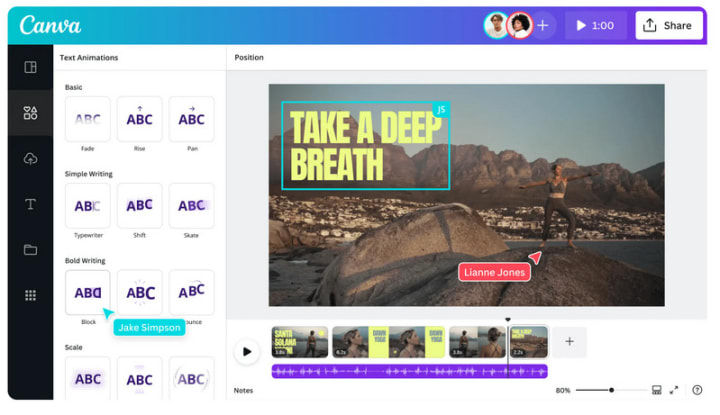
Pros
Easy-to-use interface
Drag-and-drop video editing tools and effects
Vast library of assets
Collaboration features
Cons
Limited effects and output formats
2. VEED.IO
VEED.IO is an easy-to-use online video editor that lets you trim, crop, add subtitles, and apply filters to your videos. It also offers features like audio waveform visualization, video speed adjustment, and the ability to add emoji or images on top of your videos.
For those looking to make engaging intros for their videos, VEED.IO offers an intro maker. Users can create eye-catching intros for YouTube channels and social media pages, helping to captivate their audience from the start. The platform also caters to tutorial creators with its online tutorial maker. Users can easily record, edit, and enhance their video tutorials using VEED.IO's AI video editor, making it effortless to create professional-looking tutorial videos.
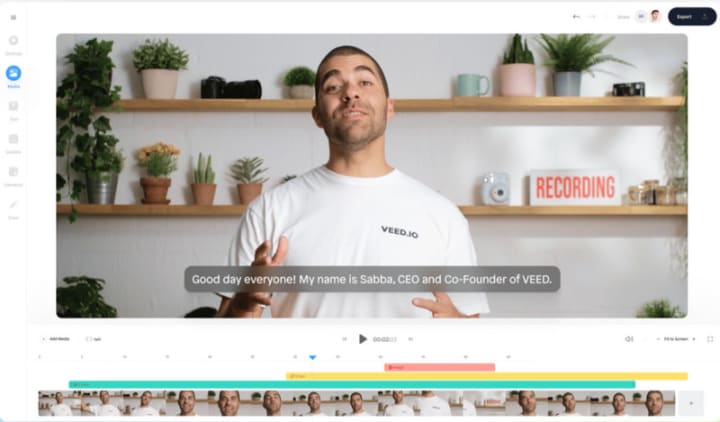
Pros
Intuitive user-friendly interface
Real-time collaboration
Cloud storage
Cons
Limited advanced editing features, batch editing mode is absent
3. CapCut
CapCut is an all-in-one online video editor that offers a range of powerful tools for editing and creating videos. It is available on various platforms such as browsers, Windows, Mac, Android, and iOS. CapCut allows users to edit videos quickly and easily, making it a popular choice for content creators. With CapCut's online video editor, users can create professional-quality video content without the need for extensive editing experience. The user-friendly interface and drag-and-drop functionality make it easy to add videos, pictures, and audios to the timeline and edit them directly in the browser.
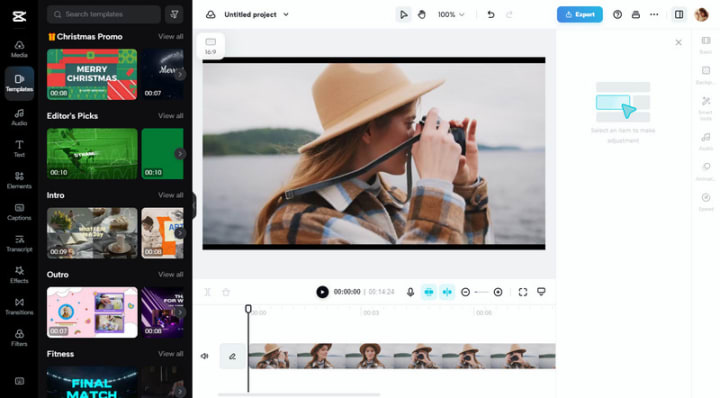
Pros
Versatile editing capabilities
Precise control over editing
Suitable for both beginners and professionals
Cons
Lack of advanced color grading tools
4. Clideo
Clideo is an online platform that offers a comprehensive range of tools for editing videos, audio, and images. It provides a user-friendly interface that allows users to edit their videos easily without the need for software downloads. With Clideo's online video editor, users can create and edit videos from scratch or combine existing videos, photos, GIFs, and music together. The seamless video editor allows users to perform tasks like trimming, cutting, merging, adding text, and applying various effects to enhance their videos.
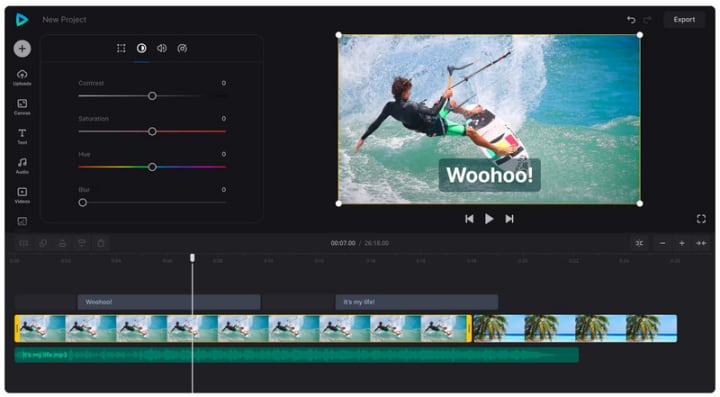
Pros
Easy-to-use interface
Support multiple file formats
Quick editing process
Cons
Limited advanced editing features
Downloads are huge and slow
5. Kapwing
Kapwing is a comprehensive online video editor that offers a range of editing features, including trimming, resizing, adding subtitles, and creating meme-style videos. It also provides collaboration options and supports various aspect ratios for different platforms like Instagram, TikTok, and YouTube.
Kapwing also offers AI-powered tools that provide advanced capabilities such as generating videos from text and automatically editing video content. This allows users to create videos with cutting-edge technology and streamline their editing process.
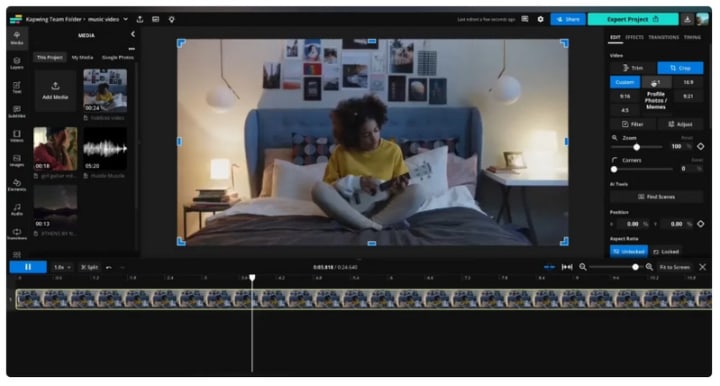
Pros
Extensive editing options
Stock video and audio files
Collaboration features
Suitable for social media content creation
Cons
The limit for the video duration in the free plan is 7 minutes
6. Flixier
Flixier is a feature-rich online video editor that allows for advanced editing tasks such as multi-track editing, green screen effects, and motion graphics. As a browser-based editor, Flixier allows users to access their projects from any computer and location. The platform also provides cloud backup, ensuring that projects are securely stored. It offers real-time collaboration and cloud storage options, making it suitable for professional video editing projects.

Pros
Professional-level editing features
Efficient effects and stock footage library
Real-time collaboration
Cloud storage
Cons
Support only English
Motion tracking is slow
7. InVideo
InVideo is a versatile online video editor with an extensive library of templates, effects, and transitions. It also comes with advanced features like automated voiceovers, text-to-speech, and intelligent video trimming. InVideo also supports social media video creation and branding options. With its all-in-one platform, users can easily edit videos, add text and effects, and create engaging content without the need for software downloads.
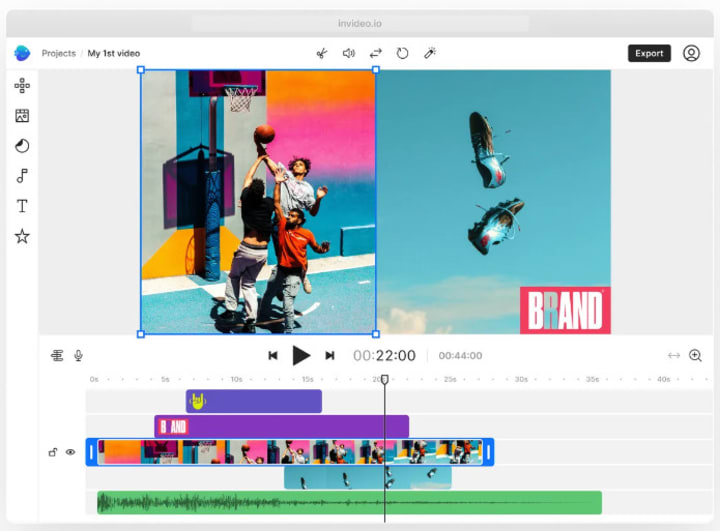
Pros
Extensive template library
Advanced editing features
Social media video creation options
Cons
Maximum video duration allowed is 15 minutes
8. Clipchamp
Clipchamp is an online video editor that offers a range of features and tools for creating and editing videos. With its user-friendly interface and pro-level features, Clipchamp has become a popular choice for both beginners and experienced video creators.
Clipchamp provides various editing options such as trimming, cropping, adding text, transitions, and effects to enhance the visual appeal of videos. It also offers a range of templates and designer video templates that can be used to save time and create professional-looking videos.
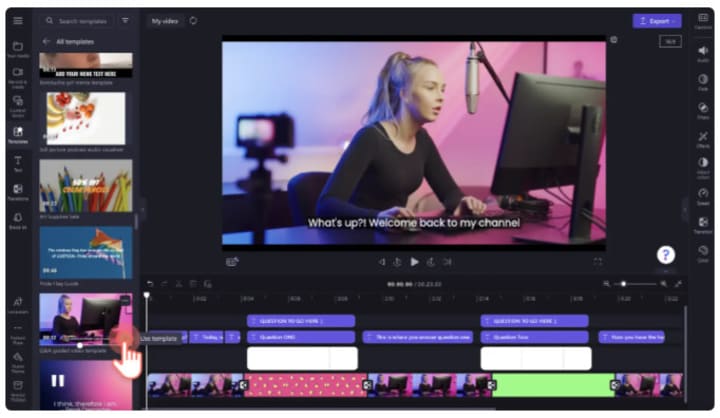
Pros
User-friendly interface
Extensive editing options
Thousands of stock video and audio files from StoryBlocks
Ability to compress and convert videos
Third-party app integration such as Google Drive, GIPHY, YouTube, Pinterest, Zoom, and more
Cons
Exporting videos takes a lot of time
Bonus: Desktop Free Video Editor - Any Video Converter
While online video editors offer convenience and accessibility, desktop video editors typically offer a wider range of advanced features and greater control over editing. One highly recommended desktop free video editor is Any Video Converter Free.
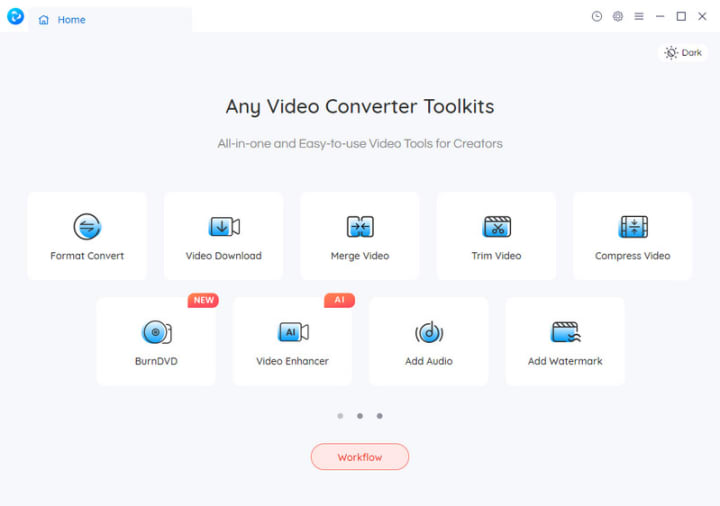
Conclusion:
All in all, there are a wide range of advantages from using online video editors to create and edit videos, from saving time and money to not having to purchase a powerful computer or upgrade your software. After reviewing these eight free online video editors – Canva, VEED.IO, InVideo, CapCut, Clideo, Kapwing, Flixier and Clipchamp, each has its own advantages and disadvantages. It is worth trying out several of them to see which best suits your needs and affords you the functionality and features required for your videos.
Source: 8 Best Free Online Video Editors for Beginners and Professionals | No Download Required
About the Creator
JaniceCA
Tech savvy, love videography and photography


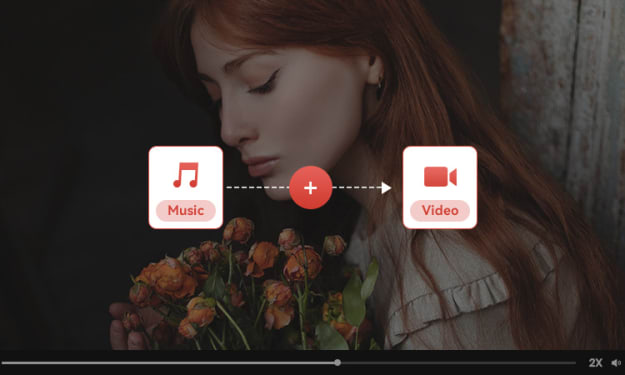



Comments
There are no comments for this story
Be the first to respond and start the conversation.