The Ultimate SEO Checklist you will ever have
If you’re reading this, chances are that you’ve got a website and you want it to be found. That’s great!
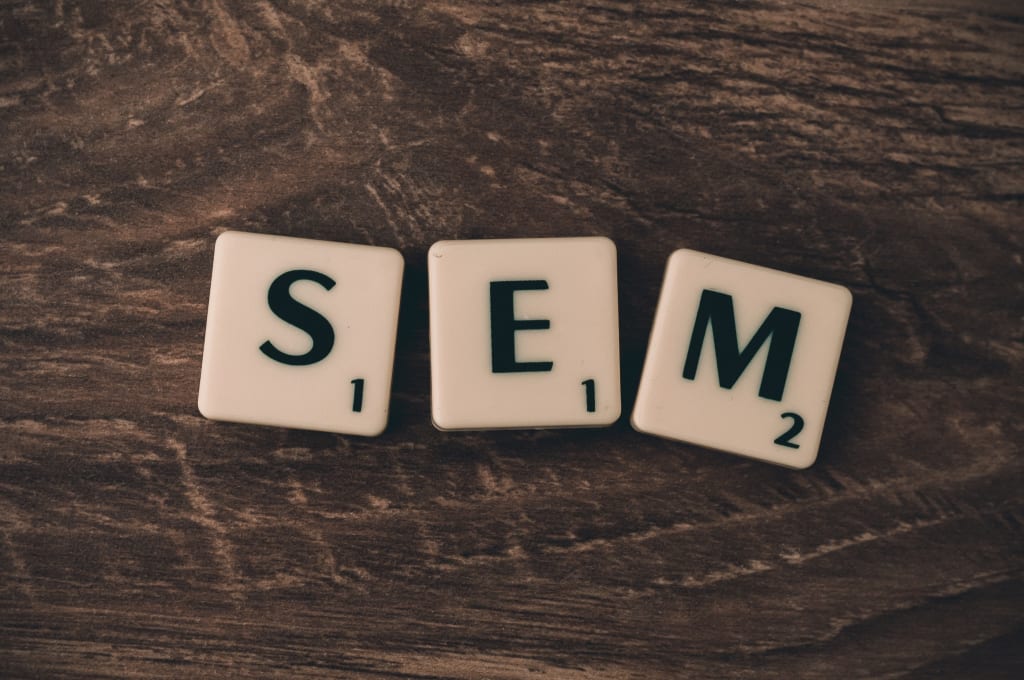
If you’re reading this, chances are that you’ve got a website and you want it to be found. That’s great! We all deserve to rank on Google. The challenge is that SEO can be complicated and difficult to do right. It takes time, effort, and expertise, three things no one has enough of these days. However, I have taken the time to put together this ultimate SEO checklist to help guide your strategy in ways that will ensure your site is visible for the right keywords and gets more traffic from Google in general. So let us get into it.
- Create an SEO-Optimized Website and Blog
- Use a sitemap to help search engines index your site.
- Create quality content on your blog, which will attract visitors and keep them there for longer periods of time. This can lead to more backlinks being created to your site, which is a good thing from an SEO perspective
- Include keywords in the copy of both the website and blog posts, so that you’re targeting those terms with each piece of content that you publish on these platforms.
- Make use of images and videos in order to add visual stimulation while also making it easier for people who are searching for those specific things to find what they’re looking for quickly by scanning through the content at lightning speed; this makes it much easier than scrolling through dozens upon dozens of pages trying desperately not fall asleep before finally stumbling upon something useful.
Choose a Search Engine-Friendly Domain Name
Choosing a search engine-friendly domain name is one of the most important things you can do to improve your site’s SEO. It might seem like it doesn’t matter much, but it actually does
For example, if someone types “example.com” into their browser, Google will take them to the first result that shows up on its index page for that query. If you were to enter “example.com” into Google and nothing comes up (or if it comes up with something unrelated), then this could hurt your rankings in future searches because Google would think that no one is linking to or visiting your website when they should be doing both.
SEO Follows in the Footsteps of Technical SEO
Search Engine Optimization (SEO) is the practice of improving your website’s ranking in search engines. It involves many moving parts, including content, technical and social aspects.
Technical SEO has become more important than ever as Google started to better understand how to interpret user intent. The problem with content-focused optimization is that there are so many ways to write a paragraph or a blog post — so you want to make sure you’re writing something that will rank well and attract users from search engines. That said, technical SEO can be quite difficult because it requires testing across different browsers and devices (desktop/laptop/mobile). It also means making sure that your site follows best practices for speed and security which may not always be easy to implement without knowing what you’re doing.
Implement Structured Data Markup on Your Site
Structured data markup is the practice of using HTML tags and attributes to help search engines understand the content on your website. Google, Bing, and Yahoo all use structured data markup to provide rich snippets in search results.
Structured data markup allows you to control how your business information appears in SERPs (search engine result pages) based on what you tell Google about yourself through structured data. This means you can be found by customers who are looking for businesses like yours without having to pay for ads.
- Improve Local SEO and Google My Business Optimization
- Add a Google My Business listing to your website
- Optimize your Google My Business listing
- Use location extensions on your website
- Optimize Your Website Speed and Mobile Optimization
When it comes to SEO, speed is of the essence. It’s not just a matter of having a fast website; you also need to make sure that your site loads quickly for all users.To optimize your site’s loading speed and ensure that all visitors are able to access it at high speeds, there are several factors you can take into account:
Choose a fast hosting provider — Speed matters! Make sure you choose a reliable host with powerful servers that can handle lots of traffic efficiently. This way, even if your site becomes very popular and receives lots of traffic from all around the world (which will increase its loading time), there won’t be any issues or delays in serving those visitors with lightning-fast speeds.
Use Content Delivery Networks (CDNs) — A CDN is basically an array of servers located around the world which serve content from where it’s closer to each visitor’s location. So this means that instead of every single visitor accessing your website via one server only (which may also be located in another country), they’ll be using multiple servers across different locations simultaneously for faster downloads and better performance overall (without sacrificing security).

Make Your Content Readable, Shareable, and Easy to Navigate - When it comes to your content, make sure that it is easy to read. Make sure that it is easy to share. And make sure that it’s easy to navigate around. This means that you should:
Avoid over-optimizing your content (i.e., don’t include too many keywords) because this will actually make Google think your site isn’t relevant when people search for those words, even if they are in the right context or have value for the reader; instead of focusing on getting a high keyword density (the percentage of times a keyword appears on each page), focus on creating a great experience for readers and rank higher naturally in the search results by writing useful, well-researched articles with relevant information about the topic at hand.
Avoid creating multiple pages with similar content just so you can get more links from related pages; this only hurts you in the long run as Google penalizes duplicate content and gives preference instead to websites with unique information.
Don’t forget about optimizing images on your website. You can use tools like ImageOptimizer or TinyPNG (for Mac users) which will help reduce file size while maintaining quality just be careful not to decrease image quality too much otherwise, visitors won’t want them anymore either because they look terrible or don’t load fast enough due to poor compression algorithms used during the optimization process.
Include links back onto other sites within posts since these are considered “backlinks” which help improve rankings within SERPs (Search Engine Results Pages)
Use these tips to improve your website’s visibility
- Use keywords that people are searching for.
- Create a website that is easy to navigate.
- Make sure your content is readable and shareable.
- Improve your website’s speed and mobile optimization.
- Create a search engine-friendly domain
Conclusion
To recap, there are a lot of ways to improve your website’s visibility on search engines. You can start by choosing the right keywords and then optimizing them for search engine optimization, this includes using those keywords in content and metadata so that they appear when someone looks for them on Google or Bing.
You should also keep an eye out for technical issues like broken links or low-quality backlinks, which could negatively affect how well your page ranks in search results and ultimately whether it shows up at all. Next up is local SEO optimization, ensuring that your business gets found near where people live or work within these popular platforms (like Google Maps). Finally, don’t forget about mobile optimization: both Google’s Mobile-Friendly update as well as Apple’s iOS updates.
Hope you got value from this. Share this with anyone who might need it.
About the Creator
Deladem Kumordzie
Challenging everything I know, unlearning & relearning⚡️ A rare breed of business and technology. Business Planning || Branding || Front End developer || Graphics || Entrepreneur || Interested in Venture Studios






Comments
There are no comments for this story
Be the first to respond and start the conversation.