Easily make your WordPress website SEO Friendly with these tips
If you’re a business owner, then you know that having an optimized website is critical to your success.

If you’re a business owner, then you know that having an optimized website is critical to your success. It’s free, easy, and can significantly improve your search engine ranking (aka SEO). What is there to lose when you can easily take advantage of this? So what are some of the best ways to make your WordPress website SEO friendly?
Why is SEO important for your website?
You may be wondering why SEO is important for your website. Let’s look at the benefits:
SEO helps you rank higher in search engines. This means that when someone searches on Google, you will show up near the top of the results page. If your site doesn’t have good SEO, it could be buried deep down in a sea of other websites, which makes it hard for people to find you.
- It can help get more traffic to your website. When someone does a search on Google or Bing and sees that your site ranks highly, they’ll click through to see what else you’re offering or buying from you. That’s one way you can increase sales.
- It can help get more customers. The more people who visit your site because it appears high in search engine results pages (SERPs), the better chance you have at making sales conversions too.
How can you make your WordPress website SEO-friendly so that you can increase your organic traffic?
The first thing you can do to make your WordPress website SEO-friendly is to use keywords in your permalink/URL. This will help search engines know what the page is about and rank it accordingly.
Next, make sure all images have alt text with relevant keywords to describe them. Also, remove any unused plugins that are slowing down your website speed and potentially leaving open security vulnerabilities on your site.

1. Make sure you have a secure and fast host.
While it may seem like a lot of work, you must understand that the hosting part is an essential part of search engine optimization. The speed and security of your host will affect how fast or slow your site loads, which in turn affects how quickly Google can index your website.
If you are just starting out, I highly recommend Bluehost. You can try them free for two months. If you want to save money on hosting, check out HostGator or Siteground instead.
2. Use Keywords in your permalink/URL.
Keywords are critical to improving your SEO. Various places you can use keywords on your website are:
Use keywords in your permalink/URL.
Use Keywords in the Title of your Blog Posts
Use Keywords in Meta Descriptions
Use Keywords In The Body Of Your Blog Post
3. Make sure you use H1, H2, and H3 tags in your articles.
H1 tags should be used to introduce the topic of your article. It’s a good idea to place them at the beginning of the article and make sure they are not too long or complicated. For example, if you’re writing an article about dog training, then your H1 tag could say something like: “How To Train Your Dog.”
H2 tags should be used for sub-topics within your articles. When creating sub-topics, keep in mind that many people will not read all of these paragraphs so try to make each section short enough so that readers can quickly scan through it without getting lost or confused. You can also use H3 and H4 tags as well but only if needed.
4. Make sure your images have alt text with relevant keywords to describe them (helps search engines understand what the image is about).
Images are another way you can help search engines understand what your site is all about. This is because images are usually the first thing that people see when they visit a website, and it’s also one of the main ways people interact with a website.
When uploading an image to your site, make sure to add alt text (short for alternative text) to each image so that search engines understand what each image is about. Alt text should be relevant to the image and descriptive enough so that someone who isn’t familiar with your website can quickly understand what it’s all about without having to click on it first.
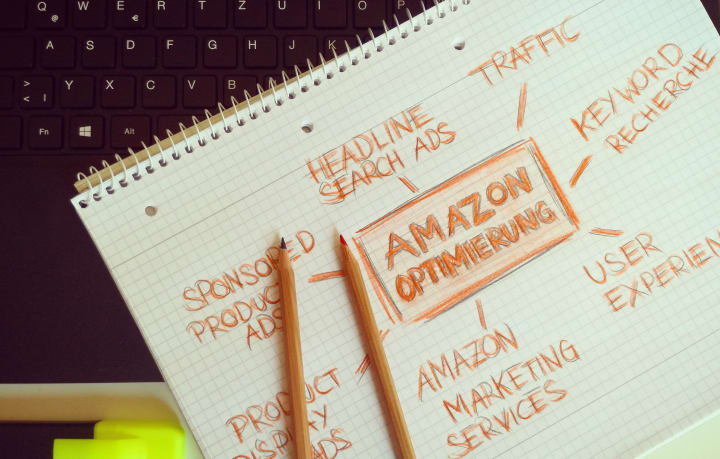
5. Remove any unused plugins that are slowing down your website speed
Remove any unused plugins that are slowing down your website speed and potentially leaving open security vulnerabilities on your site (these slow down loading of the page)
Plugins can be really helpful tools, but they can also slow down your website. In many cases, these plugins add a lot of unnecessary code to the pages of your website and this slows downloading speed. Also, if you have an outdated plugin that has security holes in it, it could be possible for hackers to find those loopholes and access your site’s data. Therefore, make sure you check which plugins are active on each page and remove any additional ones that aren’t necessary.
6. Have a meta description tag with keywords in it
Having a meta description tag with keywords in it helps search engines better understand what your post is about (and also helps entice people to click on it)
A meta description is a brief description of your content, which is shown in search results. It’s useful for tracking how well each of your pages ranks for specific keywords and phrases, but it also plays a role in SEO (Search Engine Optimization). The meta description should be unique for each page and should include relevant keywords (you can check the Google Keyword Planner to help you find them). If possible, try not to exceed 150–160 characters otherwise, they’ll get truncated and messy looking.
7. Use Yoast SEO plugin to check if any issues exist beyond these items
Use Yoast SEO plugin to check if any issues exist beyond these items mentioned above and make changes based on suggestions made by Yoast SEO plugin when applicable.
Yoast SEO is one of the most popular WordPress plugins used by bloggers and webmasters alike. This free plugin will give you a great deal of information about how your website is performing so that you can make adjustments as needed to optimize it for search engines, including:
Information about keyword usage
Landing page analysis (whether users are navigating away from certain pages)
Here’s another tip to make it slightly easier for Search Engines to find you
- Use keywords in the meta description.
- Use keywords in the title.
- Use keywords in your URL (ideally, both on your homepage and every other page).
- Place some of these relevant terms within the first paragraph of each article.
And then sprinkle them throughout your content wherever possible! This will help Google understand what kind of content is on your site and make it easier for readers to find what they’re looking for which will likely increase traffic for everyone involved (including you!). To do this, use phrases like “click here” or “read more” at natural breaks in sentences so that Google knows this part is meant to be clickable/readable text rather than just filler words between sentences, and add some punctuation between each phrase so there isn’t too much white space around them either
Conclusion
Writing a good meta description tag is important for SEO because it’s one of the first things that people see when they search for your website online. It gives them an idea of what you have to offer, so if it’s not compelling enough or relevant enough then they might never make it all the way to your homepage.
Found this useful, please share it with anyone who might need this. Consider following me to get relevant articles like these.
About the Creator
Deladem Kumordzie
Challenging everything I know, unlearning & relearning⚡️ A rare breed of business and technology. Business Planning || Branding || Front End developer || Graphics || Entrepreneur || Interested in Venture Studios






Comments
There are no comments for this story
Be the first to respond and start the conversation.