The Top 4 Free PDF to Word Converter to Use In 2020
Free PDF to Word Converter

Have you ever felt the need to convert any PDF file to Word document? However, PDF files are easy to manage and consume less space on our devices. But they cannot be useful all the time. There is one drawback of using the PDF formatted files that they do not allow the users to edit the content. And mainly because of this, sometimes, you might need to convert your PDFs to Word document file. The reasons for this conversion can be anything. For instance, you want to apply for a job, and the required format for uploading your resume is Doc or Docx, and you have your CV in the PDF format. In these situations, you need to use any compatible converter software to transform your PDF file into a Word document. With one great PDF to Word converter software, you can effortlessly convert any files within no time.
However, for this purpose, there are tons of PDF to Word converter software available for you that you can easily find on the internet. But, to help you find the right one, here, we have provided some of the best options. In the following article, we have prepared the list of the best four converter software that you can use to convert your PDF files into Word documents. So, to explore the list, you should read the complete article.
The Best 4 Free PDF to Word Converter Software
There can be various other circumstances in which using the file converting tools can prove to be very useful for you because it becomes quite frustrating when we come across these situations. But, with the excellent converter software, you don’t need to be worried. There are various options available for you. But, here, you will get to know about the best four free PDF to Word converter tools. Please take a look at our top picked file converter tools. All four software have some strengths and features that will provide you with the best results. Now, go through the list and help yourself in choosing the perfect option:
Adobe PDF Converter
When you are talking about the best PDF converter tools, you can’t miss the Adobe PDF Converter software. It has always been one of the most popular and favorite tools among all the users. It provides you with the best quality results. And using this software is much more convenient and easy. Anyone can use this tool on any of their devices and convert their PDF files to Word documents while keeping the layouts and fonts of the original file. It comes with a lot of amazing functionalities to provide you with the best results. One such feature is that it allows you to extract any specific paragraphs from a PDF file and transform it into a Word document.
And along with the Word document, you can convert your PDF files into various other formats also. It is entirely free to use this software. You can install it from the Google Play Store.
Nitro PDF to Word Converter
This is another one of the excellent PDF converter tools that you can use to convert any PDF files into Word documents. Nitro PDF to Word converter also allows the batch processing of the PDF formatted files. This way, it saves you a lot of your time and energy. Apart from this, it also allows you to convert your PDF files into Excel, Powerpoint, or any other Microsoft format. While using this converter tool, you need to provide your email address as after conversion it emails your converted files on your account. If you want to test this tool, you can have its 14-day free trial package. It is also worth noting that this product works only on Windows computers. So, if you use your computer system more often, then this will be the perfect option to choose from.
Wondershare PDFElement
When you have Wondershare PDFElement on your device, you can effortlessly convert, create, edit, and even sign your PDF documents. Anyone can install this free software on Windows and Mac computers. It is a feature-packed software that provides you with complete control over your documents, its text, and images. It provides you with some amazingly unique security features. For instance, after conversion, you can hide any specific information on your file, so that the other person with whom you are going to share the file cannot view that information. It also enables you to insert comments anywhere into your files, and after conversion, you can easily share the files with anyone. Like the options mentioned above, this software is also free of cost that you can use easily.
WPS PDF to Word Converter
Here comes another great converter software that is designed for the Windows and Android devices. It quickly converts your PDF files into Word documents. This software allows you to maintain the original quality of your documents even after converting them. With the WPS PDF to Word Converter, you can split or merge the pages of your PDF files. This software can be used by anyone, including students or business persons. This application comes in two versions, one is WPS Office Free Supports, and other is WPS Office License. The paid version will provide you with more advanced features.
So, these were the best four PDF file converter tools. Go now and check out any of these options and let us know which one you liked the most. And to get more suggestions like this, stay tuned with us.
Source:- Free PDF to Word Converter
About the Creator
Jack thomson
Greetings, I’m Jack. I’m a writer living in usa. I am a fan of technology, innovation, and writing. I’m also interested in web development and gaming.
shootk.com , candlek.com , howdus.com , mereread.com , mereblogger.com .


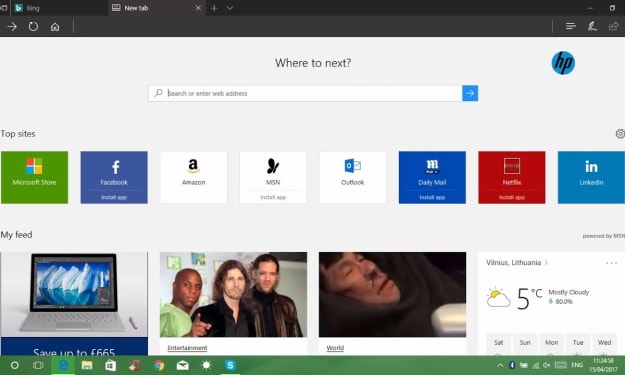



Comments
There are no comments for this story
Be the first to respond and start the conversation.