The Power of the Lowly Forgotten Checklist
A Simple Binary System

Since the early 80s when I first adopted the paper version of the Daytimer system, I have used some manner of project and task management system. Around the middle of that decade, I got my first computer, went digital, and never looked back. Since that time, I have probably used every task management, project management, and to-do list software that runs under the DOS or Windows operating system. I have written many articles on how to use these methods in general, or specific tutorials on particular systems.
But that’s not what I want to talk to you about today.
I want to discuss the lowly checklist. The simplest of task management systems where everything is in a single list next to checkboxes that are either checked or not. On or off. 1s or 0s. A binary task management system.
I know everyone is familiar with checklists, but to illustrate, they look like this: (except boxes instead of bullets)
- Make a List
- Do Things
- Check Them Off
It’s not exactly rocket science, is it? Actually, it is. The Apollo 11 astronauts, besides drinking Tang (an inside joke for my older readers), carried a paper checklist with them on their journey to the moon. Don’t believe me? Here is the cover and you can read the whole 68-page document here.
You can. I’m a geek, but I’m not that big of a geek.
Let’s assume NASA's mission control is smarter than most of us. Why did they choose a checklist? It’s simple. It works. It’s the way pilots have done things since Kitty Hawk.
So, I want you to think about replacing some or all of your complicated, dependency-laden, Gantt charted, highly prioritized, and let’s admit it, cumbersome task management system with a simple checklist.
Maybe you are like me and are too OCD to give up all the dials and switches in your current system. But you can simplify a lot. Because part of your system probably is simple. Do this. Check. Do that. Check.
Where I have replaced part of my system is my daily routine. I’m not talking about my early morning routine I discussed in another article. I’m referring to the routine I follow when I first get to the office each morning. At least the first hour, and sometimes several hours, are identical every day.
So, instead of creating multiple recurring tasks, I create one or two recurring tasks, and inside those tasks are checklists. Things like:
- Check Email
- Scan Social Media
- Check Calendar
- Upload Images
My early mornings are full of tasks like that every day, and I’ll bet yours are too. Maybe you don’t even list the everyday things because, hey, you do them every day. You never forget to do them. And that’s great if it works, but for me, not so much.
You see, the beauty of any well-planned and executed task management system is that you don’t have to remember anything. It’s there in the system. You can free your mind of what you’re supposed to do next and concentrate on what you are supposed to be doing right now.
Like getting the landing gear down on a lunar module.
Or making a peanut butter and jelly sandwich for lunch.
Something important that you don’t want to forget. I have tried leaving off some of the mundane tasks, and eventually, something slips through the cracks and I forget to do it. And I don’t know about you, but I’d rather not go hungry or smash a billion-dollar spacecraft.
So, I put these everyday things in checklists inside recurring tasks with meaningful labels like Email and Social Media, Photography Production, etc. These tasks, which are grouped together because I do them together, have the priorities set.
Within these tasks are the checklists. I don’t need to set priorities for the checklist items, because I simply list them in the correct order. When I complete a list, I check the whole task as complete and it moves into tomorrow.
Some checklists inside of a task aren’t logically related so much as related by time. For instance, on Monday morning, I have a particular set of tasks I always do. Some are financial, some are procedural, and some are checking and logging statistics. But I always do the same set every Monday, so they are checkboxes inside a single task called Monday First Thing. It’s the same amount of work done in the same order and takes the same amount of time. But it looks easier and cleaner than having them as separate tasks.
Depending on your system, you may or may not need to ‘reset’ the checkboxes each day. In some systems, such as Notion, you can create templates, with empty checkboxes, but I prefer a system such as ClickUp that handles recurring tasks easily and supports checkboxes within tasks.
Decide for yourself how many things go on the checklists as opposed to assuming you will remember. For instance, I don’t have brush my teeth on the list, because my daily routine would not allow me to forget. But there have been things I thought so embedded in my routine that I could leave them off the checklist, only to have me forget one of them.
For me, the criteria is how likely am I to forget it if I don’t put it on the checklist, and how severe are the consequences if I forget to do it. Forget to make a sandwich, and I just eat something else. Smashing a lunar lander all over the surface of the moon is probably a deal-breaker as far as NASA is concerned. Those guys are wound pretty tight.
So, try this with your task management system. Look at your repeating tasks and see how many are or could be, grouped together. Then create a single task for each group and give the task a logical name, such as morning routine, or Monday Financials. Now, inside that task, in the note or description field, enter your checklist. If your software doesn’t support checkboxes, maybe you can use a strike-over font to mark things complete.
Now, if you’ll excuse me, I forgot to make lunch.
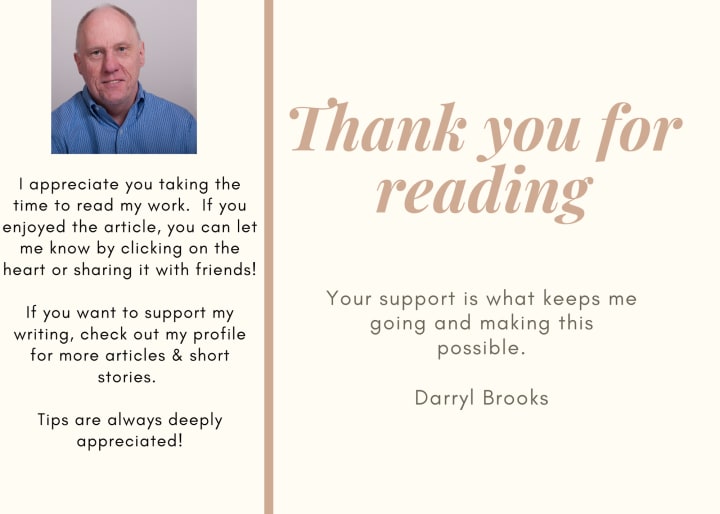
About the Creator
Darryl Brooks
I am a writer with over 16 years of experience and hundreds of articles. I write about photography, productivity, life skills, money management and much more.




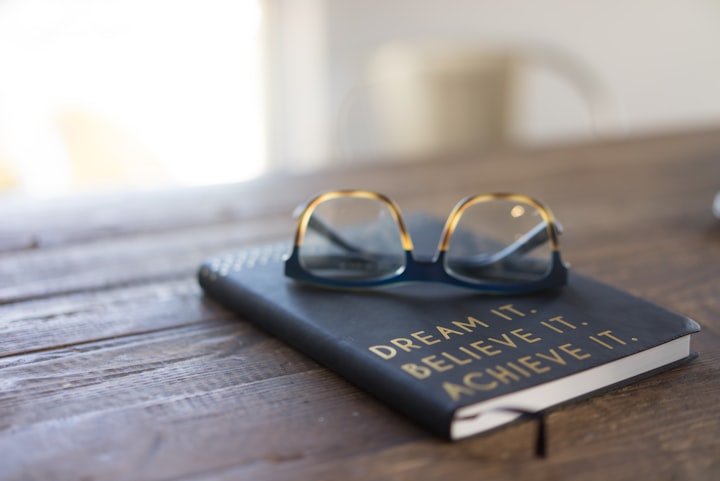

Comments
There are no comments for this story
Be the first to respond and start the conversation.