The Best Known Browsers To Use With Vocal Media
Firefox doesn't do well with Vocal Media. From my experience neither does the Tor browser, to prevent any more surprises I did the homework for you.

I had my first post ready I didn't want to share anything previously published it needed to be original and dedicated to the new writing platform. I created my account, username, a short bio and was ready to write but the Vocal Editor wouldn't allow me. I had to seek for help and so I did.
I shared my difficulties on Vocal Creators hub a Facebook group for Vocal Creators. The feedback was helpful I learned that nothing was wrong from my end but perhaps some compatibility issues when using Firefox. I needed to know if the Vocal Team was aware of this so I sent them a message on Facebook.
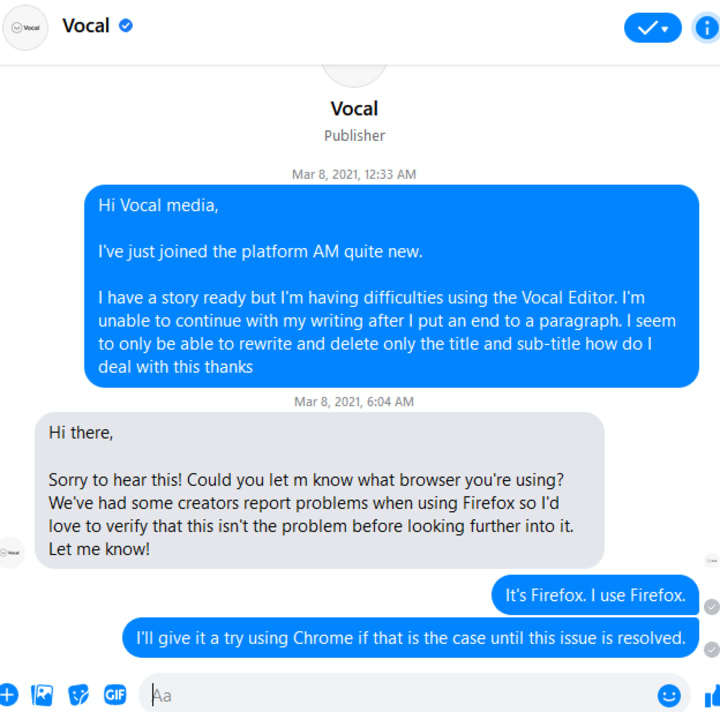
I was relieved because the Team is aware of this issue, this way there's hope we might use Firefox with Vocal Media in the future who knows? But, for now here are proven browsers that you can use with Vocal Media. A big Thank you to all the writers on Vocal Media Creators Hub who helped me put this piece together by sharing their experiences with some of the browsers here mentioned.
1. Google Chrome
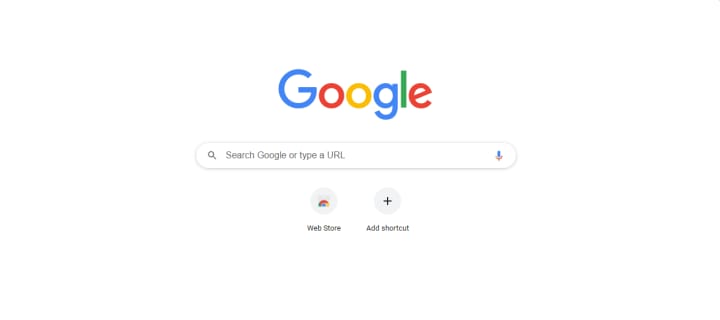
Everybody's heard of Google Chrome, chances are that this is your default browser and it's what you use for your everyday tasks. Most people use Chrome and most importantly every Vocal Creator who I questioned about this browser had a positive feedback regarding chrome with this platform. Chrome comes highly recommended.
2. Safari

Every Mac user has this one on their System and it works like a charm. Even though some Mac users choose Chrome over Safari those who choose to use Safari for their Vocal Creations have no complaints whatsoever. We can consider this our second best.
3. Opera

Opera browser also known as Opera mini is another browser that seems to do well with Vocal Media and most common websites. Opera has been growing and implementing some very interesting built in features like the inevitable built in VPN, messenger apps, ad blockers and more. If this is your favorite browser don't sweat it you're safe. And, so is your content thanks to the built in VPN from Opera.
4. Microsoft Edge

If you're not a Mac kind of person and not using Linux then you're probably into Windows and Microsoft Edge shouldn't be a mystery to you. But, if you're going to use this one for your Vocal creations make sure you download the latest release not only is it stable but it comes with interest features that will provide a better experience.
Unlike Google chrome Edge has more security focused features something that is very important not just for your Vocal activities but your overall internet experience.
5. Brave
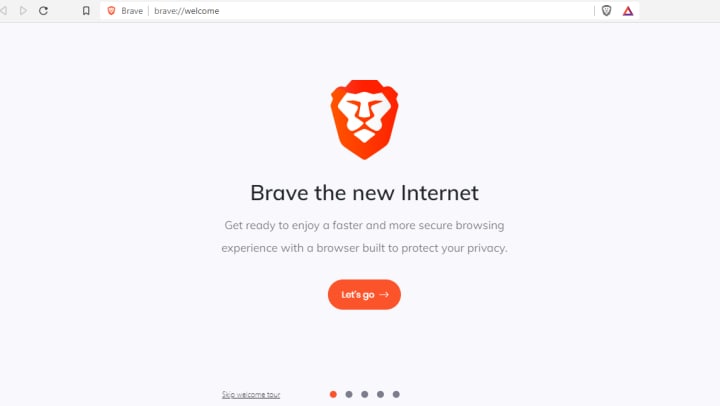
Compared to Google Chrome, Opera, Safari and Microsoft Brave is the new kid on the block. Brave was released in 2019 and already has over 8 million users. Brave seems to keep a little bit more attention to detail.
This:

is what a new tab feels like on Brave it doesn't only look and give you an interesting layout but it also lets you know more about your browsing experience like the trackers the browser has blocked, ads, bandwidth saved and more. Brave is free and Open Source. It doesn't get better than this.
There are obviously more browsers out there that work perfectly fine with Vocal Media but, from my experience and with the help of other Vocal Creators on this platform these are proven to work just fine.






Comments
There are no comments for this story
Be the first to respond and start the conversation.