The 10 Best Laptops for Working Professionals
Top 10 Laptops for Professional Productivity

Whether you want to stay on the go or be productive at home, there's a laptop to match your needs. You'll find high-performance processors and graphics cards for demanding programs, as well as features like keyboard shortcuts, a trackpad that's responsive enough to work with two hands, and hardware security.
Lenovo ThinkPad X1 Nano
The 13-inch laptop space is crowded, but the 2-pound Lenovo ThinkPad X1 Nano stands out as a lightweight, compact, and highly capable productivity powerhouse. Its slim and light design makes it easy to slip into a sleeve, bag, or backpack.
It offers a variety of creature comforts, including an IR camera for Windows Hello passwordless login and a privacy slider on the webcam, and it comes in various configurations. The $1,572 base model I tested includes a Core i5-1240P CPU, 16GB of RAM, and a 256GB PCIe Gen4 SSD.
Like other ThinkPads, the X1 Nano is built tough and meets MIL-STD 810G. That means it resists mechanical shocks, vibrations, extreme temperatures, sand and dust, and humidity. It also has a rigid keyboard and chassis bottom that don't bend or twist. Moreover, the 13-inch, 2K display is bright and colorful with wide viewing angles.
Dell XPS 15
Dell’s classic XPS 15 returns this year with enough new hardware to claim the title of best 15-inch laptop around. It looks like a MacBook Pro alternative and delivers performance that rivals gaming machines.
The XPS 15 boasts a gorgeous InfinityEdge display that does away with the thick bottom bezel. It uses a new 8th-generation Intel Core processor and AMD Vega graphics. The boosted configuration offers modest improvements to single-threaded tasks and significant gains in multi-core testing.
Users can configure the XPS 15 with up to 64GB of user-upgradable RAM and up to 2TB of high-performance SSD storage. The XPS 15 also has a headphone jack, an SD card reader, and a powerful quad-speaker system. It eschews a Windows Hello infrared sensor for instant log-ins but includes a useful USB-C to USB-A adapter in the box.
HP Spectre x360
The HP Spectre x360 is a top-rated 2-in-1 laptop that stands out with a stunning AMOLED display and impressive visual performance. The Spectre also has the best keyboard in our tests and a sturdy chassis that is a good match for work or play.
Reviewers have praised the Spectre's speedy CPU, which performs well in benchmarks for graphics-intensive tasks like photo editing and video rendering. Its gaming capabilities are below average, however, and it has trouble running high-end games like Cyberpunk 2077.
For its thinness, the Spectre is surprisingly packed with ports. It has two USB-C ports with Thunderbolt 4 support, a microSD card slot, and a 3.5mm headphone jack. The left side has a USB-A port, which is welcome given that many ultrabooks have dropped USB-A support altogether. The Spectre x360 comes in Dark Ash Silver or Poseidon Blue, both of which are striking with their gem-cut edges and modern looks.
Microsoft Surface Pro 9
The Surface Pro 9 is a fantastic 2-in-1 laptop and tablet, with an excellent screen, keyboard, and stylus experience (when paired with a Slim Pen 2) and a durable design. Its reversible USB-C connector also offers up to 40 Gb/s of throughput for fast data transfers, and it supports dual 4K displays when connected to an external hub.
It's available with Intel's latest x86 hardware, or Microsoft's SQ3 ARM system-on-a-chip, which trades speed for cellular 5G connectivity so you can work offline. The ARM model can't run legacy Windows apps natively but does support x64 emulation for older software, which helps with performance.
For folks upgrading from a Surface Pro 7, the new model offers better battery life, a smoother 120Hz screen, and thinner display bezels. Note, however, that the proprietary Surface Connect port and 3.5mm headphone jack have been removed for this generation.
Dell XPS 15
If you’re a serious PC user looking for the ultimate combination of power, build quality, and portability then the Dell XPS 15 is your best choice. It’s a premium laptop with a great keyboard and trackpad, a beautiful OLED screen, and powerful hardware configurations.
Dell’s XPS lineup continues to be one of the best laptops on the market, and the 2020 model is no different. This year the XPS 15 gets new Intel processors, NVIDIA GeForce GTX 1650 graphics, and an optional 4K OLED display. Lenovo offers a variety of affordable laptops that you can purchase using their Lenovo Coupons. Check out their website to find the best deals on laptops that fit your budget.
It’s also got a comfortable keyboard and large trackpad, and a quad-speaker system that sounds fantastic. Only its moderate battery life keeps it from a higher spot on this list. But that’s not a huge deal, considering it’s still one of the best-looking and most powerful laptops around. Plus, Dell’s bundled in a 130W charger, so it won’t die on you in a hurry.
Lenovo ThinkPad X13 (AMD)
Lenovo is sticking with its signature ThinkPad design with the X13, a 13-inch laptop that’s slim and light enough to carry under your arm or slip into your briefcase. The X13 is also one of the few business laptops that offer 5G wireless connectivity.
Inside the X13, you’ll find an AMD Ryzen Pro processor that can keep up with your demanding workflows. Its performance was competitive with Intel chips in our tests, beating out the X1 Carbon Gen 8 and Dell XPS 13.
The X13 has a comfortable keyboard and a precise trackpad that’s great for working and zoning out. The key layout is a little strange, though, with the Function keys stacked right next to the Control keys. I found myself mistaking the two too often to be convenient. The IPS display is bright enough for working outdoors and has a matte finish to reduce glare in well-lit rooms.
Acer Swift 3
The Acer Swift 3 is one of the best budget laptops for business professionals that offers above-average performance in a small form factor. It's fast AMD Ryzen 7 4700U CPU and solid battery life rival those of laptops costing hundreds more. However, the built-in Intel Iris Xe integrated GPU and dated Core i5 CPU in this model aren't ideal for games or even basic photo-editing tasks.
This sleek 13.5-inch laptop is a smart-looking device with a smooth matte finish that resists fingerprints and smudges. It also has a sturdy build quality that feels well put together and can easily endure the rigors of daily use. The only downside is that there is some flex in the display deck and keyboard, but this is normal for thin and light laptops. Its battery lasts for an entire workday when working in low brightness settings.
Betta Home Living Promo Code offers a range of electronic items at budget-friendly prices. You can apply a promo code during checkout to save even more on your purchase. Check out their website to see their selection of electronics and find a promo code that works for you.
HP Spectre x360
HP's Spectre line leans more towards bling than Dell's minimalist XPS line, but that doesn't mean this laptop is without style. Even small manufacturing details like the case's cut-off corners add a sense of artisanship.
The Spectre's eye-catching feature is its OLED display, which offers beautiful colors and deep inky blacks. The cheapest model has an IPS screen with 1920 x 1280 resolution and 400-nit brightness, while the middle option includes a full HD+ touch screen that supports inking and a privacy screen.
This convertible can fold back to use as a tablet, or it can be placed in a tent formation for watching movies. It's also incredibly thin and light, yet crammed with ports including a high-speed Thunderbolt 4 port on the right side, a USB Type-A port on the left, and a 3.5mm headphone jack in the cut corner.
Lenovo ThinkPad X1 Carbon
Lenovo's ThinkPad line of business laptops is a world-renown collection of ultrathin, lightweight, and powerful PCs. The laptops feature gorgeous displays that prevent shoulder surfers from spying on your spreadsheets, comfortable backlit keyboard options for long work nights, and blazing-fast SSD options to boot up in a flash.
The Gen 9 X1 Carbon looks almost exactly like the previous model, but it offers improvements in both design and performance. For example, the X1 Carbon has a new 14-inch display with a tall 16:10 aspect ratio that's much more useful for juggling lots of windows and apps.
Lenovo's X1 Carbon is also one of the lightest ThinkPads around, at just 2.5 pounds. It's made of magnesium alloy and carbon fiber, which is very durable. In our Geekbench benchmarks, it did a good job of handling multitasking and heavy workloads.
HP Spectre x360
With the Spectre x360, HP offers all of the benefits of a premium 2-in-1 laptop and nudges ahead of Dell’s XPS 15. The Spectre is not only more refined than the original but it also has better performance and battery life.
It edges out the XPS 15 in several ways with its sleek design, excellent keyboard, Bang & Olufsen speakers, and an OLED display that supports touch and inking. It also includes a leather sleeve for travel, which isn’t always easy to find in Ultrabooks.
While it’s not as thin as many modern Ultrabooks, the Spectre still has some nice ports including two high-speed USB Type-C with Thunderbolt 4 ports and a 3.5 mm headphone jack in its cut corner on the right side. Those are a welcome sight as many thin laptops lack these types of ports in favor of more battery life.
Conclusion
The 13-inch laptop space is crowded, but the 2-pound Lenovo ThinkPad X1 Nano stands out as a lightweight, compact, and highly capable productivity powerhouse. The HP Spectre x360 is a top-rated 2-in-1 laptop that stands out with a stunning AMOLED display and impressive visual performance. the Spectre x360, HP offers all of the benefits of a premium 2-in-1 laptop and nudges ahead of Dell’s XPS 15.
About the Creator
Noman Mustafa
Hi! My Self, Noman Mustafa & I Have Expertise in SEO & Google Adword with years of working experience in online marketing agencies.



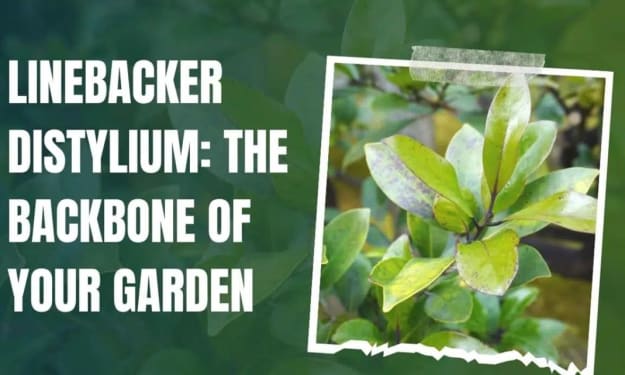


Comments
There are no comments for this story
Be the first to respond and start the conversation.