
In recent years, smartphone technology has rapidly evolved, and mobile phones have become an integral part of our daily lives. With advancements in camera technology, we now have smartphones capable of capturing professional-grade video content. In fact, it’s not uncommon for filmmakers to shoot movies and documentaries entirely on smartphones. In this blog, we’ll take a deep dive into smartphone filmmaking and discuss how you can create professional-quality videos using just your mobile phone.
Why Shoot on a Smartphone?
Smartphone cameras have come a long way, and modern phones can capture footage that rivals professional cameras. With high-resolution sensors, fast autofocus, and advanced image stabilization, today’s smartphones can produce stunning video content.
Shooting on a smartphone has many advantages, including:
Affordability: Smartphones are relatively inexpensive compared to professional cameras, making them an excellent choice for filmmakers on a budget.
Portability: A smartphone is small and lightweight, making it easy to carry around and shoot anywhere.
Accessibility: Everyone has a smartphone, making it an accessible tool for filmmakers to start experimenting with video.
Easy to Use: Most people are familiar with smartphones, and the camera app is easy to navigate, making it straightforward to shoot video on a phone.
Tips for Shooting Professional-Quality Videos on Your Smartphone
Use Manual Controls
Most smartphones have an auto mode that adjusts the camera settings automatically. While this can be helpful in some situations, it’s best to use manual controls when shooting video. By adjusting the exposure, ISO, shutter speed, and focus manually, you have more control over the look and feel of your footage.
Use a Tripod
Stabilization is essential when shooting video, and a tripod is an excellent tool to keep your footage steady. Many tripods are available for smartphones, and they can range from small, portable tripods to larger, more robust models. A tripod can also help you create smooth panning shots and capture time-lapse footage.
Experiment with Different Angles and Perspectives
One of the benefits of shooting on a smartphone is its size and portability. It allows you to capture footage from unique angles and perspectives that might be difficult to achieve with a larger camera. Try shooting from different heights and angles to create more dynamic shots.
Use External Lenses
While smartphone cameras have come a long way, they still have limitations. One way to overcome these limitations is to use external lenses. External lenses can improve the quality of your footage, create a shallow depth of field, and add creative effects to your shots.
Use Natural Light
Lighting is one of the most important aspects of video production, and natural light is often the best option for shooting video. When shooting outside, try to shoot during the golden hours – the hour after sunrise and the hour before sunset – to capture warm, soft light. When shooting indoors, position your subject near a window or use artificial lighting to create a well-lit scene.
Record Audio Separately
While smartphone cameras are capable of capturing high-quality video, their built-in microphones often produce poor quality audio. To ensure your audio is of professional quality, consider recording it separately using an external microphone. This will help you capture clean, clear audio that will enhance the overall quality of your video.
Edit Your Footage
Editing is an essential part of video production, and it can transform raw footage into a polished final product. There are many video editing apps available for smartphones, including iMovie, Adobe Premiere Rush, and FilmoraGo. These apps allow you to trim, cut, and splice footage, add music and sound effects, and apply filters and effects to your shots.
If you want to buy this product CLICK HERE



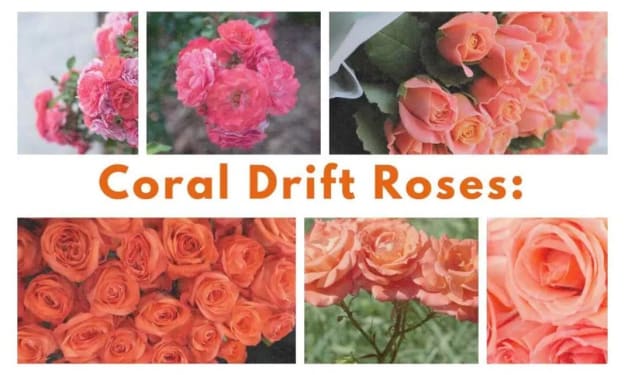

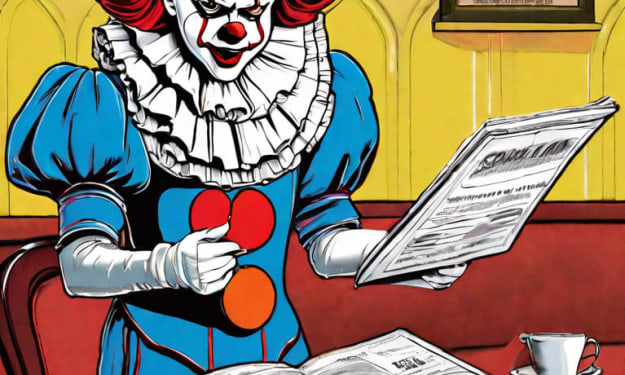
Comments
There are no comments for this story
Be the first to respond and start the conversation.