Lights, Camera, Edit: Your Guide to Awesome Video Editing Apps
Video Creation
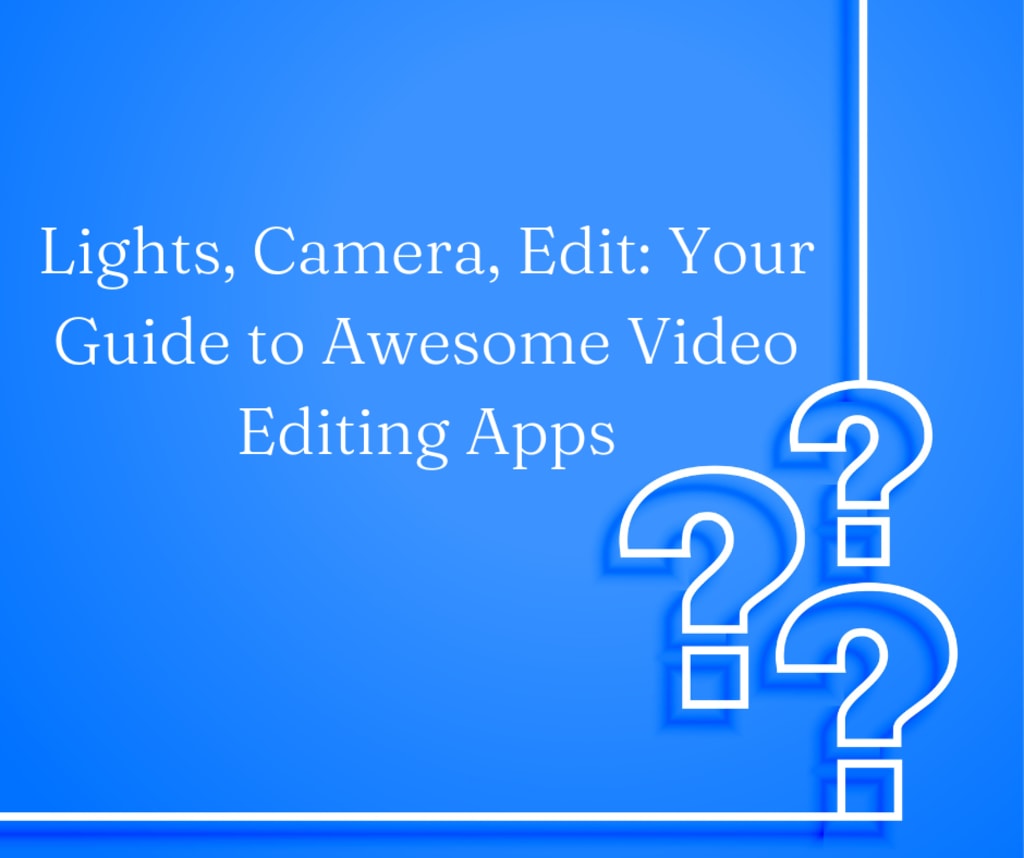
Hey there, fellow creators! In a world where videos are the coolest way to express yourself, having the perfect editing app is like having a magic wand for your clips. InShot isn't just an app; it's your creative companion for turning ordinary videos into extraordinary experiences. With its user-friendly interface and an array of features, you're equipped to craft videos that resonate with your audience. Whether you're adding music, enhancing visuals, or experimenting with effects, InShot lets your imagination run wild. If you've heard about InShot and want to explore more options, you're in for a treat. InShot isn't just an app; it's your creative companion for turning ordinary videos into extraordinary experiences. With its user-friendly interface and an array of features, you're equipped to craft videos that resonate with your audience. Whether you're adding music, enhancing visuals, or experimenting with effects, InShot lets your imagination run wild. We're diving into a bunch of video editing apps that can turn your videos into captivating stories. Whether you're a social media wizard or just love making cool videos, let's discover the perfect app for your creative journey.
There are several video editing apps similar to InShot that offer various features for creating and editing videos. These apps are like your creative companions, helping you add that extra touch to your videos. So whether you're a beginner or a pro, there's something for everyone to make your videos stand out! Here are a few popular ones:
- VivaVideo:
What it does: Helps you trim, merge, add music, and apply effects to your videos.
Available on: iOS and Android.
- VideoShow:
What it does: Lets you play with text, stickers, effects, and music to create fun videos.
Available on: iOS and Android.
- KineMaster:
What it does: Gives you lots of creative options like adding layers, animations, and precise editing.
Available on: iOS and Android.
- Quik by GoPro:
What it does: Automatically turns your photos and clips into awesome videos with music and effects.
Available on: iOS and Android.
- PowerDirector:
What it does: Helps you get fancy with transitions, audio tweaks, and other pro-level editing tools.
Available on: iOS and Android.
- FilmoraGo:
What it does: Gives you cool features like split-screen effects and creative tools for a unique touch.
Available on: iOS and Android.
- Magisto:
What it does: Uses AI to turn your clips into impressive videos with music and text.
Available on: iOS and Android.
Adobe Premiere Rush:
What it does: Packed with pro features like color correction, audio fine-tuning, and more.
Available on: iOS and Android.
- Pixlr:
What it does: Offers editing for both photos and videos with filters, effects, and text options.
Available on: iOS and Android.
- Clips:
What it does: Apple's special app for iPhone and iPad users to add captions, stickers, and animations.
Available on: iOS.
- CapCut: This is a popular video editing app that is known for its creative features, such as the ability to create stop motion videos and 3D effects. It also has a variety of stickers, filters, and music tracks that you can use to customize your videos.
These are just a few of the many video editing apps that are available. The best app for you will depend on your needs and preferences. If you are looking for a powerful and feature-rich app, then KineMaster is a good option. If you are looking for a user-friendly app that is perfect for creating quick and easy videos, then VivaVideo is a good choice. And if you are looking for an app with creative features, then CapCut is a good option.
Conclusion:
So there you have it, creative comrades – a treasure trove of video editing apps to explore and make your videos shine. Whether you're a newbie or a seasoned pro, these apps are here to make your content pop and sizzle. So pick your favorite, unleash your imagination, and get ready to share your stories with the world. Lights, camera, edit – you're all set to rock the video editing scene!

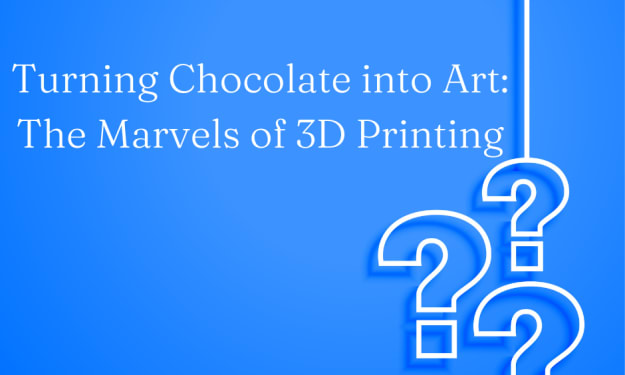



Comments
There are no comments for this story
Be the first to respond and start the conversation.