How to Unlock iPhone When Disabled
how to unlock iphone when disabled
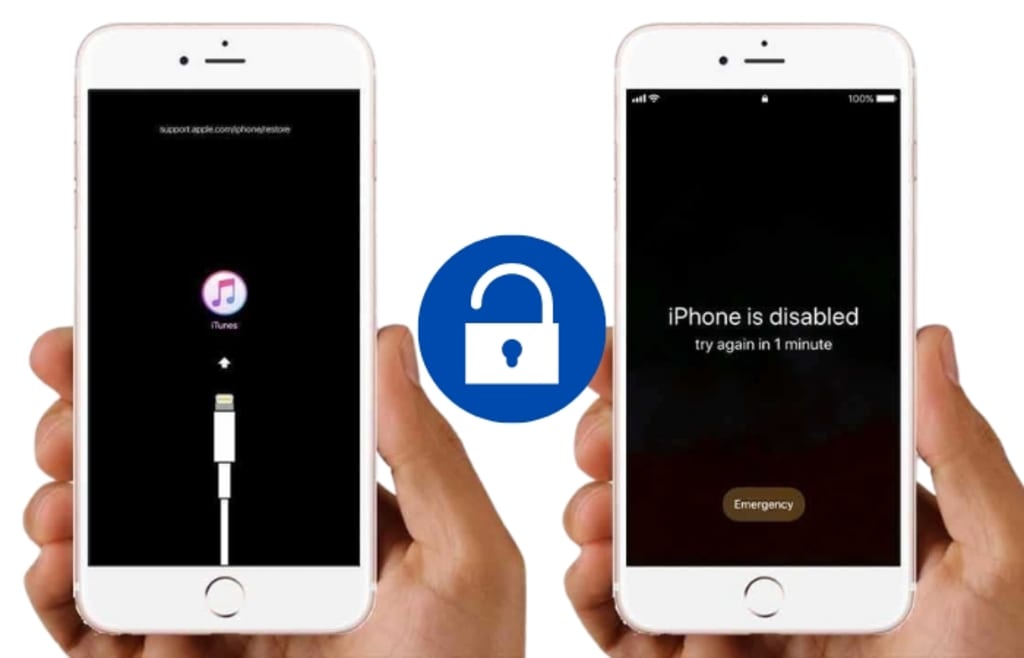
As we all know, iPhone is one of the most popular smartphones in the world, and for good reason. Its advanced features, user-friendly interface, and superior security measures make it a top choice for many users. However, there are times when you may find yourself in a situation where your iPhone is disabled and you don't know how to unlock it. This could be due to entering the wrong passcode too many times, or a malfunctioning device. In this article, we will guide you through the steps to unlock your iPhone when disabled.
Why is Your iPhone Disabled?
There are a number of reasons why your iPhone may become disabled, including:
- Entering the wrong passcode too many times
- Malfunctioning device
- System updates that go wrong
- Jailbreaking the iPhone
Whatever the reason may be, it is important to take the necessary steps to unlock your iPhone when disabled.
What to Do Before Unlocking Your iPhone
Before attempting to unlock your iPhone, it is important to take a few steps to ensure that you don't lose any data or files. Here are some things you should do:
- Backup your iPhone data on iTunes or iCloud.
- Make sure your iPhone is charged or connected to a power source.
- Disable the "Find My iPhone" feature.
How to Unlock Your iPhone Using iTunes
If you have previously synced your iPhone with iTunes, you can use it to unlock your device. Here are the steps to follow:
- Connect your iPhone to the computer using a USB cable.
- Open iTunes on your computer.
- Select your iPhone from the list of devices.
- Click on the "Restore iPhone" button.
- Wait for the process to complete and your iPhone will be unlocked.
How to Unlock Your iPhone Using iCloud
If you have enabled the "Find My iPhone" feature and have access to iCloud, you can use it to unlock your device. Here are the steps to follow:
- Go to iCloud.com and sign in with your Apple ID and password.
- Click on "Find iPhone".
- Select your iPhone from the list of devices.
- Click on "Erase iPhone".
- Wait for the process to complete and your iPhone will be unlocked.
How to Unlock Your iPhone Using Recovery Mode
If you have never synced your iPhone with iTunes or enabled the "Find My iPhone" feature, you can still unlock your device using Recovery Mode. Here are the steps to follow:
- Connect your iPhone to the computer using a USB cable.
- Open iTunes on your computer.
- Put your iPhone in Recovery Mode by pressing and holding the Home and Power buttons simultaneously until the iTunes logo appears on the screen.
- Click on the "Restore iPhone" button.
- Wait for the process to complete and your iPhone will be unlocked.
What to Do If You Still Can't Unlock Your iPhone
If you have tried all the methods above and your iPhone is still disabled, you may need to contact Apple Support for assistance. They will be able to provide you with further guidance on what to do next.
Tips to Avoid Getting Your iPhone Disabled
To avoid getting your iPhone disabled in the future, here are some tips you can follow:
- Remember your passcode and avoid sharing it with anyone.
- Update your iPhone software regularly.
- Avoid jailbreaking your iPhone as it can make your device vulnerable to security threats.
- If you forget your passcode, use the "Forgot Passcode" feature to reset it.
By following these tips, you can ensure that your iPhone remains secure and avoid getting it disabled.
Conclusion
In conclusion, if you ever find yourself in a situation where your iPhone is disabled, don't panic. There are several methods you can use to unlock it, including using iTunes, iCloud, and Recovery Mode. It is important to take the necessary steps to avoid getting your iPhone disabled in the future by remembering your passcode, updating your software regularly, and avoiding jailbreaking your device.
FAQs
How many times can I enter the wrong passcode before my iPhone becomes disabled?
You can enter the wrong passcode up to six times before your iPhone becomes disabled.
What should I do if I forget my Apple ID and password?
You can reset your Apple ID and password using the "Forgot Apple ID or Password" feature on the Apple website.
Can I unlock my iPhone without a computer?
Yes, you can unlock your iPhone using iCloud as long as you have previously enabled the "Find My iPhone" feature.
Will unlocking my iPhone erase all my data?
Yes, unlocking your iPhone using iTunes or Recovery Mode will erase all data on your device. However, if you have previously backed up your iPhone data, you can restore it after unlocking your device.
How can I update my iPhone software?
You can update your iPhone software by going to "Settings" > "General" > "Software Update" and following the on-screen instructions.
About the Creator
How To Unlock
Unlocking is one of our favorite things to do, and we have a lot of experience in this area. Our blog provides tips on how to unlock your device without damaging it.






Comments
There are no comments for this story
Be the first to respond and start the conversation.