How to Rock a Twitter Chat
A Live Event for Engaging Discussions

Twitter chat is a live event in which people include a hashtag in their tweets to discuss a topic. A host tweets questions with the hashtag, and a guest tweets responses with the same hashtag. Audience members search for the hashtag to see the discussion and chime in with questions, comments, and retweets.
Use the Right Tools
Twitter chats present two challenges: first, remembering to include the chat’s hashtag in every tweet; and second, coping with the furious flow of tweets. For these reasons, I recommend two tools, Tchat and Twubs, because both automatically include the hashtag in your tweets and also hide retweets.
With Tchat and Twubs, you don’t have to remember to type or paste in the hashtag, and you won’t see everyone’s retweets during the chat. Hiding the retweets will significantly reduce the number of tweets in your stream, which will make it much easier to follow along.
Peg likes to use TweetDeck for Twitter chats, with three columns: (1) @mentions, (2) a search for the hashtag, and (3) direct messages.
Pick a Short, Evergreen Hashtag
A short, unique hashtag is easier to remember, requires less typing for the people who don’t use tools such as Tchat and Twubs, and leaves more characters for the actual tweets. (Remember, Twitter has a 140-character limit.) This is the same concept as using the hashtag for socializing an event, discussed in chapter 7.
An evergreen hashtag increases brand awareness once the chat is over and is useful if your chat becomes a regular event. You don’t want to have to retrain people to use a new hashtag. Pick something short, easy to spell, and easy to remember. For example, we use #Canva for any Twitter chat about Canva.
Prepare Your Guests
A Twitter chat is one of the most chaotic experiences on social media. Dozens of people might be asking you and your guests questions and making comments at the same time. As a host, you need to prepare yourself and your guests for this chaos, because few people have ever encountered such an intense level of interaction. Here are three suggestions:
- Be audience driven. A Twitter chat is not necessarily about what you or your guests want to promote, but about what the audience wants to discuss. Thus your guests need to react rapidly, succinctly, and truthfully, and resist the temptation to overly promote an agenda.
- Stay Q&A-centered. Answering as many questions as possible is critical for the success of a Twitter chat. The key is to focus on finding the tweets that have a question mark in them. Ignore any that are irrelevant, repetitious, or stupid, and don’t worry about addressing every comment and question, because no one can tell that you haven’t.
- Draft in advance. Send your guests a list of likely questions before the chat so that they can review them. This will give them the opportunity to prepare responses, gather resources they might want to share, and draft answers to make rapid responses easier. The ability to fake spontaneity is a powerful advantage in a Twitter chat.
Type Fast
Speed is everything in a Twitter chat, so if you’re a slow typist, you’re hosed. I don’t expect you to practice your typing with Mavis Beacon, but you should recruit a great typist to enter your responses. Note that the typist’s job is to type what you say, not to edit, advise, or ensure that what you tweet isn’t boring.
The faster you or your surrogate can type, the more you can respond, and the more you can respond, the more successful the Twitter chat will be. In fact, you might want to practice typing 140-character messages. The goal is to entertain, interest, and inform in fewer than 140 characters and less than thirty seconds.
@mention Your Responses
When you respond to a question or comment, be sure to @mention the person. This means that you type “@” and the person’s screen name. The recipient and the audience can then see that your tweet is directed toward a specific person’s question or comment.
Spread the Word
If you’re asked to be a guest on someone else’s Twitter chat, spread the word. Doing so will help the host by bringing new guests to his or her chat and also give your followers the opportunity to come and tweet with you.
Summarize
After the Twitter chat is over, gather all the tweets, remove the retweets and comments, and provide a summary. Here’s an example of a Twitter chat that we hosted for APE: Author, Publisher, Entrepreneur—How to Publish a Book during the book launch, using a service called Storify to organize the summary.
The summary should contain the best questions and their answers. You can add content from Amazon, Instagram, Facebook, and YouTube to make it more interesting. This is an excellent way to give a chat a longer life. Once you have the summary, send it to attendees and registrants, and share it everywhere you can.
About the Creator
Muhammad Mohsin
I'm a writer weaving words into worlds, an artist, singer, poet, storyteller and dreamer. Let's explore new dimensions together through the power of storytelling


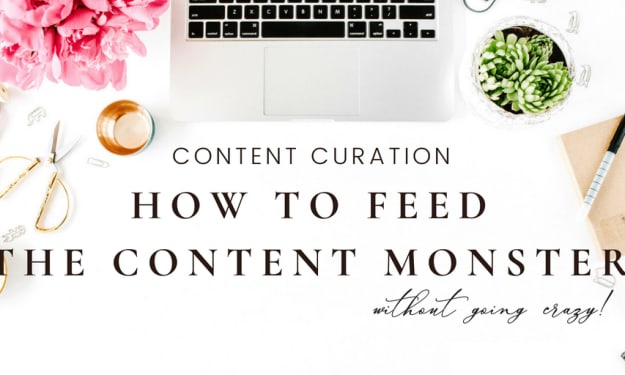



Comments
There are no comments for this story
Be the first to respond and start the conversation.