How To Publish Books on Amazon Kindle and Make Money
How To Publish Books on Amazon Kindle and Make Money

In the early days of publishing, every writer would have to seek approval from a reputable publishing house before becoming a published author.
An aspiring author can spend months, or maybe years, to get a fancy rejection letter from a reputed publishing house or agent.
Most of the time, one does not even get a rejection letter. Therefore, you do not know whether to wait or contact someone else.
Top publishing houses and agents do not look at new authors. As a result, more than 99% of all submissions are rejected for myriads of reasons.
Even established authors cannot guarantee that their previous publisher will accept their next manuscript.
Even if a manuscript gets accepted, it will take at least 12–18 months to see daylight, with a strong possibility of it getting rejected or postponed at the last minute because the chief editor did not like it.
Imagine how many notable works were rejected because you had to pass through a human-created embargo.
All Thanks to innovation, the internet came on board and disrupted everything.
The publishing industry became disrupted with the introduction of eBooks and smartphones. People no longer have to carry books; a whole library of books can be taken on a smartphone without having a physical bookshelf.
Distribution becomes easier because you can get your books worldwide without advertising.
What is Amazon Kindle Publishing?
Amazon Kindle publishing is a platform owned by Amazon that allows anyone from various parts of the world to self-publish eBooks, paperbacks, and hardcover books.
Amazon Kindle Publishing give you direct access to your book on Amazon, which allows you to customize as much as you can.
It also allows you to expand your book’s availability globally, making it more accessible to readers worldwide.
Publishing with KDP gives you full rights to your book, which is not something a traditional publishing house typically allows.
You can decide to take down your eBook and do whatsoever you please as an Amazon Kindle Publisher.
Why You Should Publish Books On Amazon Kindle.
There are many advantages of doing things independently without a middle man.
You can start earning money quickly, and if you price your book between $2.99 and 9.99, Amazon gives you 70% of the cut.
Not a bad deal considering they let you use their technology to publish your ebook and then help you promote it on their massive eCommerce platform with millions of regular visitors.
Here are some of the reasons you should consider publishing your books using Amazon Kinde Publishing.
1. Amazon dominates the eBook industry.
Amazon owns a large chunk of the eBook industry with 80% of the market share and still growing.
It started initially as an eBook store and later became an eCommerce store that sells anything but still chooses to retain its initial value proposition.
You’d want to leverage its vast customer base by having your book available on its platform.
2. Amazon Shares revenue with you.
Amazon Kindle publishing offers 35%-75% royalty on net revenues, compared to traditional publishers who provide only 15%-20%; I think it’s a massive gap for something you do without a middle man.
All you need do is upload the soft copy of your eBook on the Amazon Kindle publishing platform, with a click of a few buttons, and that settles it.
3. The Kindle Store has a lifetime shelf-life.
The downside of running a physical bookshop is that it has a limited shelf-life.
On the other hand, Amazon Kindle is a cloud-based service that gives you a lifetime.
4. Amazon promotes your book for you.
When going through a traditional publishing route, you need to take care of promotion yourself.
This includes hosting a book launch with many unneeded guests, which sometimes can be expensive for starters.
Going through the accessible Amazon routes makes it easy to publish books without worrying about promotion because Amazon does all of these on your behalf, using various means such as Search engine optimization, getting listed on the Amazon recommendation page, etc.
How To Self-Publish Books on Amazon Kindle.
Amazon started as an online bookstore, and, building on those roots, it never to deviated.
Unlike a traditional book publisher, though, where you need to convince an editor to offer you a contract to get a book published, anyone can self-publish a book on Amazon without any hassle.
If you want to self-publish a book on Amazon kindle and make money without any interference, then this section will show you how you can get started with the process.
1. Choose Your Desired Format.

Amazon Kindle publishing is not only restricted to PDF files only, as there are various other formats that you can decide to publish your books.
1. Kindle books.
Kindle Unlimited is a service that allows you to read as much as you want, choosing from over 2 million titles, millions of audiobooks, and up to three select magazine subscriptions.
Explore new authors, books, and genres, from mysteries and romance to sci-fi. You can read on any device. It’s available for $9.99 a month, and you can cancel anytime.
2. Paperback Books.
There’s still a considerable demand for paperback books. Especially for children’s books, parents would prefer to buy physical books for their young children to reduce their screen time.
As a self-publisher, you can decide to create a paperback version as many readers still read physical books.
You can use a print-on-demand service provided by CreateSpace (Amazon’s sister company) or Amazon itself. It will only take you extra few minutes to set up your paperback on Amazon once you’ve got the file ready.
Plus, you can charge higher prices selling physical books, and thus you’ll earn more royalties here than your KDP royalties.
3. Audio Books
Creating an audiobook is another excellent way to generate more money on the Amazon Kindle publishing platform.
You can hire narrators to produce your book on Audiobook Creation Exchange ACX (Amazon sister company) or use Fiverr to do that. Then, your audiobooks will be distributed to Amazon and Audible.
4. Hardcover Books.
Using the three methods above would be more challenging to self-publish hardcover books.
But you can still make a good earning by adding a hardcover option to your book. Since CreateSpace doesn’t print on demand hardcover books, you’ll need to use a third-party service like Lulu.
You can then request Lulu to make your hardcover books available on the Kindle store. The bottom line is that you can leverage these three available formats to generate more value and boost your commission.
2. Decide and write the Best Book to Publish.
The next step is to decide what to publish; not all books do well on Amazon.
To write a great ebook to sell on Amazon or even on your website, you first have to pick a book idea that you are passionate about and understand your target audience.
Writing a book is rewarding, but it requires hard work. It requires emotional labour, long nights, extended weekends, and facing a constant self-critical process.
To simplify this process, I wrote a comprehensive guide on this blog to help you create your first eBook.
How To Write an E-Book and Make Money
3. Get an Amazon Kindle Account.

Now that you have finished writing your book, it’s time to get it on Amazon, and to do that; you need an Amazon Kindle account which requires that you create an account on Amazon. You can visit the Amazon kindle publishing link as described below to get started.
TRY IT NOW – AmazonKDP.
4. Fill Out Personal Information.
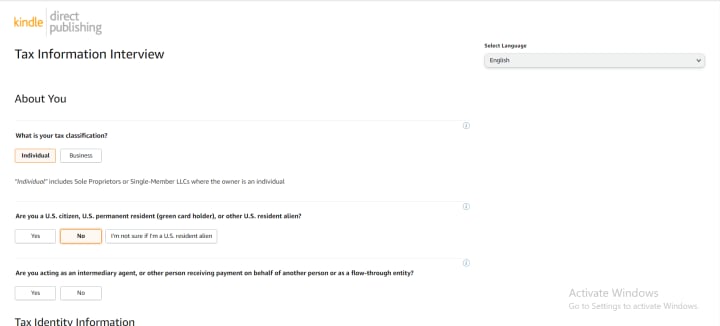
After signing up, you would be asked to input personal details; payment information fills our tax information.
You would be filled in these sections starting from your details which entail country, full name, address, city, postcode and region.
Next in line is the section that allows you to fill out your payment information.
This section enables you to fill out payout information that allows you to receive payment from anywhere worldwide by adding your bank account details.
Mind you that this option is not available to every country; if your country is not supported, you are free to use other options like Payoneer to create an offshore account that can be used to accept payments.
Finally, you would be asked to fill out your tax information called W-8BEN (Certificate of Foreign Status of Beneficial Owner for United States Tax Withholding and Reporting (Individuals)).
A completed and signed W-8BEN is required for all reportable tax transactions made to a Nonresident of the United States. Depending on your residential status in the US, you can decide to fill out this tax form accordingly.
5. Upload and Publish Books.

Now it’s time to get your hands dirty, and self publish your first book. Amazon Kindle Publishing has simplified getting your book published by allowing anyone to upload with a few clicks.
All you need do is choose your desired format, as stated above. Next up is the section where you must fill in three parts of publishing your book, namely, Kindle ebook details, Kindle eBook content, and Kinde ebook pricing.
I wrote a comprehensive guide on how to publish eBooks on Amazon and become profitable with it, check out the link to the article below to learn more.
About the Creator
Udemezue John
Digital Nomad currently blogging about marketing and internet of tings on https://tchelete.com






Comments
There are no comments for this story
Be the first to respond and start the conversation.