How to launch and grow your YouTube channel.
YouTube channel creation and promotions.

Youtube is too big and popular a platform to ignore. If you don't have a Youtube channel yet, now is the time to create one. If you have it but aren't using it, it's never too late to start using it.
Youtube is arguably the popular media platform and the second most used search engine in the world. YouTube has over a billion people and this number is constantly growing.
We have prepared some tips to help you launch, improve and monetize your Youtube channel.
1. Define your goals
If you want to become a Youtube star, you will have to compete with already established and popular channels.
If you have a great reputation and search results for your brand, that's great, but you can keep building it up with video content on YouTube.
The more inquiries into your industry you can create through your YouTube channel, the better.
Before you start a channel, you need to understand why you need a channel, and what you can talk about on it besides your products or services in order to keep your audience engaged and ensure that your channel is interesting.
Youtube is the perfect platform for uploading videos as videos uploaded on YouTube are very well ranked by search engines, especially rare queries. And youtube often displays detailed information about the author and length of the video, thereby drawing more attention to the result.
Placing a video on Youtube allows you to:
A. talk about your product or service;
B. show video reviews of customers;
C. show the backstage of your company: employees, speeches from conferences, etc.
D. to increase conversions from prospective clients. As videos clearly show how good your product or service is.
2. Develop a video content plan.
As with any content, video requires a lot of work, inventing and reinventing. To systematize the work, you can follow the content plan. It could just be a calendar of planned future posts.
To create a content plan, follow these guidelines.
A. Analyze keywords and topics of interest, before creating a video.
B. Leave time for video production and promotion.
C. Post video content regularly and on a well thought out schedule be it daily, weekly or monthly.
3. Create a video
Video production is not necessarily studio equipment and a lot of money. Production can be cheap but efficient.
Try different video production methods.
It is not a must that the video must be filmed using expensive equipment. Here are some ideas to consider.
A. Animatron - an animated video won't need actors as it is mostly computer generated using animation software tool for creating videos.
B. if you have a Mac, try iMovie: a free video creation program that can be mastered in a week;
C. Host a webinar, then work on the saved recording. You can record a presentation and upload it to your channel, with your logo:
D. Outsource video production to freelancers, while there is a risk of getting burned, you will mostly find people willing to help.
4. Optimize your video
Take the time to optimize each Youtube video:
Consider every possible technical parameters of the video. YouTube has recommendations for technical settings . Video metadata.
Give your video a title, description, tags, and a splash screen so Youtube understands what the video is about.
The video description/or attached comment should have a whole list of clickable content. This will allow you to keep those who watch your videos longer, and this will increase the ranking.
Ideally, if you can make subtitles for each video it is encouraged as auditory impaired viewers can read them. Thus, the meaning of the video will not be lost even without sound.
5. Use social media to increase views.
A. Video promotion on social networks is an easy way to increase the number of clicks.
B. Also you can embed the video on your website and invite share the link with your followers to watch it there.
C. Consider investing in paid advertising (such as Facebook ads). This method may work for your niche.
D. Create playlists. Using playlists, you create a more attractive look for your Youtube channel and immediately show users the full range of interests that your videos cover:
6. Follow the dynamics.
YouTube Analytics shows what your video and channel looks like, in general you can check:
A. traffic sources - places from which people get to your videos: recommended videos, Youtube search, links from external sites;
B. the number of times the video was added to custom playlists, favorites, etc.;
C. Average time spent watching your videos;
D. the number of interactions with your videos - likes, comments.
E. Earnings reports help you track your earnings by showing you revenue and total time spent watching a channel.
F. Watch time helps to understand how interesting videos are for viewers. All major YouTube algorithms are related to watch time, so it's important to keep track and analyze these metrics. Based on the viewing time, you can calculate indicators: average view in minutes, average viewing percentage and audience retention.
About the Creator
Ikechukwu Modungwo
I'm an online entrepreneur sharing insights on digital solutions and marketing, as well as a passionate blogger and music lover.
Subscribe and share any post you find helpful with your contacts, they might enjoy it too.




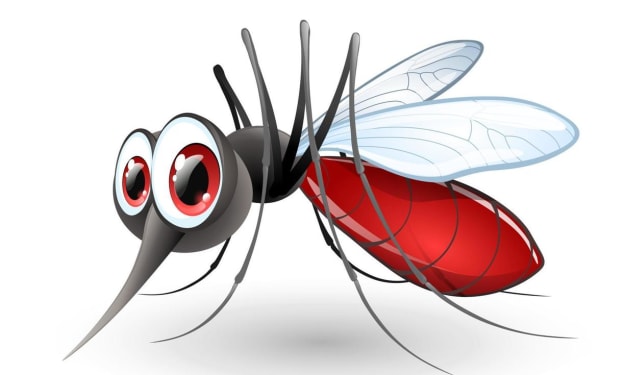

Comments
There are no comments for this story
Be the first to respond and start the conversation.