How to increase WIFI signals with aluminum foil
free tips to improve your WIFI speed and signals

No WIFI signals? thousands of people are complaining about the same issue every day.
We try many ways to fix our internet signals and speed problems, we turn the router switch on and off, restart our devices and so on, but still nothing!
So what should you do? should you buy anything or try free methods to fix your network signals?
Well, buying a WIFI extender cannot be an option for many people that’s why I have brought you a free method.

First, let’s understand why our WIFI signals is slow!
Our WIFI signals are slow due to…
- Objects like walls, books, cabinets, human bodies, etc
- Distance also matters, if you are far away from the router there will be no signals
- metal objects placed near the router
Why Metal Objects Have Impact On WIFI signals
Metal reflects radiation in a special way, they take the signals, radiation from one side and transfer them to the side where they are bended or have the most weight on.
That is the reason why you shouldn’t place metal objects near your router. Also dont place your WIFI router on a metal object like a shelf.
Why Aluminum Foil
Aluminum is metal but the thin one, it works as a kind of water motor. Whenever a WIFI signal hits the aluminum foil, it reflects them to the direction where it is bent.
Meaning if you wrap your aluminum foil on a smartphone, it can not receive calls because the radiation coming from all sides are reflected.
However, if you wrap your aluminum foil on a signal tray whose antenna is pointed upwards or downwards, you wll get more signal strenght!
Wrapping Router In Tin Foil
Wrapping the router in tin foil is the fastest and easiest way to increase wifi signals at your home without any money.
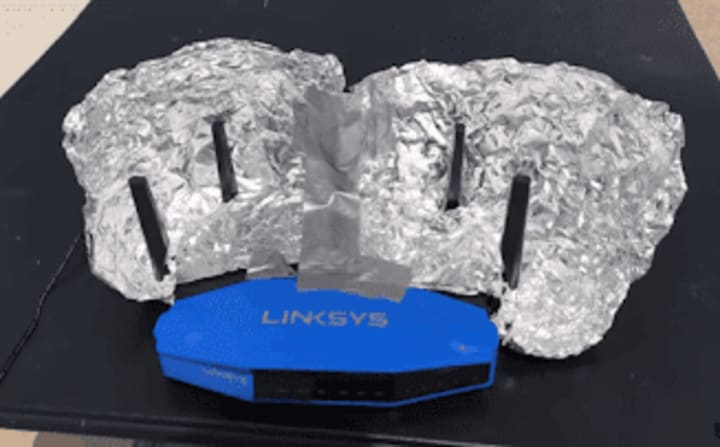
here’s what you have to do…
- Take a large piece of tin foil , you don't have to double it.
- Take your router , any product
- Wrap the router's antenna with tin foil, but on one side (see picture)
- Place your router on your desired spot.

What Will happen?
When placed around the antennas of a router, and the antennas are pointed to a specifc side like left, right, upwards, or downwards.
The aluminum foil will collect all the signals coming from all sides of the antenna and transfer them to that specific point where antennas are pointing.
Like for example, if you turn your antennas to the left side, signals from the right and front will be lowered and the left side signals will automatically increase.
That's why we would recommend you to point your antennas to the deadzone (a point where WIFI signal suffers the most) and wrap the tin foil around antennas.
You will notice that the point which used to have the least amount of WIFI signals have the most number of WIFI signals now.
Steal the above trick and try to apply them in your house, don't forget to modify the position.
Is it safe?
using an aluminum foil to increase WIFI signals is totally safe because aluminum does not catch fire or damage your router.
That time is long gone when our router used to be damage from ordinary things.
Now companies are manufacturing routers with sturdy build and lon lasting performance.
What were your problems of WIFI signals Are you gonna try this free method or are you gonna buy a WIFI extender?
Or is there anything else in your mind? let me know down in the comments below
Find out more ways to increase WIFI signals with aluminum foil on our detailed article here.
About the Creator
Alfred John
Tech enthusiast since I was born, I have been bloggng on technology for the past 4 years.






Comments
There are no comments for this story
Be the first to respond and start the conversation.