How to hard reset Apple iphone 12
Factory reset your iphone 12

Have you found unknown problems with your iPhone 12 or something going wrong with your iPhone? Then, this article is for you. There are three methods to clean your iPhone 12 such as (Soft Reset, Factory Reset, and Hard Reset) each of the following steps works differently and brings various changes to your mobile. In case, you are going to give your iPhone to someone else and you want to clean completely your iPhone then Hard Reset your iPhone 12, iPhone 12 Pro, or iPhone 12 Pro Max. If with soft resetting your problems have not solved then try hard reset whenever you are facing multiple problems with your iPhone and you want to erase all the data then follow this method in case, you want to sell and pass the phone to someone else then I prefer you to use this method. Firstly, get the clue what problem your iPhone 12 has. If it has minor issues then try to soft reset your iPhone in the case, the soft reset doesn’t help you then you can move on with a hard reset. However, you can factory reset your iPhone if you want to clean all your data and you want to start from fresh anyway, backup your all data because during the resetting you might lose your entire files.
What is a Hard reset?
It essentially resets your cellphone to the manner it was while you first purchased it. Most of the time you prefer hard reset when you feel your iPhone is not working the way you expect. You don’t want problems to be found on your iPhone and you are curious how to maintain and fix all those issues. However, your iPhone might have the following problems: answering or receiving phone calls, applications stuck, forgetting a password, slow access on several options, and many other common issues. So, resetting is the best way to restore and bring back your iPhone to its normal function. With this method iPhone 12, iPhone 12 Pro, or iPhone 12 Pro Max could be formatted for the duration of the procedure & all data stored on it might be erased.
What is the need to factory reset of iPhone 12 ?
A hard reset is recommended when you are going to sell and pass it to someone, However, facing a common issue with your iPhone, you don’t need to hard reset it because it will erase all your data and you need to start from scratch. Therefore, simply restart your iPhone and fix the common issues. Take heed, a hard reset & a hard reboot are two various things. The method simply forcing your iPhone to do a reboot, while the former will reset it completely.
What to do before resetting your iPhone 12?
As I mentioned resetting your iPhone will erase all your data including Apps, Documents, Photos, and other files. Therefore, before going to reset your iPhone 12, make sure you have created a backup of all your data. To make a backup of your files, there are two best ways (iCloud and iTunes). So, moving on with iCloud will create a backup of all your data and files such as Apps data, Documents data, Photos, and many more.
Methods to Hard Reset iPhone 12
The steps are fairly simple but make sure that you follow them correctly. Here's how to force restart your iPhone 12 or iPhone 12 Pro if it is stuck
Step 1: Quickly press and release the Volume Up button.
Step 2: Now, quickly press and release the Volume Down button.
Step 3: Press and hold the Side or Sleep/Wake button.
Step 4: The Power Off screen will appear on the screen but you have to ignore it and keep on holding the Side button until the Apple logo appears on the screen, then release the button

That's all that you have to do to force restart your new iPhone 12 and Pro models. Take note that the technique only works on iPhone models that feature Face ID and iPhone SE (second-generation).
If you have an iPhone model with Touch ID, you will just have to press and hold either of the Volume Up or Volume Down button along with the Sleep/Wake button. When the Apple logo appears on the screen, let the buttons go.
What will happen after the hard reset?
Force restarting your iPhone will clear the errors which are preventing your handset to perform normally. Once the device turns back on, your iPhone 12 or iPhone 12 Pro will function as good as new. Moreover, you should know that the operation to force restart your iPhone is the same for all variants of the iPhone 12 series.
Highly Recommended Repair store in Nagpur
I found www.guroogmobile.repair is the One-Stop Solution for Repairing Of Smart Phones, Gadgets & Unlocking Services of iPhone repair in Nagpur. It offers high-quality services at affordable prices with 60 days Assured Service Warranty.
About the Creator
Guroog Mobile
We have always been focusing on higher levels of standards for customer satisfaction and for that, we have been practising our “No Fix No Fee” Policy for the same.


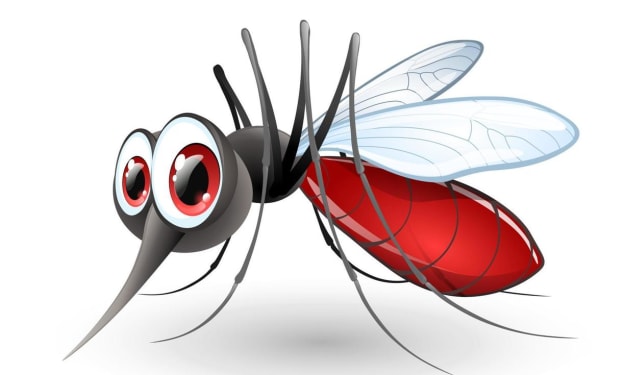


Comments
There are no comments for this story
Be the first to respond and start the conversation.