How To Get Free Internet On Android Without Service
Free Internet On Android Without Service

Nowadays it is quite hard to imagine your life without an internet connection. Internet on your android devices became plays a vast role in your daily life. Almost everyone needs to have an internet connection for their jobs or hobbies. Most of the complex tasks will remain incomplete without an internet connection on your device. But you have to pay money for internet data.
Use of VPN apps for browsing free internet:
The easiest way you can get free internet service on your android without a data plan is by using a VPN app. A VPN or a virtual private network is a service which provides you free internet service on your device with lots of benefits. By using VPN you can safely access internet resources without the fear of anyone knowing what you are doing. It not only helps to protect your internet data but also gives you a secure encode & strong connection.
Requirements for using free internet services on your device through VPN –
• You must require an active data plan in your device with zero MB balance.
• This method will work on your all version of android device.
• You can use this method for your android mobile, as well as tablets.
• Never keep any data balance on your device otherwise it will be consuming all data balance when you connect internet.
• At least you have to be installed Android version 4 or above in your device.
• Its apps are – FLY VPN, Droid VPN & SKY VPN.
How to get free internet using Droid VPN:
1. Download Droid VPN application from the Google play store in your android device.
2. Install this app & accept the term & conditions while running its on your device.
3. Register in the app using your name, password, e-mail address.
4. Next click the setting option > go to connection setting option > select on connection protocol > click TCP option.
5. Now you will find ‘HTTP Headers ‘then cluck the HTTP headers to enable & then tap the check box to enable.
6. Then you type this link into custom HTTP headers “Host: get. wynk .in / X – Online – Host: get. wynk .in / “& click the OK option.
7. Choose any available connection from connection list & click on the connect option.
8. Now you will be able to enjoy free internet to surf any website.
How to get free internet using FLY VPN:
1. Download FLY VPN application from the Google play store in your android device.
2. Install this app & accept the term & conditions while running its on your device.
3. Tap on setting option on your android device & select on “More “under wireless & networks. you will press VPN option from there.
4. You can add a new VPN profile by tapping on the plus sign that is present on the right corner.
5. Add any name you want to use.
6. Add the type of PPTP or L2TP & save it.
7. Now select country server address when you register. the register link is http: // www. flyvpn .com / user / VPN servers.
8. Add a PPP encryption & tap save it.
9. Press on connect option to sign in with your user ID & password. then Click connect button & enjoy free data.
How to get free internet using SKY VPN app:
1. Download SKYVPN application from the Google play store in your android device.
2. Install this app & accept the term & conditions while running its on your device.
3. Need a 3 G or 4 G data connection or WiFi network to install or download its.
4. After installing on your device open this apps & press the connect button.
5. Now you will be able to enjoy free internet data to surf any website.
Kick Bit app:
Where to collect it – KickBit on Google play store.
It’s a popular app by which you can get some free mobile data. If you are like online shopping or likes to answering surveys, then you like this app for you. It helps you earn free mobile data for your Verizon wireless prepaid smart phone.
Data Back app:
Where to collect it – DataBack on Google play store.
It’s a free app by which you can get access free internet on your android device. You might get up to 300 to 400 MB mobile data every month. with this saved data you can recharge your phone for free. if any friends of yours use this app from your invitation, you will get free 50 MB of mobile data.
Freedom Pop:
It is one of the effective mobile carrier that provides you free access to the internet at no cost. its provides you a wireless router from where you can get access to some free internet. you can carry this device anywhere due to its portability & get access to browsing internet. It allows you to get to receive 500 MB of data along with 500 text per month & 200 minutes a month.
You should definitely use these apps above to browse & complete your online work. There are plenty of ways of setting free internet on your android device if you don’t want to pay money for your data.
About the Creator
Oliver Jack
Works at Online Marketing - Affiliate, Google Adsense, Social, & Video Income



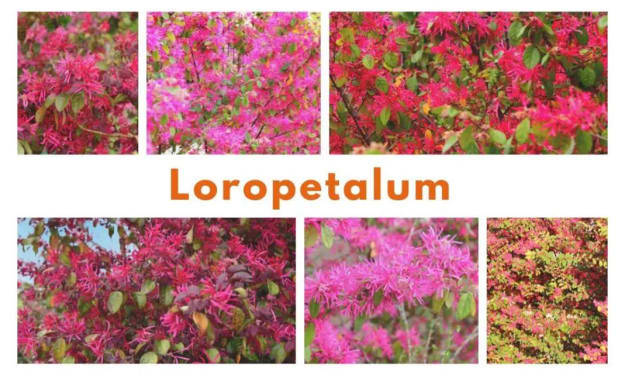


Comments (1)
If you want to know about the Dual Fiverr app on Apple iPhone then this post is for you. In this post, you have been given all the information about the Dual Fiverr app on Apple iPhone. This post is really awesome find out this here at https://veepn.com/blog/best-amazon-fire-stick-apps/ you will get the details of all Apple iPhone service centers. You must visit here once, you will also get some important tips and tricks.