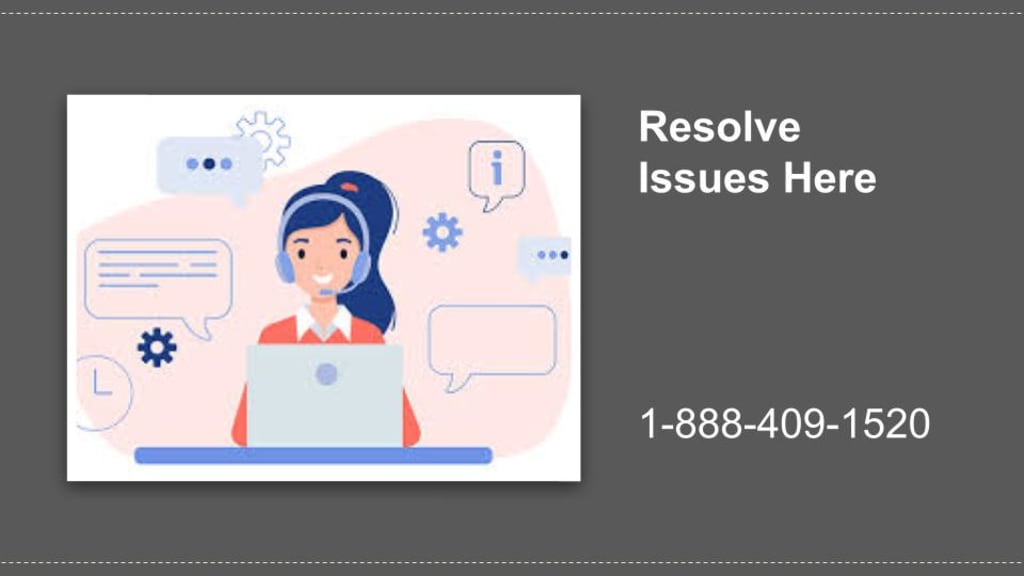
Ways To Fix Hulu Can't Verify Your Email
There could be many reasons why Hulu can't verify your email. In this article you'll learn how to resolve this error and get back into your Hulu account again.Why You're Seeing This Error
Issues with Hulu verifying your email can appear in a number of ways.
You're entering your password incorrectly.
You're attempting to create a new Hulu account with an email you've already created an account with.
Hulu servers are down.
Your Hulu subscription has expired.
The Hulu app has no internet connection or isn't working for some other reason.
The error always occurs whenever you're attempting to authenticate to your Hulu account. One of the causes above is preventing that authentication.
How to Fix It When Hulu Says Your Email Isn't Valid
If Hulu can't verify your email, the easiest solution is to start with troubleshooting your account. After that you can explore subscription, service, or server issues.
If you're entering what you believe is your password and Hulu can't verify your email, the first thing you should try is resetting your password using Hulu's password reset page. You will need to know the email account you used to sign up for Hulu originally. If you don't know the email account or suspect the email account associated with your Hulu service has changed, contact Hulu support to verify your identity and unlock your account for you.
Make sure the Hulu service isn't down. If you're certain that you're entering your correct credentials, the problem could be that the Hulu service is down. If Hulu isn't letting you log in on a streaming device like a Roku box or an Amazon Fire Stick, open a web browser on your computer and try logging in to Hulu that way instead.
If you can't log in to Hulu through your browser either, try clearing your browser cache, or closing and reopening your browser before trying again.
If you're trying to log into an account that you don't pay for, such as a child account, make sure Parental Controls aren't set to block you from using Hulu at a certain time of day. Also, ask the account owner if they've accidentally deleted your profile from the account.
Are you attempting to stream from Hulu using too many devices in your house? If there are too many users logged in and streaming at once, you will not be able to launch another stream. This issue could also be related to your login problems, so check if anyone else using your account is currently streaming and ask them to log out.
If the error that you're seeing when you try to log into your Hulu account includes error codes, try looking up and troubleshooting that error code. Hulu error codes provide a lot of information about what's causing the problem.
Make sure your computer's wireless connection is okay. Any network connection problem means you won't be able to log into your Hulu account. This issue may not result in a verification error, but if you're seeing verification problems, it's worth checking your network connection. Even if your network connection is fine, you should also confirm that your internet connection is working as well.
Check Credentials and Associated Email
Sometimes, the Caps lock on your keyboard or streaming device is automatically set to on. Due to this, you might enter your email incorrectly, resulting in the Hulu verification error message.
To avoid this, ensure you enter the email and the password with the correct characters, capitalization, and numbers. If you forgot your password, try resetting it by visiting the Hulu password reset page.
You may be trying to authenticate an email on Hulu that is already used with this streaming service. Therefore, try using a new email address and see if this resolves the error message.
Check the Hulu Subscription
If your Hulu account subscription has expired and hasn’t been renewed automatically, Hulu will not verify or accept your email address.
Simply, go to your Hulu account page, check the subscription status under the basic settings to verify whether your account has been terminated or put on hold, and take necessary measures if needed, such as updating the payment information.





Comments
There are no comments for this story
Be the first to respond and start the conversation.