How to Extend Video on a TV in Another Room
Different ways to extend/convert a media source to your TV or digital display in another room
I've worked on a lot of audio-visual projects where a video source (Free-to-air TV, Foxtel, TV box, cable tv, etc.) was situated inside a control room/office/data room, and got watched on one or many electronic displays (TV, Video Wall, Projector, monitor etc.) located in different rooms of the building.
Maybe you have your Foxtel or TV box in your bedroom, and you want to extend the signal to the TV in the living room. Perhaps you want to install a projector high-up on the wall, playing from a media source located somewhere accessible.
This article will help you identify what type of media/video connections and signal type you will probably work with, then show you some solutions to network all your media equipment.
The questions to be answered are;
- How do I transmit the media source signal to a TV or displays perhaps 10–70m away?
- How do I convert my media output signal and connection type to be compatible with my display input?
I will show you methods on how you can extend and convert your TV, video or media signals from one room and watch them from another room.
Types of media connections
There are six common types of transmission methods you are most likely to encounter when connecting video media to your display screen;
- Twisted pair cables or ethernet cables (Cat5, Cat6, etc.)
- Co-axial cables (Terrestrial, Satellite, etc.)
- HDMI (Newer media players, Blu-ray players, set-top box, etc.)
- VGA & DVI (computers, old laptops, etc.)
- RCA (Old TVs, old DVD players, sound systems etc.)
- Electromagnetic Waves (Wi-fi, TV waves, Radio waves, etc.)

Converting HDMI and extending with coaxial
When you have existing coaxial cables running from your antenna to multiple TVs around your house, and you want to use those cables to play video from your set-top box with an HDMI output.
You can convert that HDMI signal to a digital RF signal(radio frequency signal transmitted through a coaxial cable) with a digital modulator.
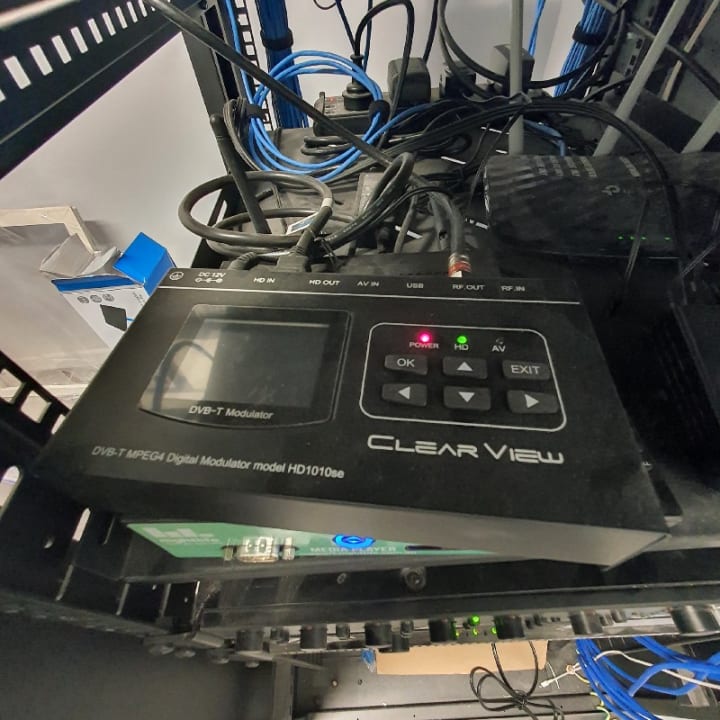
With some modulators, you can also combine your free-to-air tv with the set-box signal down one coaxial cable so you won't have to swap out inputs or run separate cabling switching between cable-tv or free-to-air-tv channels.
In this case, you can send your video from one room and through the coaxial cable that is extended to TVs in other rooms.
To buy a HDMI to coax modulator from Amazon with my affiliate link.
Converting coaxial and extending with ethernet
If you have ethernet network ports installed around your home and you want to re-purpose some/all of them to watch your free-to-air-tv coming from the antenna to a TV in your room.
Coaxial antenna connections can convert to Cat5/Cat6 connections by using a "RF over Cat5 1x4 distribution amplifier" and a "Cat5 to RF Balun" on the receiving side.

You would plug the coaxial from your antenna directly into the RF over Cat5 distribution amplifier, which sends the tv signal down the cat5 and to your RJ45 wall plates (ethernet connection adaptor). From the RJ45 wall plate, you can then convert back to a coaxial F-type connection using the Cat5 to RF balun and plug it directly into your TV.
Converting HDMI and extending with ethernet
When your video player has an HDMI output and you send the data through ethernet cables distributed around your house, you would then use an HDMI over a cat5 extender.

You would connect the video player into the transmitter device (TX) with an HDMI cable, send the signal down Cat5 lines to your target locations, then into a receiving device (RX). Then from the receiving device, you can connect an HDMI cable directly to your TV.
To buy a HDMI over Cat6 extender/converter from Amazon with my affiliate link.
Send HDMI wirelessly
With everything going wireless, it is no surprise that there is also a method to transmit your videos wirelessly. You can directly plug your set-top tv box via HDMI into a wireless video transmitting device. We convert the signal to a wireless signal, which is then picked-up by a receiver connected to a TV via HDMI.
Some wireless HDMI transmitters also allow for multiple receiving connections, with inbuilt infrared extenders to use with the set-top-box remote controllers. This method eliminates the hassle of running cables and would be best to use in rental properties or places where running cables may not be an option.
To buy a HDMI wireless transmitter & receiver from Amazon with my affiliate link.
A more straightforward way to transmit video from either a phone or computer is using a Google Chrome cast, which I explain how to set up in another article linked below.
RCA to HDMI/coax/ethernet
RCA connection types are the old-school method of connecting audio-visual devices since the 1930s, it was widely used and is still commonly found today in 2021.
Fortunately, converting RCA connections to modern connections such as HDMI, Coax and ethernet can quickly be done with adaptors and baluns.
Combining any of the extension methods mentioned above with modulators and digital receivers, you can convert the analogue signals from the RCA to digital signals and vice versa.
You would use a digital receiver to convert your digital tv signal directly from a coax line and convert it to an RCA connection where you could connect an older tv, or extract the audio to go to a speaker amplifier.

To buy a digital receiver from Amazon with my affiliate link.
Conclusion
This article explored the common audio-visual (AV) connections and the different ways you can convert and extend your video signals to a TV or digital display in separate rooms.
The selection of method you choose will depend on what type of connections your media player outputs and your digital display inputs.
About the Creator
The Technologenius
Engineer | Tech Tinker | Gamer | Guides | Tutorials. I may also slip in some Pokemon card and gaming content for some fun time! ;) More content: https://flipboard.com/@TTechnologenius?from=share&utm_source=flipboard&utm_medium=curator_share






Comments
There are no comments for this story
Be the first to respond and start the conversation.