How to Enable Heart Health Notification on an Apple Watch
Health Notification on an Apple Watch

Nice shoes, Apple Watch with link bracelet for Apple Watch and thoughtful outfit choices can make you look like a style icon. The Apple Watch also shows that you are a tech-savvy, health-conscious individual. You can take advantage of the watch’s heart sensor only when you enable heart health notifications. Your watch can alert you on the following:
- High or low rates
- Irregular heart rhythms
High or Low Rates
You have to choose a BPM (beats per minute). When your heart rate remains below or above this BPM and you have been inactive for 10 minutes, the watch sends a notification. Unlock your Apple Watch, open the Heart Rate app and turn on notifications. You can also turn on these notifications from your iPhone. Take the following steps:
Apple Watch app -> My Watch -> Heart -> High Heart Rate -> choose a BPM -> Low Heart Rate -> choose a BPM.
Irregular Rhythm Notifications
This is a feature that occasionally checks your heartbeat for irregular rhythms. Keep in mind that this feature is available in the following countries and regions only:
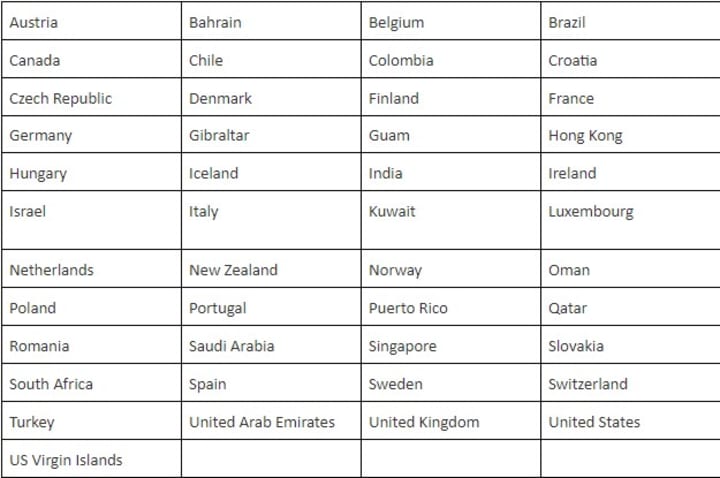
Enable Irregular Rhythm Notifications
Before you enable irregular rhythm notifications, consider the following:
- Make sure that you live in the regions/countries listed in the table.
- Make sure that you are using the latest version of watchOS and iOS.
- You are using Series 1 or later.
- This feature is not for you if you are diagnosed with AFib.
- This feature is not for people under the age of 22.
Take the following steps to enable irregular rhythm notifications:
- Update the operating system on your Apple Watch and iPhone.
- Launch Health App on your iPhone.
- Browse -> Heart -> Irregular Rhythm Notifications
Now you can launch the Apple Watch on your iPhone and turn on or off irregular rhythm notifications. Take the following steps:
- Apple Watch app -> My Watch -> Heart -> Irregular Rhythm
When the watch sends an irregular rhythm notification, this means that the watch has identified an irregular rhythm. This is suggestive of AFib. If you are not suffering from AFib, speak to your doctor.
This feature occasionally looks for an irregular rhythm. This irregularity in rhythm may be a sign of AFib. Depending on your levels of physical activities, the watch collects readings each day.
AFib
AFib represents an irregular heartbeat pattern. In AFib, the upper and lower chambers of the heart beat out of sync. 9% of people above the age of 64 and 2% of the people below the age of 65 have AFib.
The risk of AFib increases with age. You may or may not experience AFib symptoms including:
- Shortness of breath
- Fatigue
- Palpitations
- Rapid heartbeat
This condition can be persistent or temporary. AFib is not a serious or life-threatening condition if you have a healthy, active lifestyle and diet. The following are tips for preventing AFiB episodes:
- Eat heart-healthy foods.
- Be physically active.
- Maintain a healthy weight.
- Treat medical conditions that can worsen AFib.
Even when it is not a serious health condition, don't ignore it as this may lead to blood clots which further leads to stroke. While your Apple Watch notifies you of irregular rhythm, you should book an appointment with your doctor for early diagnosis and treatment.
When the watch can help you stay healthy, you should also make sure that it looks awesome. Here are some options if you are looking for a link bracelet for Apple Watch:
- Rose Gold Link Bracelet for Apple Watch
- Black Link Bracelet for Apple Watch
- Gold Link Bracelet for Apple Watch
- Silver Link Bracelet for Apple Watch




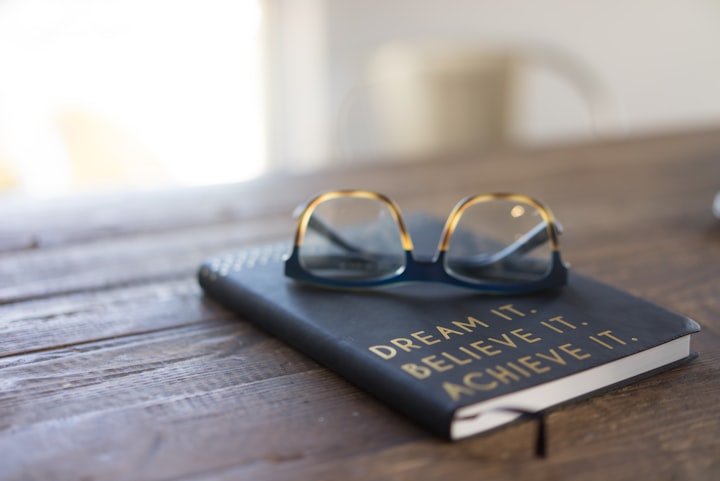

Comments
There are no comments for this story
Be the first to respond and start the conversation.