How to change mobile number in emirates id
To change your mobile number in Emirates ID in the UAE, you will need to follow these steps.
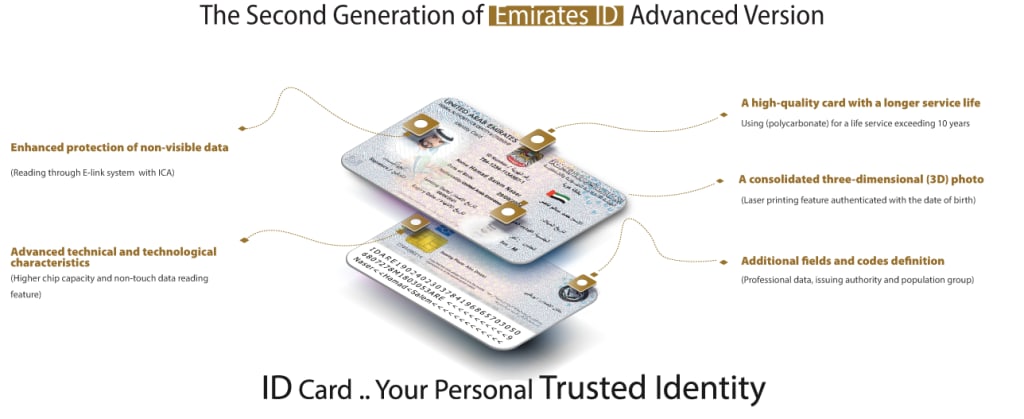
Visit the Official Website:
Start by visiting the official website of the Federal Authority for Identity and Citizenship (FAIC) in the UAE. Look for the section that provides Emirates ID services or updates. It may be labelled as "MyID" or "E-Services." This is where you'll find the online portal for managing your Emirates ID information.
- Visit the official website of the Federal Authority for Identity and Citizenship (FAIC) in the UAE.
- Look for the section related to Emirates ID services or updates. It may be labeled as "MyID" or "E-Services."
- Create an account or log in to your existing account on the website.
- Navigate to the section for updating your Emirates ID information.
- Locate the option to update your mobile number. It may be listed as "Change Mobile Number" or "Update Contact Details."
- Fill in the required information, including your current mobile number and the new mobile number you wish to register.
- Provide any additional documents or proofs that may be required to verify your identity and the new mobile number. This could include a copy of your Emirates ID card, passport, or other supporting documents.
- Review the information you provided and submit the request.
- Once the request is submitted, you may receive a confirmation email or notification with further instructions.
- Follow any additional steps or requirements provided by the FAIC to complete the mobile number update process. This may include visiting an Emirates ID service center or providing biometric data.
- Visit the designated Emirates ID service center, if required, to complete the process. Bring along any necessary documents and the original Emirates ID card for verification.
- Upon successful verification, your new mobile number will be updated in your Emirates ID records.
Create or log in to Your Account:
If you already have an account on the FAIC website, log in using your credentials. If not, you'll need to create a new account. Follow the instructions provided to register your details and set up an account. Make sure to provide accurate information during the registration process.
Navigate to the Update Section:
Once you're logged in, navigate to the section specifically dedicated to updating Emirates ID information. This section is designed to handle various updates, including changing your mobile number.
Locate the Mobile Number Update Option:
Within the update section, search for the option to change your mobile number. It may be listed as "Change Mobile Number" or "Update Contact Details." Click on this option to proceed with the mobile number update process.
Provide the Required Information:
Fill in the necessary information in the provided fields. Start by entering your current mobile number and then provide the new mobile number you wish to register. Double-check the numbers for accuracy before proceeding.
Submit Supporting Documents:
In some cases, additional documents or proofs may be required to verify your identity and the new mobile number. These documents may include a copy of your Emirates ID card, passport, or other supporting documents. Follow the instructions provided on the website to upload the required documents securely.
Review and Submit:
Take a moment to review the information you've provided, ensuring accuracy. Make sure that the current mobile number and the new mobile number are correctly entered. Verify that all supporting documents have been attached if required. Once you're confident everything is correct, submit the request.
Confirmation and Further Instructions:
After submitting the request, you may receive a confirmation email or notification that provides further instructions. This confirmation serves as acknowledgment that your request has been received and is being processed. Follow any instructions provided in the email or notification carefully.
Follow Additional Steps (If Required):
Depending on the circumstances, you might need to follow additional steps to complete the mobile number update process. This could involve visiting an Emirates ID service center or providing biometric data. If any additional steps are required, ensure that you understand the instructions and any documents or information you need to bring.
Visit the Emirates ID Service Center (If Applicable):
If you're instructed to visit an Emirates ID service center, gather the necessary documents and bring your original Emirates ID card for verification purposes. Check the FAIC website or the confirmation email/notification for the location and operating hours of the designated service center.
Verification Process:
At the service center, the staff will verify your identity and the new mobile number. Cooperate with the staff and provide any requested documents for the verification process. They may ask you to present your original Emirates ID card and any supporting documents you have provided.
Completion:
Once the verification is successful, your new mobile number will be updated in your Emirates ID records. You may receive a confirmation of the update either at the service centre or through email/notification. Verify the updated mobile number on your Emirates ID card or through the online portal to ensure the change has been made successfully.
By following these detailed steps, you can easily change your mobile number associated with your Emirates ID in the UAE. Remember to check the official Federal Authority for Identity and Citizenship (FAIC) website for the most up-to-date information and any additional
About the Creator
Audrey Segal
audreysegal.com offers Nuru Massage and Tantra Massage services in Dubai with add-ons. Email: [email protected]
Enjoyed the story? Support the Creator.
Subscribe for free to receive all their stories in your feed. You could also pledge your support or give them a one-off tip, letting them know you appreciate their work.






Comments
There are no comments for this story
Be the first to respond and start the conversation.