How To Cancel Email Subscriptions & Online Accounts Like a Pro
To avoid deleting an email choose not to receive one instead, you do less and it’s secure.

The less we have online the better. Everything and anything can be used against us, especially the usernames and passwords we keep on repeating for different services and websites online. But, that isn’t the only reason why you might want to get rid of a subscription just like relationships it stops working out. At times it becomes a bit complicated as a result you opt out.
Most people have at least two email ID’s; one for personal use and the second for business purposes.
But, not even that serves as a solution. We usually receive junk on either one and subscribe to things we find valuable which is great but with time we either stop using or lose interest.The ideal thing to do when such a time comes is to get rid of the subscriptions and only maintain what is really important, only what we really need to keep, and use.
To start with let’s look up some of the subscriptions we might have considered in the past that we may not need now. For the purpose of this demo I’ll use my Gmail account as the screenshot that follows shows below just find your search bar and type “unsubscribe” it works like a charm.
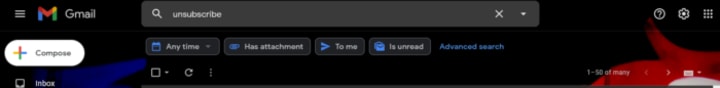
This searches for every mail that has the term “unsubscribe” in it be it body or title and usually it’s at the bottom of every mail so just go all the way down and hit unsubscribe, and enjoy freedom. Alternatively you can search for subscriptions or sign up those work too. Some subscriptions require you to reply to the mail with unsubscribe and that does the trick.
But, unfortunately we sometimes feel like we’re behind bars, have you ever subscribed to a newsletter that made it almost impossible to unsubscribe from?
I have, believe me it isn’t pleasant. At times you need to go to their website to get rid of the subscription or even send them a mail which may take a couple of days or weeks depending on when they choose to reply I hope you won’t have to go through that after this.
Have you ever tried to delete one of your Social Media profiles permanently?
It should be easy and not a mystery but that’s not how every platform operates. Did you know that you cannot delete your Instagram account from the mobile app? Surprise! Now, if you’ve never thought of getting rid of your account then you probably didn’t know, and if you did you probably looked it up.
I deleted my personal Instagram account a couple of months ago which is when I found out there is a deletion account page. Today I bring something different though, Just Delete Me!
Just Delete me

So, what is Just-Delete-Me?
This websites has a long list of the most used websites and Social Media networks. The best part is, the links in here lead to the page where you get to delete your account permanently. Because not every website is the same, on some you get to do it yourself like Instagram, and on others the website moderators or admins have the power to delete your profile in those cases you either fill an already existing form or you have to send them a message requesting this.
To prevent one from scrolling which takes an eternity depending on the site you’re looking for they provide a search option right at the top. Search for your not so favorite website at the moment and have them remove your account or do it yourself if possible. If you use Google chrome consider yourself lucky, there is an extension available for you on chrome web store.
What are you waiting for? Just delete me!
Previously published on Medium https://medium.com/secure-words/how-to-cancel-email-subscriptions-online-accounts-like-a-pro-46a04ab9a39e






Comments
There are no comments for this story
Be the first to respond and start the conversation.