How Internet Download Manager (IDM) Download Faster?
When you download anything through Internet download manager, How can a file be downloaded quickly and why slow downloading in browser? Find out what the reason is...
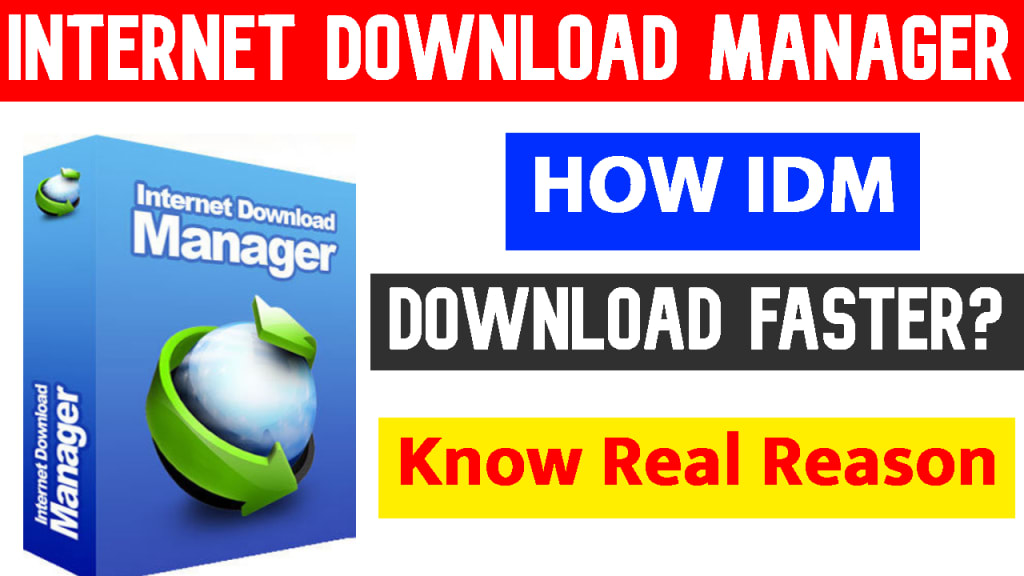
You will be downloading a lot of things from the Internet on your computer such as movies, software, games, songs etc.
For this, you must be using a tool called Internet download manager and we also call it IDM in short.
IDM is a tool with the help of which you can download many things from the Internet to your computer fast and the IDM tool is better than browser for downloading anything.
At some point in your mind, this question must have come up that how does this internet download manager download the fastest thing and if we download anything in the browser, it takes a lot of time.
Today we are going to talk about how IDM works so fast? And why are downloding slow in the browser? We will get full information about it.

Whenever you download a file or anything else from the internet to your computer through internet download manager, IDM divides the file into smaller pieces.
For example, when you download a 1 GB file from the Internet, the Internet download manager splits your file into smaller 200-300 MB files and then downloads 1 file after another.
When the internet download manager splits the file, it quickly downloads a small portion of the file and uses the internet data enough and therefore the small portion of the file is downloaded quickly.
When you download an item through the internet download manager, you may have noticed that it has a blue bar that stretches from the beginning to the end, which means that IDM has converted parts of your file into one file.
When you download a file in a browser, any of your browsers goes to download the entire file and it takes time to download it.
For example you read further that IDM downloads a small part of a file but the browser does not. It often takes a while for your browser to download a 1 GB file at a time.

It is like a story you must have heard.
Has 2 boys and their father. One day his father thought of conducting a test for the boys, the father thought 'So let me conduct an examination for both my boys today and I will find out who is the smartest of these sons.
The father said to the boys, 'I have put 30 pieces of wood in the forest for you to bring to your house within 30 days.'
One boy brought a piece of wood every day and another boy thought every day, 'Not today, I'll bring it home later'
The first boy brought all the wood within 30 days and the second boy thought to bring it on the last day and then he did not lift 30 wood at once so he lost.
Similarly, the browser also goes to download the whole file at once, so the download speed in the browser is very low.
internet download manager uses your entire bandwidth and it also increases your download speed.
You may have noticed that if you go to download 2 files at once your download speed is divided by downloading 2 files and you have to download one file at a time in the browser because if you go to download 2 files at once in the browser There is a big difference between downloading your 2 files.
It doesn't matter if you download 2 files simultaneously in IDM.
I hope you know how fast internet download manager works.
About the Creator
Rushi Patel
You Can Contact Me On Instagram Via @rushi_patel_123. I Am Your Friend.
Enjoyed the story? Support the Creator.
Subscribe for free to receive all their stories in your feed. You could also pledge your support or give them a one-off tip, letting them know you appreciate their work.






Comments
There are no comments for this story
Be the first to respond and start the conversation.