Declutter Your Phone In 3 Easy Steps
+My Minimal Phone Screen

I don’t just like minimalism for the aesthetic of it. It also just feels amazing as a lifestyle. It’s not always about having less things, or a clean room, but about how clear and light you feel when you’ve stripped every factor of your life down to the bare essentials.
Today, I’m going to talk about how I organize my phone, and the three steps you can take to declutter your phone apps. This will not only clear your mind, but your phone will start functioning better for you, so you don’t have to continue being a slave to it.
1. TRIM THE EXCESS
As with any type of KonMari-esque activity, look at each one of your phone apps, and think about the last time you’ve used it. Think about if they really bring you joy (cliche, but necessary). When in doubt, throw it out. Besides, if you delete an app you end up needing later, you can just download the app again—No need to worry.
It’s going to feel really good, tapping all those little x’s, and removing that crap out of your digital space—much like when you declutter your bedroom, and the feeling you get every time you toss something into that donation box.
2. CATEGORIZE
Now the fun part: organizing your apps.
People organize their phone apps in different ways. It all depends on what works for you. Lucky for you, I have an entire Pinterest board dedicated to phone organization ideas.
Also—Some people color-code their apps, and I don’t agree with doing this because it doesn’t organize your apps according to their purpose. If my banking app is next to my Twitter app in the same folder just because they’re both blue, then it’s not going to make any sense, or function properly as a design.
What I tend to do is start with the basics for folder names, and then keep an "extra" folder for whatever is left over that doesn’t have a place, or is used very rarely but still necessary. Feel free to use mine for ideas—or you can branch off, and create your own!

My folders are as follows:
- Notes
- Car—for apps I need access to when I’m driving my car
- Social—for all my socials
- Finance—for my finance apps, for everything from Venmo to investing
- Hustle—for all my work-related stuff, as well as side-hustles
- Learn—for my Goodreads stuff, and other knowledge apps
- Self—for self-care/health apps
- Photo—for photo-related things
- Extra (nonsense apps)
- Reward—for all my reward/rebate apps
If you want to crank this up to the next level, put all your apps (yes—all of them) in one folder on the second page of your phone, and use the search bar (swipe from the top down on your phone) and search the app you want to use.
This will make for the ultimate intentional phone.
At the bottom of my screen, I have three functional apps that are absolutely necessary. I keep messages out of the bottom bay, so that I’m not tempted to click on it when I’m bored.
3. PICK A GOOD WALLPAPER
I also have an entire Pin Board dedicated to simple and cute phone wallpapers if you need ideas. Pick something that won’t distract you and makes you feel good. Something clean that doesn’t have a lot of lines is a good idea, because you don’t want your apps and their labels looking cluttered.
I opted for a calming ocean shore theme that makes me feel relaxed when I look at my phone, instead of overwhelmed.

About the Creator
Sage + Cinnamon
Hi! Welcome to my page.
I love bullet journaling, roller skating, teaching others about minimalism and sharing tips on how to simplify your life!



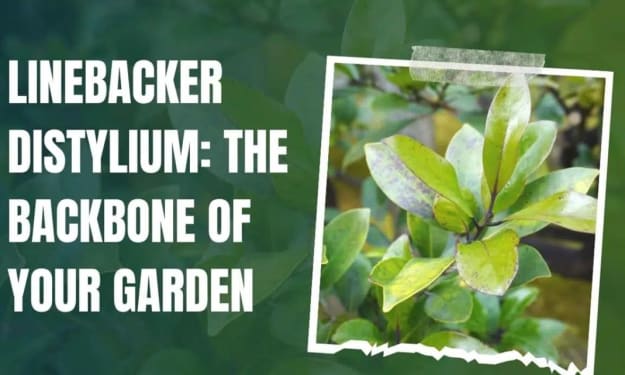


Comments
There are no comments for this story
Be the first to respond and start the conversation.