Creating and Self-Publishing a Children's Picture Book
Easy Peasy -- but isn't completely breezy

When I learned I was becoming a grandmother ten years ago, the excitement that pulsed through me was indescribable. I knew right away that I would read to this child. Almost instantly my mind was creating stories just for him. A few years later, my grandmotherly duties expanded to include a total of three loveable children.
(Pronoun usage: For purposes of clarity, the pronouns used in this article are traditional, so they, them, their and we will be plural.)
I wrote two stories right away during the pregnancy of my first grandchild. Perhaps I was a bit biased to think well of my writing, but I did think the second one turned out really well. So much so that I wanted to publish it. But it was best suited as a picture book and as luck would have it, out of all the things that I am, what I am not is an artist in the traditional sense. Admittedly, everyone can draw something but it may not be something one would want to showcase or put in their grandchild's picture book. So I was a bit stumped for quite a long time - ten years overall. I didn't know any artists and even if I did, I couldn't afford to pay them for their services.
This year my grandson turned ten - double digits. He does still love story time. In fact, when the grandkids and I get together, we do what we call Giggle Night. First we get started by sitting in a circle and taking turns laughing, each one trying to out-laugh the one before them. We have snacks, pizza, chocolate lava cakes and whatever drink we decide on. Then.... it's story time! Most often it is round-robin storytelling.
Teach children to use their imaginations and they can conquer all things.
I firmly believe if you teach children to use their imaginations, they can conquer all things. It teaches them to think, to problem solve and to use logic to help their characters get out of predicaments. It cost nothing and can be done anywhere at any time.
Now that they are ten, nine, and almost seven, they are able to read. They love a good story and I am impressed with how quickly they notice details and figure out plot lines as they are reading. It made me realize that now was the time to get serious about publishing the little story books I had written for them while they were still young enough to enjoy it.
Where to start on publishing a children's picture book?
There are several things that you need besides your story and illustrations to self-publish your children's picture book. You need a print-on-demand publisher and you need to understand HOW to lay out your book for the publisher you choose. You are best served if your illustrations are the proper size from the start and have adhered to the required "bleed" on the edges.
Print on Demand Publishers
There are a number of different print-on-demand publishers, also called POD publishers. Out of all the possibilities, I am only writing about the two I have had personal experience using.
Lulu.com - This publisher has been around a number of years. I first used them back in the early 2000s when I was writing murder mystery dinner plays and selling the files for download. Sadly, Lulu discontinued that file download service so my murder mystery game publishing fell by the wayside. However, I did publish one book through them in 2009. What I didn't realize was when it crossed over to Amazon for sale, Amazon doubled the price of the book. It being a very thin book, I felt it was fairly priced at $7.95 to pay for printing and earn me a tiny amount of royalty. However, when it appeared on Amazon, the price was a bit of a shock at nearly $15. So, even though my book is based on the hot topics of hauntings and Route 66, it hasn't sold a lot. But I also haven't made marketing a mission. To be successful at POD publishing, you have to wear ALL the hats from start to finish on creating the project and then be your own rainmaker for sales.
The pricing fiasco aside, I have to give LuLu credit where credit is due. They have a very nice Resources section to help indie authors be successful in getting their books to print. Lulu also has integration with Shopify so that those who want to take on running a personal shop to sell books have a readily available avenue to do so. Lulu provides templates, has a place to hire professionals if you decide you want to. Also, they provide LuLu University which is a YouTube channel that is dedicated to self-publishing and helping LuLu users be successful on their platform. Even if you didn't use LuLu as your publisher, they share a whole lot of information that can be very useful for an indie author to know regardless of where they ultimately choose to publish. So, with that said, be sure to check out all the resources and learning at LuLu. It truly is a goldmine of education materials.
Something of great interest at LuLu if you need to split royalties is that LuLu allows you to enter multiple parties and show how much percent each party should get paid. On my book, I am the single contributor so I get 100%.
If royalty splits are something of interest, you will be delighted to know that LuLu accommodates that. So, if your book has multiple authors, an author and illustrator relationship, or an editor/publisher and author relationship, this is an awesome feature. Each party gets paid directly from LuLu rather than as a payout to a single entity that must then be passed on to other parties.
Although there is much to love about LuLu, I didn't use them to self-publish my childrens' picture books because I didn't readily find information on how to do that.
Amazon KDP. Of course, we all recognize Amazon, the goliath in the industry. They have surpassed so many other book retailers that some of them no longer exist. Because of the massive customer base they have, it is quite a coup for an indie author to have the opportunity to land on that stage. However, being listed on Amazon does not guarantee sales. As stated earlier in this article, marketing is a necessary evil regardless of where you publish your book. If you've ever heard of book tours or book signings, you know that even authors who are traditionally published by big publishing houses still have to do the grunt and grind work of marketing to get sales.
Amazon's assistance in getting up and running to self-publish is not quite as user-friendly and easy to navigate as LuLu. KDP has a Community set up more like a forum where you have to hunt to learn what you need to know. Although this part of their setup could use some enhancements, it is ultimately where I chose to publish my works on several ventures I have that are both personal and collaborative. My primary reason was having more control over my pricing to avoid the Amazon sticker shock of Lulu books getting listed on Amazon.
UPDATE 9-15-2022: KDP now has a link called KDP University with all the helpful scoop on getting started in KDP!
Amazon Author Page - Although it might seem intuitive that an Amazon Author Page would go hand-in-hand with publishing through Amazon KDP, it does not. They are totally separate from each other. You have to set up an Amazon Author Page account and you literally have to search for your books and add them to your author profile. Each time you publish something new, you will have to go into your Amazon Author Account and add it to your bookshelf so people will know that it will appear on your Amazon Author Page. Once you have accomplished this, your author name on Amazon book listings will become a hyperlink that takes people to your Amazon Author Page where they can see your other works and read more about you.
Another thing you can do if you want to sort it out is hook your blog to your Amazon Author Account using RSS Feed. I personally haven't done that, but I have friends who have. It is definitely worthy to make a note it is an option in case it is a feature you want to benefit from.
Creating Your Book
Because I am specifically talking about children's picture books, knowing the proper sizes, number of pages, and layout is imperative to know and understand from the very beginning. There is nothing more distressing than finding out all your pictures are the wrong size and will warp out of shape when forced into the required sizing. I'm sure you can guess without asking how I came to know this. It wasn't pretty but I survived this hurdle.
I didn't readily find the information I needed about setting up children's picture books. So, Google was my friend.
I found a lot of good resources and share just a few of the ones I found most helpful:
General information : How to write a children's picture book and How to Publish a Children's Picture Book
This article was very good on explaining page layout for children's picture books. A Template for Children's Book Layout and Pagination
From the KDP site itself, I found these articles informative and useful: Set Trim Size, Bleed, and Margins which has handy charts for the information stated as well as minimum and maximum page counts for various page types. This is also another helpful KDP link to Kindle Create which you can download for free in either PC or Mac versions. This software helps you create your children's book (or any book) perfectly to be read on a tablet or mobile device. And let's not forget Covers. You can use the KDP cover generator, but I prefer to create my own custom covers. Although the size and bleed seems like it would be easy to determine based on the pages info garnered from the Set Trim Size, Bleed, and Margins article, you actually need your front and back cover with the spine all in one piece. This Print Cover Calculator and Templates page helps you create a downloadable template custom made to the specifications you indicate for your book. To use the template, you will need some sort of editing software like Adobe Photoshop which is a subscription based software, or you can use this freebie online editor PhotoPea that is nearly identical. If you have graphics design skills, you will easily master the process. Even if you don't, I encourage you to play around in PhotoPea until you conquer it.
There is also this video on using Canva to generate KDP covers. Ryan Hogue is a reputable authority on passive income and gives a lot of very detailed info on KDP book covers and other resources.
What to do for illustrations if you're not an artist and you're broke
This video literally rocked my world. It provided me the pathway to illustrate my books.
Although I had heard of Canva and had used Canva in the past, I had no idea the powerhouse it could be for creating illustrations. I can't begin to tell you the number of enjoyable hours of creative collaging I spent to generate the pictures for my children's books.
Here was another video in case you need help putting the required bleed margins on your book pages.
Once I got started in Canva I zoomed right along. I will tell you that I originally used a template called Storyboard. I stumbled across it and have to search for it each time to find it. It was very helpful in enabling me to see the layout of my book as I went along and to align and join the art that spread across two pages so that when viewed, it looked seamless. HOWEVER, the pages weren't the correct size for printing and required me to resize them. Thankfully, that wasn't all that hard to do and was a click of a button using Canva Pro's Resize option. I do heavily encourage you to use the Copy and Resize option so that you don't mess up your original work.
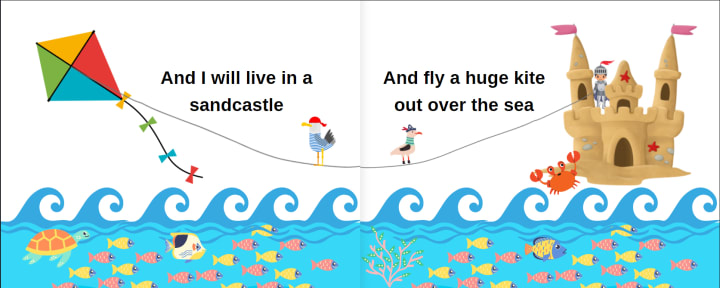
Using the collage concept shared in the above video, I was able to curate all these separate elements of art and assemble them into an illustration that perfectly fit the book written for my grandchildren.

I will warn you that just as there are numerous grains of sand on a beach, there are numerous opinions about using Canva Clipart to assemble images. In all honesty, it may not work for every project that you are working on. What I found to be key in making well-done illustrations is making certain that the artwork used is all the same style, and when you can, is all done by the same Contributing Artist. To get access to everything and to have the proper rights to use the artwork in your book, you will want to subscribe to Canva Pro. At only $12.95 per month, you can get a lot of bang for your bucks.
Just to be fair, I will warn you that many writers consider illustrations generated by Canva as unprofessional and they are quite adamant that to be successful, you must hire an illustrator. However, I stand firm that quality illustrations can be made using Canva. But each author should make that decision for their situation.
**************
I do hope this provided some helpful tips and pointers to help new Indie Authors get up in running self-publishing those wonderful books you have spent so much time creating. If you have any questions or know other resources, let me know in the comments.
Find my Author Bios on Amazon:
About the Creator
Pam Reeder
Stifled wordsmith re-embracing my creativity. I like to write stories that tap into raw human emotions.
Author of "Bristow Spirits on Route 66", magazine articles, four books under a pen name, technical writing, stories for my grandkids.
Reader insights
Outstanding
Excellent work. Looking forward to reading more!
Top insights
On-point and relevant
Writing reflected the title & theme
Easy to read and follow
Well-structured & engaging content
Excellent storytelling
Original narrative & well developed characters
Expert insights and opinions
Arguments were carefully researched and presented
Eye opening
Niche topic & fresh perspectives
Heartfelt and relatable
The story invoked strong personal emotions






Comments (8)
I am so happy I saw this! It's so informative. I actually broke out my children's stories the other day, most of them are complete and was thinking about publishing them. I'm saving this story to favorites and I'm sure I'll be reading it more than a few times. LOL! GREAT Article!!
Wonderful guide and advice!
very informative.
Thank you for this, hearted so I can easily used it for resource. I feel you can have this on YouTube, your own channel. 🥰🌹♥️
This is an excellent guide , thank you so much for sharing with us
Whoaaa, you've provided so much of information here. I never would have thought there would be complications with illustrations and page sizes. So this was definitely eye-opening. Thank you so much for sharing this!
Although I'm not writing children's picture books, I thought you did a wonderful job of presenting this material and found it to be very informative. I loved the personal story at the beginning as well!
Wonderful how to!!!👏💖😊💕