Computer tune up services
Computer tune-up services are designed to optimize the performance of your computer, making it run faster and more efficiently.
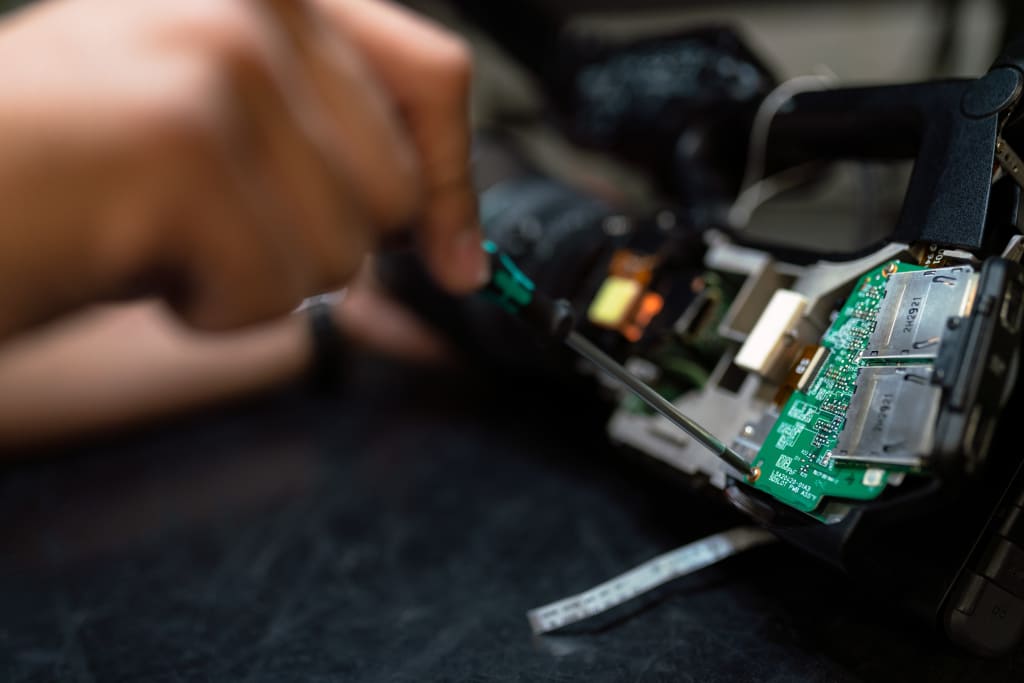
In today's world, computers are an essential part of daily life, and most of us can't function without them. They make our lives easier, save us time and money, and help us stay connected with the world.
However, with constant use, computers tend to slow down and become less efficient, making it frustrating to work with them. That's where computer tune up services come in.
Computer tune-up services are designed to optimize the performance of your computer, making it run faster and more efficiently.
They involve a series of tests, diagnostics, and optimizations that remove any unwanted files and programs, fix any errors or issues, and ensure that your computer is running at its peak performance. In this article, we'll discuss the benefits of computer tune-up services, what they entail, and how to find the best service providers.
The Benefits of Computer Tune-Up Services
There are several benefits to using computer tune-up services. Firstly, they can help improve the speed and performance of your computer. Over time, your computer may become slow and sluggish, making it frustrating to work with.
A computer tune-up can remove any unwanted files and programs, optimize your system settings, and clean up your hard drive, making your computer run faster and more efficiently.
Secondly, computer tune-up services can help extend the life of your computer. By removing any viruses or malware that may be lurking in your system, you can avoid costly repairs or replacements down the line. Plus, by keeping your computer running smoothly, you can avoid any unexpected crashes or failures.
Finally, computer tune-up services can help you save money in the long run. By optimizing your computer's performance, you can avoid having to buy a new computer or pay for costly repairs. Plus, a faster, more efficient computer can help you work more productively and efficiently, potentially increasing your earning potential.
What Computer Tune-Up Services Entail
Computer tune-up services typically involve several steps, including:
Diagnostics: The first step in a computer tune up service is to run a series of tests and diagnostics to identify any issues or errors that may be slowing down your computer.
Removal of unwanted files and programs: Once any issues have been identified, the service provider will remove any unwanted files and programs that may be slowing down your computer.
Virus and malware removal: The service provider will run a virus and malware scan to remove any malicious software that may be lurking on your computer.
Optimization of system settings: The service provider will optimize your system settings to ensure that your computer is running as efficiently as possible.
Clean up of hard drive: The service provider will clean up your hard drive to remove any unnecessary files and free up space on your computer.
Installation of updates: Finally, the service provider will install any necessary updates to your operating system and software to ensure that your computer is running the latest, most secure versions.
How to Find the Best Computer Tune-Up Services
When it comes to finding the best computer tune-up services, there are several things to consider.
Firstly, look for a service provider with a good reputation and positive customer reviews.
Secondly, make sure that the service provider offers a comprehensive set of services, including diagnostics, virus and malware removal, optimization of system settings, and hard drive cleanup. Thirdly, consider the price and the turnaround time for the service. Finally, look for a service provider that offers ongoing support and maintenance to help keep your computer running smoothly in the future.
conclusion
Computer tune up services can help improve the speed and performance of your computer, extend its life, and save you money in the long run. By following the steps outlined above, you can find the best computer tune-up services in your area and ensure that your computer is running at its peak performance.
About the Creator
Enjoyed the story? Support the Creator.
Subscribe for free to receive all their stories in your feed. You could also pledge your support or give them a one-off tip, letting them know you appreciate their work.





Comments
There are no comments for this story
Be the first to respond and start the conversation.