A Simple Tool for Time Management
Make your life easier by using Trello as your planner

The power of time management
Time is limited for everybody! If our time is well managed, our life will be more effective. That is we can achieve more in the course of our life. Compared to those who do not manage time, we will have more freedom. Freedom comes from good discipline. A good discipline is knowing when to do what. For example, doing physical exercise and self-reflection in the morning time are highly effective habits.
Freedom and Self-discipline
Someone may think that maintaining good time management is difficult and painful. In a certain sense, it is true. but the reward is great! If time is being managed well, more free time can be obtained. That means more freedom. Time is the main factor of freedom. Let me take an example, based on my daily schedule, I always listen to the recorded YouTube videos while riding on a bus or trains, instead of doing that in the office or at home. Therefore I can have two hours of free time to do other things every day. That is the benefit of doing the right thing at the right time.
Trello is a simple tool for time management
To make time management easier, you need a tool. Nowadays everybody has a smartphone and a PC. A smartphone is easy to carry and being operated anytime, anywhere. A PC is not so easy to carry, but more powerful and being operated easier. Trello is a very good tool for managing time on smartphones and PCs. You can access Trello through the link: https://trello.com. It runs on Windows, iOS, and Android devices. It is simple and yet powerful!
Trello on a PC
Before using Trello, you need to understand the concept behind it. Actually, it is quite simple. First of all, you need to create a Board for organizing something, such as a planner for storing and keep track of what you need to do. Under a Board, there are different stages when doing something, they are called Lists. For example, tasks to do are under the To-Do List; tasks being done are under the Doing List; tasks done are under the Done List. Under each List, there are Cards to store what exactly need to do (the tasks). For example, arrange a birthday party, open a new bank account, plan a trip, etc. Here is a summary of the basic components:
- First level: Board (example: My Planner)
- Second level: List (examples: To Do, Doing, Done)
- Third level: Card (examples: Arrange a birthday party for Jenny, Plan a trip to Taiwan, Open a virtual bank account)
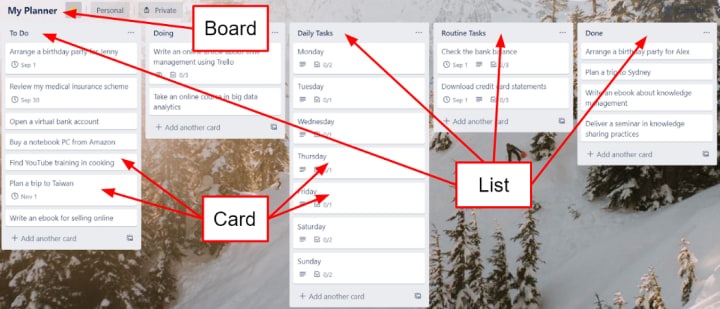
Trello on a smartphone
A time management tool should be easily accessed anytime, anywhere. So it should also be installed on a smartphone. Its operation on a smartphone is simple and easy, just like on a PC. The difference is only a few of the Lists can be browsed at the same time on a smartphone. Adding and moving Cards around is quite easy by using the Add Card function and drag and drop to rearrange the Lists (right and lift) and Cards (up and down).
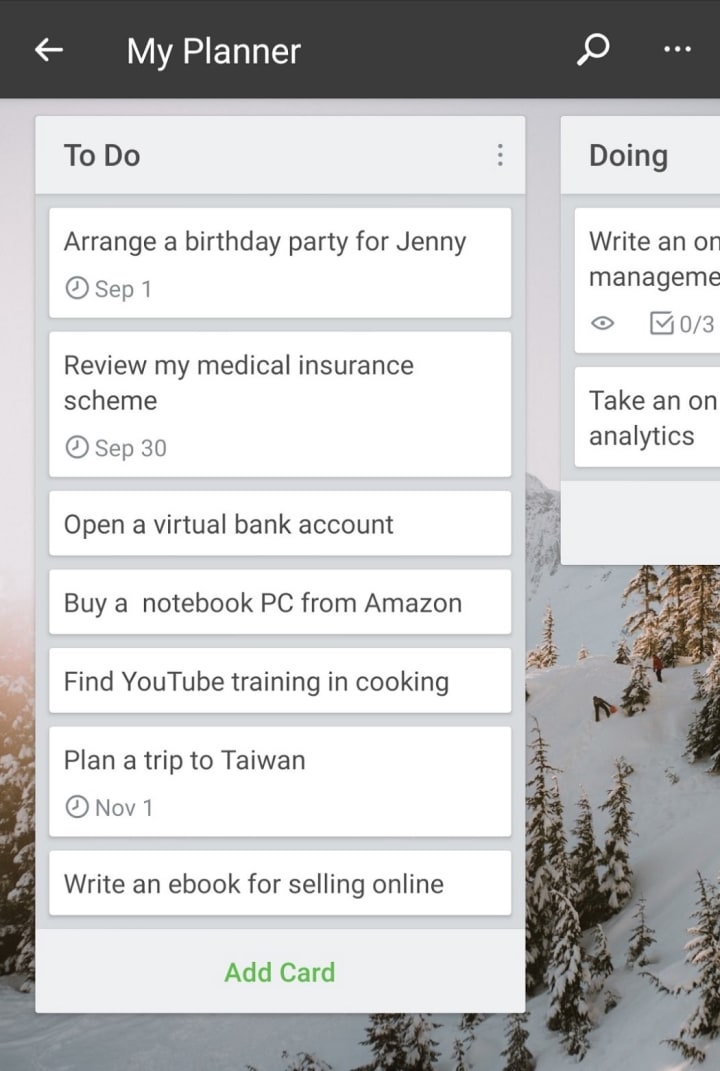
Basic Trello Operation
To-Do List: The To-Do List is for keeping tasks to be completed. Every time when you get an idea of what to do, add them to the List as pending tasks. There is no need to worry whether it can be done or not, but just keeping them on the List to avoid forgetting. Once the tasks are added under the To-Do List, you should review the List periodically and complete the tasks accordingly.
Doing List: Once the tasks are completed, move them to the Done List. If a task takes a long time to complete, then move it to the Doing List to indicate that actions are being taken to complete the task. Again, once the tasks on the Doing List are completed, move them to the Done List. However, if a task is too complicated to be kept under a To-Do List, it should become a project. A new Board should be created to manage that project.
Done List: All completed tasks should be moved to the Done List. Instead of removing the completed tasks, keeping them on the Done List can provide an easy way to refer back to those tasks in the future. If the tasks will never be repeated in the future, you can then remove them from the board.
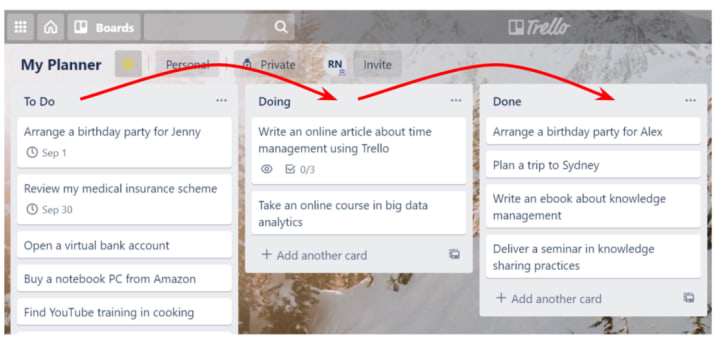
Daily tasks
If you would like to achieve somethings, self-discipline is the key. So I use a Trello Daily Tasks List to monitor what tasks need to be done from Monday to Friday. For example, spend one hour on Monday morning to read a book; spend one hour on Tuesday and Wednesday morning to study an online course; spend one hour on Thursday and Friday morning to write articles to be published online. As long as self-discipline is being maintained, there will be accomplishments and thus final success. For those daily tasks completed after a certain period, move them to the Done List.
Recurrent tasks
Some tasks are recurrent but there are no specific deadlines. I put them on a Routine Tasks List. Some of them may need to set the due date to avoid omission. How to put the tasks on a List is an art, and there are lots of ways to do that. Trello provides a large number of templates for public use. You can access them by the link: https://trello.com/templates.

Practices in using Trello for time management
Only using a tool in time management is not sufficient. There are some basic rules to follow. Some rules below are based on my experience. The SAMRT principle is a popular one.
Simple rules to follow
- Always keep the Trello for easy access (normally on a smartphone) so that you can write down what you want to do immediately before you forget them
- If a task is complicated (e.g. plan a trip to Australia), turn the task into a project and create a separate Trello Board for managing it
- If there is a deadline for a task, set a due date alarm to avoid forgetting
- If the tasks are active for a certain period (e.g. to finish reading a book in two months, read for it every Monday morning), put them on a daily List
- If the tasks are always repetitive (e.g. download the bank statements every month), put them on a routine List and set an alarm
- If the tasks may be repeated in the future, keep them for future reference by moving them to the Done List, or a specific List, but not removing them
Apply the SMART (Specific, Measurable, Achievable, Relevant, and Time-Bound) principle
- Specific — does it state exactly what you want to achieve?
- Measurable — can it be measured that you have actually achieved it?
- Achievable — make sure that it is realistic, instead of something impossible to do.
- Relevant — is it relevant to the overall aim of your personal goals?
- Time-Bound — do you have a particular date or time frame to complete?
Don’t forget to give us your 👏 !
Leave your email address here to receive article news!
Our Services:
- Digital transformation consultation
- Knowledge management consultation
Contact:
Facebook Pages: Digital Transformation | Knowledge Management
About the Creator
Raymond Ng
A practitioner in knowledge management and digital transformation.




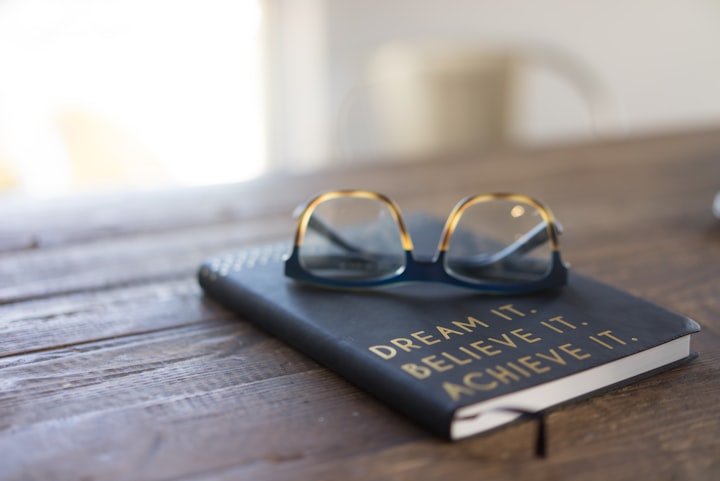

Comments
There are no comments for this story
Be the first to respond and start the conversation.