
“Unfortunately, no one can be told what The Matrix is. You'll have to see it for yourself.” Morpheus, 1999 AD
Boxing Smart
I refuse to live my life in boxes - except for the shoebox apartments that I have lived in. However, recently I started putting all my work emails into just four boxes and it was an absolute Archimedes-we’re-going-to-need-a-bigger-bath eureka moment.
What, I hear you say (in my fake internal dialogue) helped me to think outside of the… norms of email organisation on this? Firstly, great question - thank you for hypothetically asking! Well, I needed a way to address the glacier of emails that had snowballed in my inbox over the winter and the avalanche of spring emails that were threatening to leave me feeling snowed under.
Into the Matrix
The framework that I settled upon was a two-by-two matrix based on four categories that would allow me to quickly sort my emails into priority order. ‘Prioritisation’ is something that I don’t think people prioritise enough but let’s focus first on more important and urgent things. The categories I used were based on two measures (importance and urgency), which provide the following four combinations:
- High importance / High Urgency : These are ‘priority’ emails- the type of emails where the deadline is yesterday and where someone has gone all ‘pass agg’ and put bold text or flagged the email as urgent
- Low Importance / High Urgency : These are the ‘quick win’ emails - the ‘wow-look-how-productive-I-am-I’ve-just-solved- ten-emails-in-ten-minutes’ emails
- High importance / Low Urgency : These are long-term project emails - the kind of emails where there is no silver bullet solution…..in fact there are no silver bullets in here at all… we’re going to have to order in some more silver bullets at some point. These types of emails.
- Low Importance / Low Urgency: These are low priority emails - the kind of emails that you may get around to replying to at some point but that it wouldn’t really matter if you never did (sorry Uncle Peter!)

Look, I am your folder
I then created four folders in my inbox (or should that be ‘winbox’?!...No? OK let’s stick with inbox) and numbered them with their corresponding categories (see fig 2). Gone were all the unnecessary folders with vague names like ‘admin’ or 'funny memes' and in their place four folders of sumptuous simplicity.
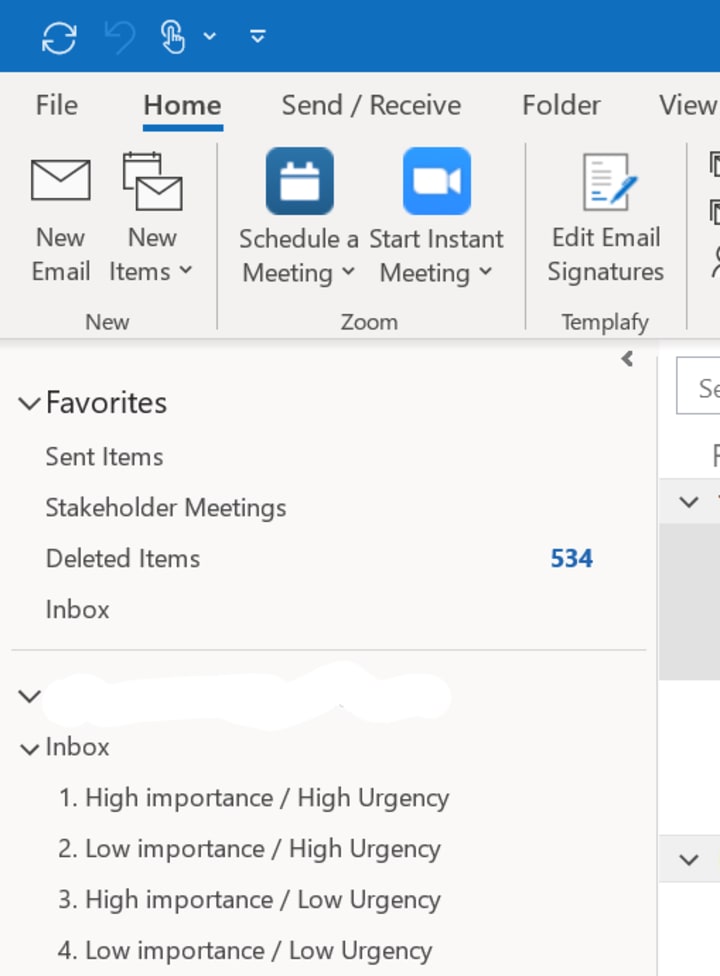
Sort your life out
The penultimate and most crucial step was the sorting or allocation phase. This involved the classification of each email into a folder, based on their perceived importance and urgency. Here are some example emails for each category:
- Category 1 email: High importance / High Urgency: “Hi Dad. I accidentally left a poppadom in the meecrowavay for 30 mins and the kitchen is on fire...”
- Category 2 email: Low Importance / High Urgency: “Bro, what’s the name of that guy from college with weird laugh? I’m sitting next to him right now but I’m too embarrassed to admit I don’t have a clue what he’s called….”
- Category 3 email: High importance / Low Urgency: “Aloha, this is Mick from Tombs-R-Us. Please could you confirm whether you would like your headstone in the Calacatta Borghini or the Crema Marfil Marble?”
- Category 4 email: Low Importance / Low Urgency: “Hey gurrrl. What’s new with you? We NEED to talk Bridgerton.”
It is worth pointing out that there is actually a fifth category (and corresponding folder) that also happens to be my favourite - the elegantly entitled “deleted items”. Here is an example of an email that goes in this folder:
- “Delete items’ folder emails: Junk: “Dear Smith, have you been involved in an accident that wasn’t your fault? Here at Personal Injury Lawyers Four Ewes, our team of expert litigators will make sure EWE get the compensation EWE deserve! So don’t be a sheep, give us a call at 0800 321 BAAA and let us look after EWE for a change!
Needless to say, this is my go-to destination for emails whenever possible. I simply channel my inner Marie Kondo and ask myself “does this email bring me joy?” and then hit ‘delete.’
Email Empowerment
I then worked through each category folder in order from one to four. With Category 1 being top priority, I then fluctuated between categories 2 and 3 depending on whether I wanted to tick off a few quick wins (category 2) or chip away at a big project (category 3). Finally, Category 4 was throughly de-prioritised and regularly culled when, for instance, it was clear that I was not going to sponsor little Jimmy’s 5k run (don’t look at me like that! I already have a monthly direct debit with the same charity).
Conclusion: Emptiness = Fulfillment
So, after all that hard work, what was I left with? The answer: emptiness, nothingness… a beautiful box of blissful blankness. A glorious white pixel void of calm and tranquillity...

Take a look at that inbox, isn’t it wondrous? Look again and I will leave you with this quote:
“If you gaze long into an abyss, the abyss also gazes into you.” Nietsche






Comments
There are no comments for this story
Be the first to respond and start the conversation.