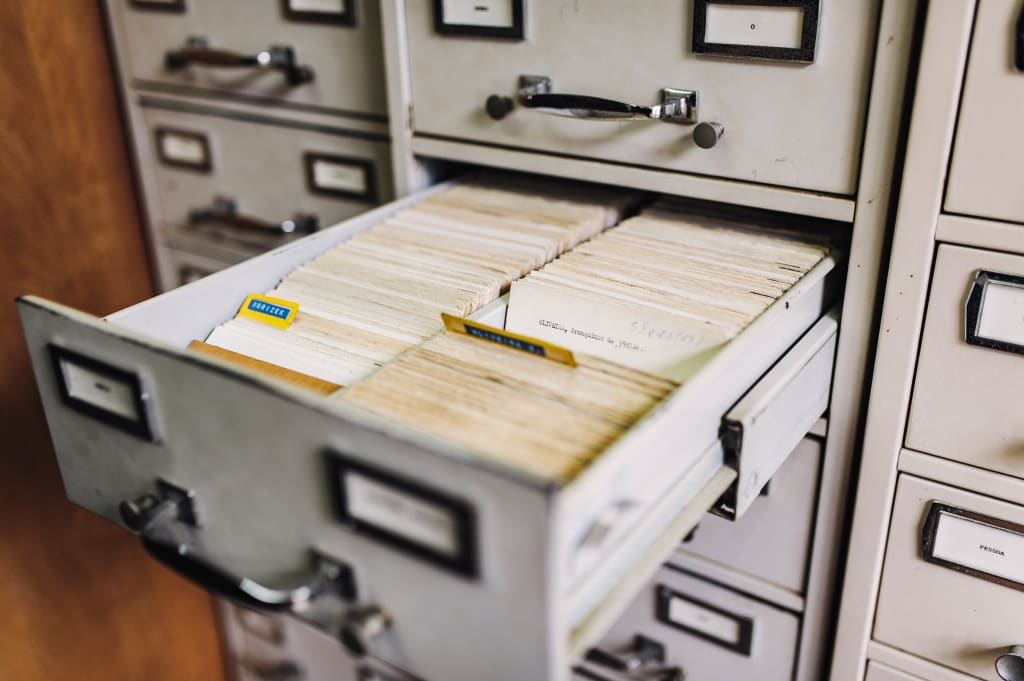
In today's fast-paced digital world, staying organized is essential for productivity. Many individuals and businesses invest significant time and effort in creating complex organizational systems. Folders upon folders, labels, copying, pasting, and meticulous content relocation. It seems like the epitome of efficiency, right?
But what if I told you that your obsession with organization is actually killing your efficiency? Yes, you heard it right. All those hours spent meticulously categorizing and sorting are completely unnecessary and can even hinder your workflow.
Let's delve into the world of organizational chaos and explore a more effective approach that will revolutionize your productivity.
Organizational Chaos: The Illusion of Structure
I vividly recall my father's obsession with organization. He has been a loyal Mac user since the early 90s when Macs were the outliers and Windows was considered the cool choice. He prided himself on his structured and organized approach to everything. Or so I thought.
His email inbox was a sight to behold, meticulously sorted into at least 5 dozen folders, each with several layers of sub-folders. His vast collection of photos was neatly organized into albums, sorted by years, events, and locations—all done manually, with each item carefully dragged into its designated destination. His files followed a similar structure, with hierarchical labeled folders, sub-folders, and sub-sub-folders.
To an outsider, it appeared like the epitome of perfect organization. But in reality, it was chaos disguised as structure.
The Efficiency Conundrum: When Organization Becomes a Burden
Intrigued by my father's system, I decided to mimic his approach. Each email had its designated folder, every photo found its home in a meticulously labeled album, and every file had its place within the intricate folder hierarchy.
Initially, it felt like heaven. I reveled in the satisfaction of a well-organized digital world. However, as my online activities grew, my meticulously structured system became a burden. The influx of dozens, then hundreds, of emails daily, the constant flow of new files, and the incessant stream of photos overwhelmed me.
The act of manually dragging and sorting each item into its "correct" place within my intricate organizational system became an incredibly time-consuming task. It was an everyday struggle, and my efficiency suffered as a result.
Then, an Epiphany: The Power of Search
In the midst of my organizational turmoil, a thought struck me. Why do we insist on labeling and categorizing items as if we were handling physical paper documents? The digital landscape offers capabilities that the traditional paper-based approach never could—the power of search.
Modern search functionality has evolved leaps and bounds, with advanced natural language processing and understanding. It renders manual organization, for the most part, irrelevant. Folders, labels, and albums become obsolete when you can simply search for what you need using a logical search term.
How to Search: Embracing the Power of Advanced Search
Searching for specific items in your digital ecosystem has never been easier. Need to find an email? You can search by address, time span, title, content, recipient, or a myriad of other advanced search options facilitated by natural language understanding.
Looking for a particular photo? You can search by location, time, person, objects, titles, and more. The same applies to finding files for your tax report or any other document you require.
It's time to revolutionize your system. Say goodbye to multiple layers of folders, labels, and albums. Instead, embrace a three-step logic:
- Inbox: Incoming emails remain in the inbox until an action is required.
- Archive: Once you've addressed an email or completed a task, it goes into the archive for reference.
- Trash: Unnecessary emails or items go straight to the trash.
The same principle applies to photos. Store them in the iCloud library or use Google Photos, which automatically tags them with location data, detects people, recognizes objects, and provides metadata. Poor-quality pictures can be swiftly discarded.
Simplifying Your Workflow: Is It Too Simple?
You might be thinking that this approach sounds too simplistic for your needs. Perhaps you require a more comprehensive system to separate personal and work life or manage different aspects of your digital documentation. It's true that certain situations call for additional complexity, especially in businesses with specific requirements.
However, I've been running my personal and work life, including my day job and multiple side hustles, on this simple, minimal setup that relies on search functionality. Surprisingly, I haven't encountered any significant issues. I quickly find what I need, efficiently handle incoming emails, documents, and photos, and promptly delete everything I don't require.
This streamlined approach has transformed my productivity and eliminated the inefficiencies caused by excessive organization. By leveraging the power of search, I have gained more time and mental energy to focus on meaningful tasks.
In conclusion, it's time to break free from the shackles of traditional organizational systems that can stifle efficiency. Embrace the possibilities offered by advanced search functionality and simplify your workflow. Let go of the obsession with folders, labels, and excessive categorization. Find what you need swiftly and effortlessly. Your productivity will thank you.






Comments
There are no comments for this story
Be the first to respond and start the conversation.