YouTube SEO: How To Use It.
How To Finally Rank Your Videos At The Top of Google!

Introduction
YouTube is a popular video site that's easy to use and has millions of users. But did you know that YouTube searches are available right on the desktop? When people search for keywords, they often find your videos there instead of clicking on other links or taking other action.
YouTube SEO – What Is It?
SEO stands for search engine optimization, and it's a way to get your website or video to rank higher in Google. YouTube SEO is a subset of this that helps you optimize your video for search results.
YouTube has over one billion users worldwide, but only about 200 million people use the platform regularly. That means there are hundreds of millions of potential viewers who may not be finding you because they don't know how to find what they're looking for on YouTube's algorithm-driven platform.
The good news is that there are some simple ways you can take advantage of this massive audience by optimizing your videos so they rank higher in search results--and thus attract more views!
YouTube Is The Second Largest Search Engine
YouTube is the second largest search engine, second largest video sharing site and social network and fourth most visited site in the world. It's also the third most visited website in the United States.
YouTube has more than 1 billion users who watch over 6 billion hours of content each month. In fact, there are more than 400 hours of new videos uploaded to YouTube every minute!
The Importance of Keywords on YouTube
Keywords are important for ranking your video on YouTube, but they're also important for ranking your videos on Google. They'll help you get more traffic from search engines and social media alike.
Keywords are used in the title of your video, as well as in its description. You can use them both in one sentence or spread them around throughout the description; either way will work!
How To Do Keyword Research For Videos
Before you can create an SEO-friendly video, you need to know what keywords to use. This is where keyword research comes in.
Keyword research is the process of finding out what people are searching for online and then targeting those searches with your content. This can be done manually or with software tools like Google's Keyword Planner or SEMrush's Keyword Tool (both free). When doing keyword research, there are three main things that you want to keep in mind:
The search volume of a keyword tells us how many people are searching for it every month on Google Search or YouTube Search (and other sites like Amazon). It also tells us how competitive it will be if we try ranking for that term. The higher the number of searches per month, the more difficult it will be for someone else who wants those clicks too!
Top 7 Proven Tips for Increasing YouTube Rankings
Use Long-Tail Keywords
Long-tail keywords are more specific than broad, generic search terms and therefore much easier to rank for. For example, if you're a plumber in Los Angeles who offers services like drain cleaning and pipe repair, it would be better to use "Los Angeles plumber" as your keyword than simply "plumber."
This way you can target the people who are specifically looking for your service rather than trying to compete against all other plumbers in Los Angeles who may not offer what you do.
Create Real Life Testimonials/Case Studies
Including testimonials from happy customers within the video itself is a great way of improving YouTube SEO because it gives you more credibility as an authority within your niche (people trust what other people say). If possible try recording these using screen capture software so that they appear at the beginning or end of each video rather than just being part of an audio track (this helps keep viewers engaged).
You should also include any case studies or data that supports claims made by those involved such as sales figures etc..
Tip #1 – Using Long-Tail Keywords.
The first tip is to use long-tail keywords. Long-tail keywords are more specific than broad, generic terms and they're easier to rank for because of this. As we know, Google loves relevancy and if your content is highly relevant to a specific keyword phrase then it's more likely that you'll rank well for that term.
Long tail keywords also convert better than broad terms because they're more targeted and less competitive. When people search for something very specific like "how do I grow an avocado tree" or "how do I make homemade pasta sauce", there's little competition compared with generic search terms like "avocado trees" or "pasta sauce recipes".
Tip #2 -Use Real Life testmonials and case studies.
Use real life examples.
Testimonials are the best way to get your message across, and they're particularly effective when you can show them on video. You can use testimonials from other businesses or individuals in your industry that have used your product or service with success, as well as personal stories from customers who have been helped by what you offer.
Tip #3 -Optimize the title, description and tags of your video.
Now that you've uploaded your video and optimized the title, description and tags of your YouTube video, it's time to start getting traffic from search engines.
To do this you need to find out what people are searching for in relation to your videos. In order to do this we need to use two tools: The first is called "keyword planner" which will tell us what keywords are popular for our niche (and therefore likely relevant). The other tool is called "search" which will show us who else has made similar videos so we can make sure ours stands out from the crowd.
Tip #4 -Create a playlist for your video to gain extra exposure.
A fourth tip for YouTube SEO is to create a playlist for your video. This can help you gain extra exposure, as it will allow viewers to see other videos that are similar in content and topic.
You can also use playlists on your channel page to showcase your best content. This allows people who visit your channel page to quickly find what they're looking for, which will improve their experience on YouTube and increase the likelihood of them subscribing or liking another one of your videos in the future.
Finally, if you want even more reach from each piece of content that gets published via YouTube (and thus Google), consider creating multiple related videos under one umbrella--what we call "series." This could be done through either separate channels or by linking together different types of media within one larger piece (such as an animated video with text).
Tip #5 -Engage with the YouTube Community.
Engaging with the YouTube community is an important aspect of YouTube SEO. If you want to build relationships with your audience, you need to engage them on their platform.
The first way that you can do this is by commenting on other people's videos in the comment section of your own video. When someone comments on one of my videos, I always reply back and ask them questions about what they thought about my content or if there was anything else I could have done better. This makes me look like a person who cares about their viewers' opinions and helps build trust in our relationship as well as make it easier for them come back again later when I have new content out!
You can also use this method when trying to find out what people are looking for so that next time around when creating new content; make sure that those keywords are included somewhere within those titles/tags etc..
Tip #6 -Create thumbnails that are visually appealing.
- Create thumbnails that are visually appealing.
- Use eye-catching thumbnails.
- Make sure the thumbnail is relevant to your video content.
- Use clear and easy-to-read thumbnails that stand out from the rest of the crowd, but don't go overboard with them (hint: no animated GIFs). They should also be high resolution so they look great on all devices!
You can use keywords and SEO techniques to get your videos found on YouTube
YouTube is the second largest search engine in the world, with over 1 billion users and growing. It's a great way to get your videos found on Google. You can use keywords and SEO techniques to help your YouTube channel rank better in search results, which will lead more people clicking on it via Google or other platforms like Facebook or Twitter.
If you want to learn more about how I use YouTube SEO for my clients' videos, check out this free webinar: "YouTube SEO: How To Use YouTube SEO To Finally Rank Your Videos At The Top Of Google!"
Conclusion
If you’re looking to take your YouTube SEO to the next level, then make sure that you use these proven tips. You can use keywords and SEO techniques to get your videos found on YouTube and get them ranked at the top of Google!
About the Creator
Mathis Raja Official
"Financial enthusiast & affiliate marketer sharing my journey through finance, blogging, & YouTube videos. Helping others make the most of their money & reach financial freedom."




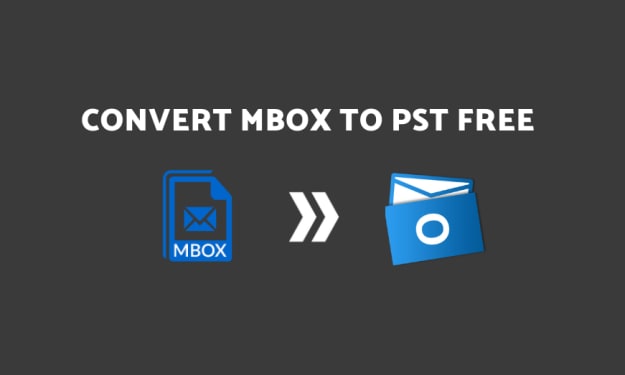

Comments
There are no comments for this story
Be the first to respond and start the conversation.