
WhatsApp* is the most used messaging app in the world with two billion users. It can be used to quickly communicate with customers, increase sales conversion up to 112%, send files, and integrate with your CRM and other services. All this is beneficial for business.
WhatsApp offers its own business solutions. You can send messages to customers manually through the WhatsApp Business App or automatically through the WhatsApp Business API.
In this post, you will learn why businesses benefit from communicating with customers on WhatsApp, as well as the basic rules for such newsletters.
How WhatsApp newsletters work
WhatsApp newsletter is a one-to-many message that a company sends to users through a business account. WhatsApp supports different formats such as text, emoji, images, video and audio files, documents, buttons and links.
For business newsletters, the messaging app has two main options:
WhatsApp Business App is an application where a marketer manually creates and sends messages to a group of contacts. There are 15,000 messages available per month. The number of contacts is also limited; you can send to 256 contacts at a time. There is no such functionality as integration with third-party services and importing a list of contacts, so this option is more suitable for micro and small businesses. Only one phone number (mobile) can be linked to an account.
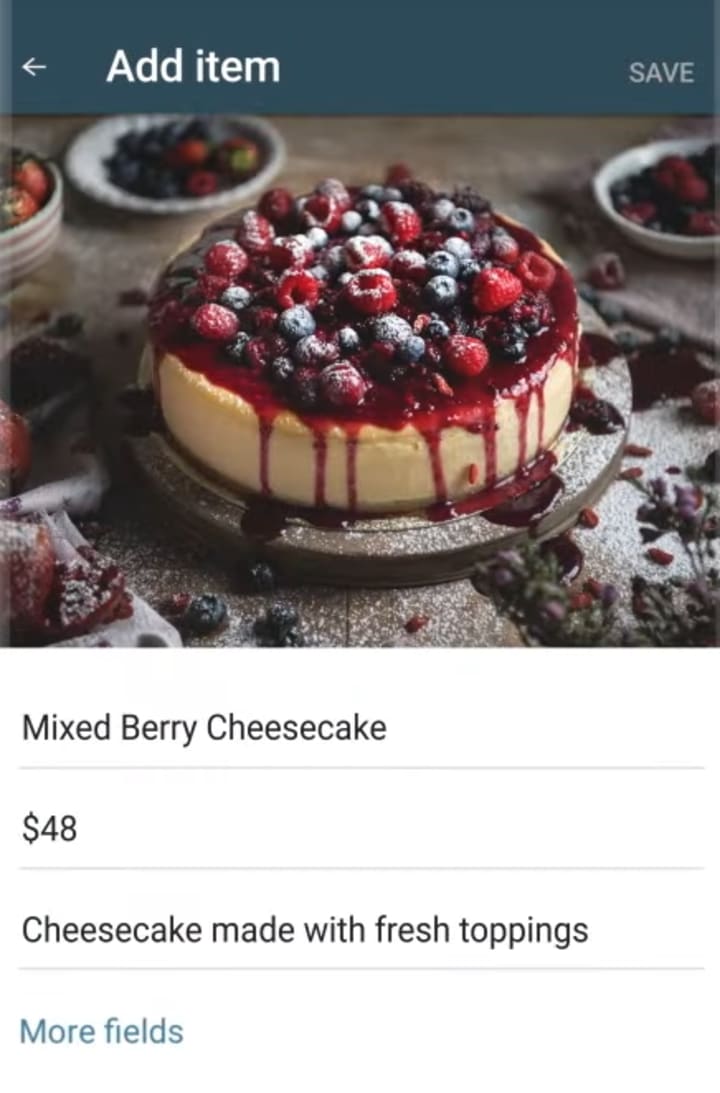
WhatsApp Business API is a solution that allows you to connect CRM and other services. It is possible to automate campaigns and integrate a chatbot without the risk of falling into WhatsApp spam. This option is a little more complicated for businesses because it requires configuration and sometimes involves experts with knowledge of code. The services that WhatsApp integrates with are paid, but make it easier to reach customers through trigger emails or workflows. The app also offers to create message templates that are approved by the system before being sent to users.
Newsletters via personal accounts
Any user can send messages to a group of contacts, but this is not a good option for business. There is a risk of being blocked. Besides, you can't reach a large audience because the number of messages is limited. Personal accounts are best reserved for communication within the team or with partners.
The personal user account is not credible for mass messaging because it does not pass verification as an official account. In this case, it is also impossible to integrate with third-party services for automation.
Newsletters via WhatsApp groups
When you send messages to a WhatsApp group, it is also a newsletter, but without personalization. But there are some disadvantages. The main one is that subscribers sometimes miss information in the chat. Secondly, if you add people to a group without their consent and send promotional messages there, it may be considered spam on WhatsApp. Thirdly, new participants do not see previous messages. They see only those that are sent after they join the chat. So you often have to duplicate information, which is annoying. WhatsApp groups are more of a communication tool for a small team within a company, rather than a tool for mass messaging customers.
What businesses benefit from WhatsApp newsletters
- High open rate. WhatsApp messages get 98% open rates, which is higher than SMS and email.
- Messages do not go to the spam folder because there is no such thing as a spam folder.
- Different content formats are available: images, texts, video and audio.
- Instant information delivery. Users check the inbox a couple of times a day, while a phone is always at hand.
- There are message statistics to analyze the effectiveness of the campaign.
- Automation is available: chatbots and third-party services integrated via API.
- Regular personal messages via WhatsApp is the key to customer loyalty. Especially if you quickly inform users about the status of the order and delivery.
- The sender is trusted. WhatsApp tags official accounts, so users know that this is a company rep sending messages to him, and not a fake account.
- Attraction of new customers. Leads from your site or advertising are redirected to the messenger.
WhatsApp newsletter rules
First of all, read the WhatsApp business policy of WhatsApp and also follow the rules:
1. WhatsApp newsletters cannot be directly advertising. It is recommended to send welcome and engaging messages first, carefully leading the person to purchase. Messenger maintains its reputation as a communication tool. Although it has its own business apps, it does not like direct, much less intrusive sales pitches.
2. It is acceptable to inform in messages about events, order statuses, payments and appointments, as well as send news and useful content. Customer support through video and voice messages is also used on WhatsApp.
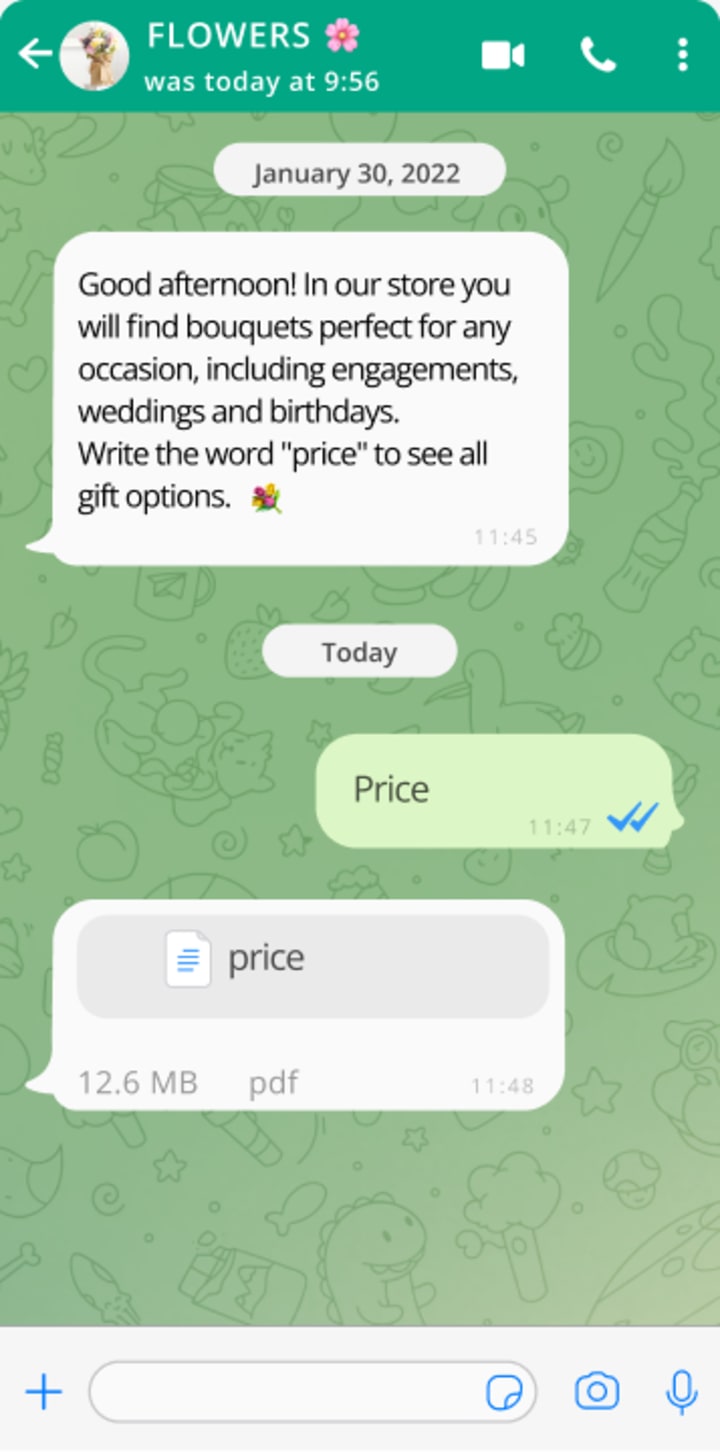
3. Mass messaging on WhatsApp is not allowed without permission from users. The user must opt-in and confirm that he or she wishes to receive future messages from your company.
It is safe to send messages to customers who have added your business account to their contact list. Don't buy someone else's contact lists. This is a sure way to block.
4. The company must use an approved message template to initiate a dialogue with a user.
5. Remove the user from your mailing list immediately after the first complaint or request.
6. It is possible to automate sending messages within 24 hours from the beginning of the dialogue with the user, but there should be an option to switch to communication with the manager.
7. WhatsApp does not approve the newsletter when too much information is sent to one user.
How to pay for newsletters on WhatsApp Business
When you send messages using the WhatsApp Business API, you are charged for the number of sessions, and not for the number of messages.
The business sends a message and starts the session. From now on, there are 24 hours when the business and the user can exchange messages. After 24 hours, the business can start a new session. It will be charged again.
Charges for conversations depend on who starts the dialogue. If the company messages first, the price of such a conversation is higher. When it is the user who starts out, it is cheaper. But if the customer comes from an advertisement that leads to a text message, There is no charge for the conversation, if the user messages the business using call-to-actions buttons on Ads that Click to WhatsApp or Facebook Page call-to-action buttons.
You don't always have to use paid WhatsApp, there are no-cost options. For example, the WhatsApp Business API provides 1,000 free messages that are available for a month. Even if a WABA has multiple numbers attached, the free tier threshold is still 1000.
WhatsApp newsletters from personal accounts are free, but only suitable for micro-businesses. There is a limit of 256 messages and the risks of getting into spam. Besides, you can not import the contact list. That’s why small and medium-sized companies choose a WhatsApp Business account, which will bring more benefits.
How to send newsletters on WhatsApp
First, collect the contact list through advertising. To do this, set up a transition to the app. Install the WhatsApp widget on your site, make an announcement in your social networks about a new communication channel.
1. Create an account in the WhatsApp Business app or select the WhatsApp Business API. When it comes to the second option, you will have to choose a provider — a third-party service with an interface for sending campaigns. We recommend Altcraft Platform for marketing automation. Specialists will connect not only WhatsApp, but any other promotion channel.
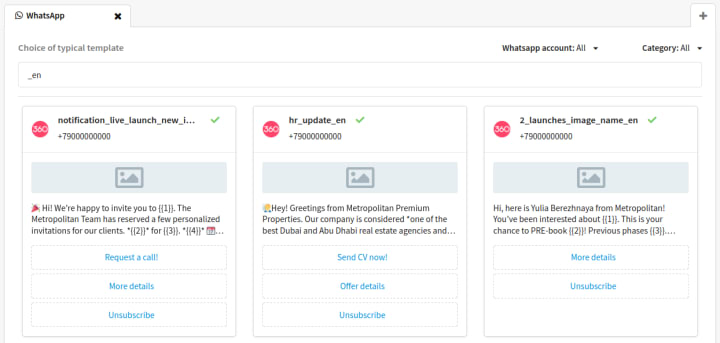
2. Get verified. You will get a WhatsApp Green Tick that confirms that your account is actually owned by the company.
3. Plan your campaign. Set the frequency and schedule for sending a message, think over the content and CTA options. Segment your audience and decide which group gets which message.
4. Decide how to communicate with customers on WhatsApp. Will it be a personal communication with the manager or do you want to use a chatbot?
5. Schedule message chains.
6. Prepare templates for sending at each step of the scenario and set up the chain in a special service.
7. Import the contact list (only available for WABA).
8. Send the messages and monitor the result. Adjust if necessary.
Without the WhatsApp Business API, automation steps are excluded. If you use the WhatsApp Business App, click the menu button and select "New list” in the menu and create a list for sending messages. In the case of a personal account, it is enough to select "New broadcast" in the menu and the users to whom it should come.
Whatever method you use, it is important to give the user the option to opt out. This is how you show respect to the customer, and at the same time insure your account against complaints.
Conclusion
A WhatsApp newsletter is a cost-effective and reliable way of personalized communication with customers. Businesses use the WhatsApp Business App and the WhatsApp Business API. The latter makes it possible to send an unlimited number of messages and automate communication through third-party services.
By sending messages through WhatsApp, you get higher deliverability and open rates, as well as customer loyalty. But it is important to comply with the requirements of the app. Do not send ads, but engage subscribers. You also need to send messages only to those users who have agreed to a dialogue with your company.
If you decide to do WhatsApp newsletters, start by registering a WhatsApp business account and verifying it. Then think through your content plan and scenarios. Next, segment the audience and prepare a different message template for each type. In the case of the WhatsApp Business API, import your contact list. If you are dealing with WhatsApp Business, add the recipients manually. After your WhatsApp campaign goes out, do not forget to analyze and improve it.
The article was originally published here.
*Meta and its products are recognized as extremist in the Russian Federation.
About the Creator
Altcraft
Interesting and useful articles about marketing, our product and online communications






Comments
There are no comments for this story
Be the first to respond and start the conversation.