What is DevOps and How Does It Work
Understanding the basics of DevOps implementation and methodology

Organizations keep switching towards innovative and creative methods to complete their projects at top speed. Fortunately, “DevOps Technologies” are emerging in the IT universe as practices to empower organizations for accomplishing tech goals at a higher velocity.
As per the official data from Verified Allied Market Research – the global DevOps market will gain a valuation of $57.9 billion by 2030. It will grow at an astonishing CAGR rate of 24.2% from 2021 to 2030.
During this period (2021 to 2030), the centralized nature of cloud technology will support automation in DevOps. Now, let’s check out the below article to gain crucial insights about the overview of DevOps, associated benefits, challenges, and working model of DevOps.

Overview of DevOps
DevOps is a software development methodology in which operations and development team members come together to fulfilling their objectives with the utmost software quality in the minimum time.
DevOps as a service enables companies to release new software-related updates, functionalities, and features quickly. It also aims at reducing the probability of getting any errors and downtime.
Multinational retail giants such as Walmart & Target are utilizing DevOps solutions for a long time before it becomes popular at the global level. In the year 2016, Walmart released its own software for deploying applications known as “OneOps – Cloud Platform”.
Empower Your Business with DevOps
Benefits & challenges of DevOps
#1 Time to market
- Benefits of DevOps - Implement DevOps and release your products in a faster time span.
- Challenges of DevOps - Sometimes, dependencies on too many tools can reduce the speed of operations.
#2 Department Collaboration
- Benefits of DevOps - End the struggle for collaboration among your departments by implementing DevOps for improved communication as well as faster problem resolution.
- Challenges of DevOps - If there is a lack of standard repositories (security) during team collaboration then it can increase the probability of exposing data.
#3 Automation
- Benefits of DevOps - With DevOps automation, you can automate many of your existing business processes. So, you can reduce manual efforts and increase efficiency.
- Challenges of DevOps - Needs to work towards resolving the complexity of the tool integration.
#4 Identifying issues
- Benefits of DevOps - Catch early issues and get early warning signals through DevOps.
- Challenges of DevOps - DevOps can be complex and requires a range of technical skills and expertise, which can be difficult to find and maintain.
#5 Cultural Shifts
- Benefits of DevOps - During cultural shifts, it can also be used for providing assistance to an operating system with more stability, stableness, and auditable changes.
- Challenges of DevOps - It requires a cultural shift in the current practices. In reality, many companies may face certain challenges during cultural shifts.
#6 Metrics
- Benefits of DevOps - Teams who are working with DevOps are able to provide more profound and timely remedies to customers. It eventually increases the company’s customer retention satisfaction rate.
- Challenges of DevOps - It can be time-consuming because the developers will need to first prepare specific metrics. As DevOps software requires specific metrics and toolsets for generating results.
How DevOps Works?
DevOps breaks down traditional barriers between development and operations. It results in encouraging cross-functional collaboration and communication to deliver software more efficiently.
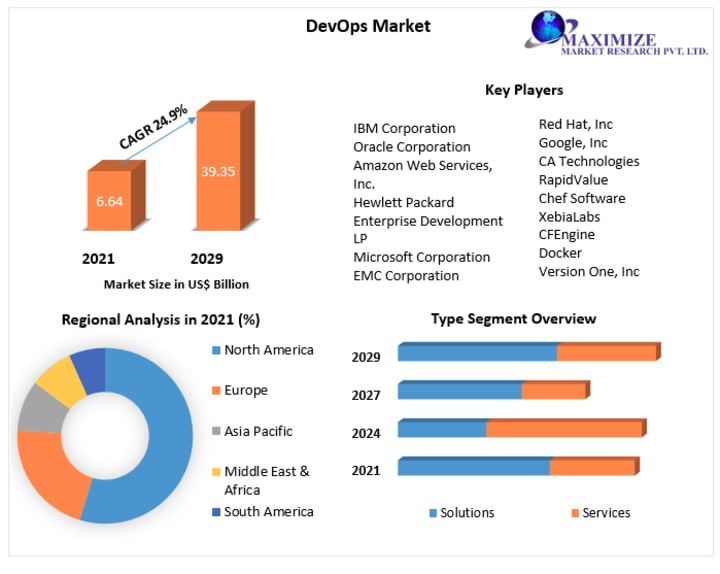
The working model of the DevOps lifecycle can be understood through the five-stage process that DevOps companies follow to streamline their business units. These stages will help you into streamlining and optimizing the software development process:
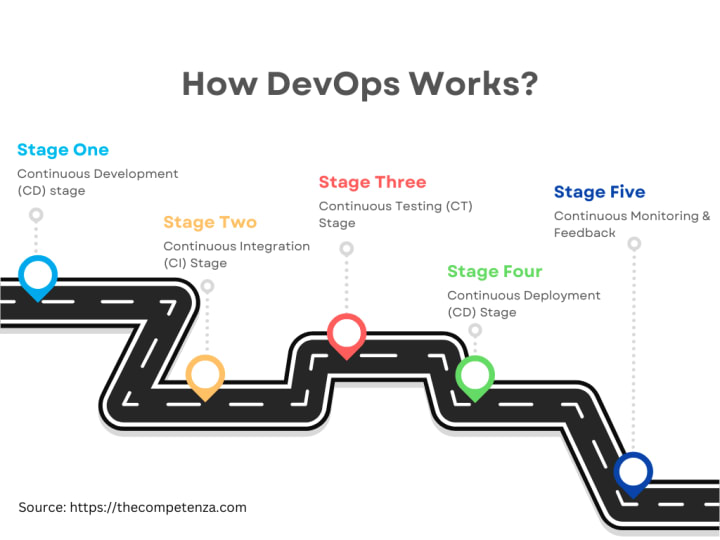
Stage 1: Continuous Development (CD) stage
In this stage, the team members work toward planning and coding. There is no specific requirement for DevOps tools however, team members can utilize some tools for maintaining the code – such as: “GitHub”, “GitLab”, “Bitbucket” & many more.
Although, DevOps developers consider GitHub as easy to implement tool because it incorporates diverse protocols – such as HTTP, SSH & FTP. With GitHub, the developers can keep track of all the required changes.
Stage 2: Continuous Integration (CI) Stage
The code is integrated with other code and tested again to ensure that it works with the rest of the software. This stage is all about ensuring that the software is cohesive and that all the components work together seamlessly.
Tool for Continuous Integration:
- Jenkins
- GitLab
Stage 3: Continuous Testing (CT) Stage
The code that is integrated and written by developers are forwarded to the testers for testing bugs through automated tools. Once, the report is generated then developers are required to rectify all the bugs.
Tools for Continuous Testing:
- Selenium.
- JUnit 5.
Stage 4: Continuous Deployment (CD) Stage
The code is deployed to production through an automated process. So, new versions of the software can be released in a minimum time. The use of advanced automation tools and methodologies are common in the CD stage because it ensures that the deployment process should be seamless, secure and efficient.
The deployment stage is also critical for ensuring that the software is released to the production stage in a controlled manner because it needs to fulfill the objective of minimizing downtime and reducing the risk of errors.
Tools for CD:
- AWS CodeDeploy.
- Octopus Deploy.
Stage 5: Continuous Monitoring & Feedback
In DevOps practice, teams use logging tools to identify issues and make data-driven decisions about how to improve the software. This stage plays an important role in checking the software’s stability by comparing it with the needs of the end-users over time.
For gathering feedback, the developers can take use of structured and unstructured methods. To collect the structured feedback, team members need to conduct surveys & questionnaires. On the other hand, unstructured feedback can be collected through social media platforms.
Tools for Continuous Monitoring:
- Monit
- Nagios
- Prometheus
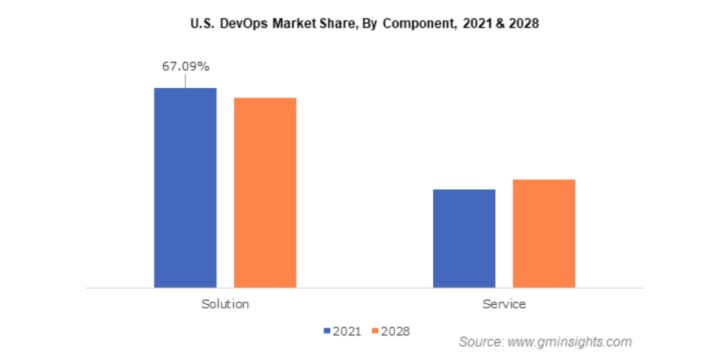
The Final Words
Until this point, you have gained an understanding of DevOps practices. If you are running any enterprise then you may be thinking about whether you should move to DevOps or you should still continue to run your process through traditional practices.
In reality, to answer this question – we need to first analyze your company’s current software development and delivery methods. As an organization’s needs are unique and it requires immense planning before implementing DevOps.
Although, if you want to stay ahead of the competition and you want to bring out digital transformation (DX) into your enterprise then DevOps is worth considering as a potential solution.
Source: This article is originally published on Competenza Innovare's blog.
About the Creator
Competenza Innovare
Competenza Innovare is our name. Custom ASP.NET solutions, Android app development, iOS app development, and web development are our specialties. Through our technological solutions, we assist people in growing their businesses.






Comments
There are no comments for this story
Be the first to respond and start the conversation.