
Viber is far from the most popular instant messaging app in the world. However, it is used by over a billion users in 190 countries. That's why Viber campaigns are a good way to reach a large audience that doesn't hang out on either Telegram or WhatsApp. The tools of this messenger are suitable not only for personal messaging, but also for business. There are ads, channels and special communities. Not to mention the ability to integrate via API with other services that simplify and automate the communication with your customers.
The messaging app offers free and paid options for sending messages, so it is useful for businesses of all sizes. Viber doesn't have the same strict messaging requirements as WhatsApp, and the cost per message is much lower than SMS.
In the post, we will talk about what options there are for sending messages on Viber and what rules must be followed. You will also learn about all the benefits of using the app for newsletters.
Benefits of Viber campaigns
Sending messages to Viber users is useful for business development and promotion, as well as increasing sales.
What are the benefits of Viber for business:
- Fast delivery of messages to the audience. Viber is a constant communication tool that is always at hand. The user is notified of a new message and is less likely to ignore it than an email.
- Adding media files to messages. You have the option to attach images, emojis, gifs, stickers (even custom ones), buttons and links.
- Templates with variables where the username, loyalty card number, order amount are replaced to personalize communication.
- Advertising on Viber is an official feature that makes it easier to promote your products and services in the app. Users see recommended channels and groups on the main page at the top of the screen and in a separate "Explore" tab. This information is not easy to miss.
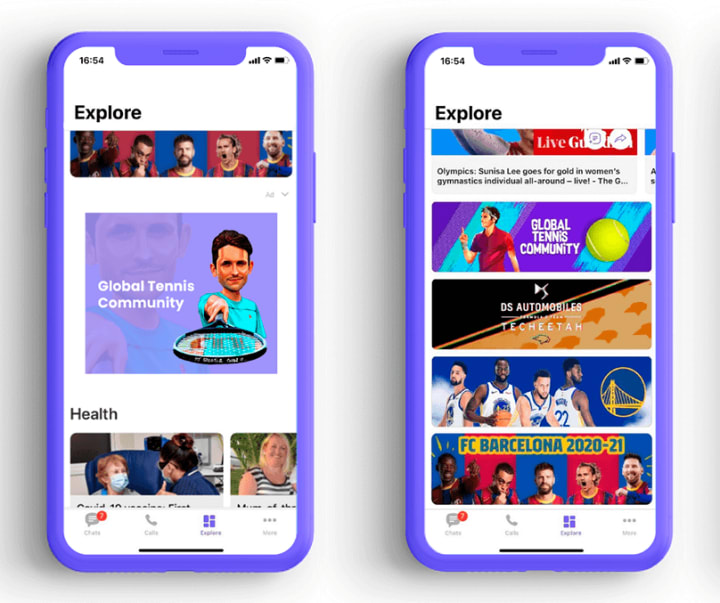
- Official business account. Such accounts are verified, so when users receive messages from such an account, they trust the sender.
- Favorable cost of messages. Viber rates are much lower than SMS.
- Data for analytics and campaign optimization. Exporting reports to Excel is available.
What to send to users via Viber
- Transactional messages: order payment, status or delivery information.
- Promotions, discounts and other special offers that motivate the customer to buy.
- Recommendations for related products if the customer has already bought some product - cross-selling.
- Information messages about events or changes in the company's work schedule.
Types of Viber campaigns
In the app, mass mailing is possible in several ways: free, paid, personalized and sending messages to a group.
Free broadcasts
On Viber, you can message 50 users at the same time without paying. This option is suitable for small businesses. However, you can only send messages to users who have saved your phone number on their contact list. Such broadcasts are done through the Viber app for free.
Business campaigns
This campaign is launched from the official company account, so you first need to register a business profile. You are charged for messages, but only for those delivered. This method is suitable for promotional campaigns, transactional notifications and dialogs with users. All service messages are moderated. A handy detail is that business chats in the app are at the top of the chat list.
Sending messages to group chats
Since the same message is sent to all users at the same time, this newsletter is not personalized. The method is free, but there are some restrictions - you cannot add more than 250 people to the group.
Viber bots
A bot is a way to automate the process of sending messages to customers (conversational, transactional, advertising). Images, gifs, product cards are available here. The message is created once and sent to each contact in the list. But each user receives it individually. The sender can view the delivery status and the number of unsubscribers.
Using a chatbot is beneficial because 10,000 free messages per month are provided for each account. If you need to send extra messages, you only pay for delivered ones.
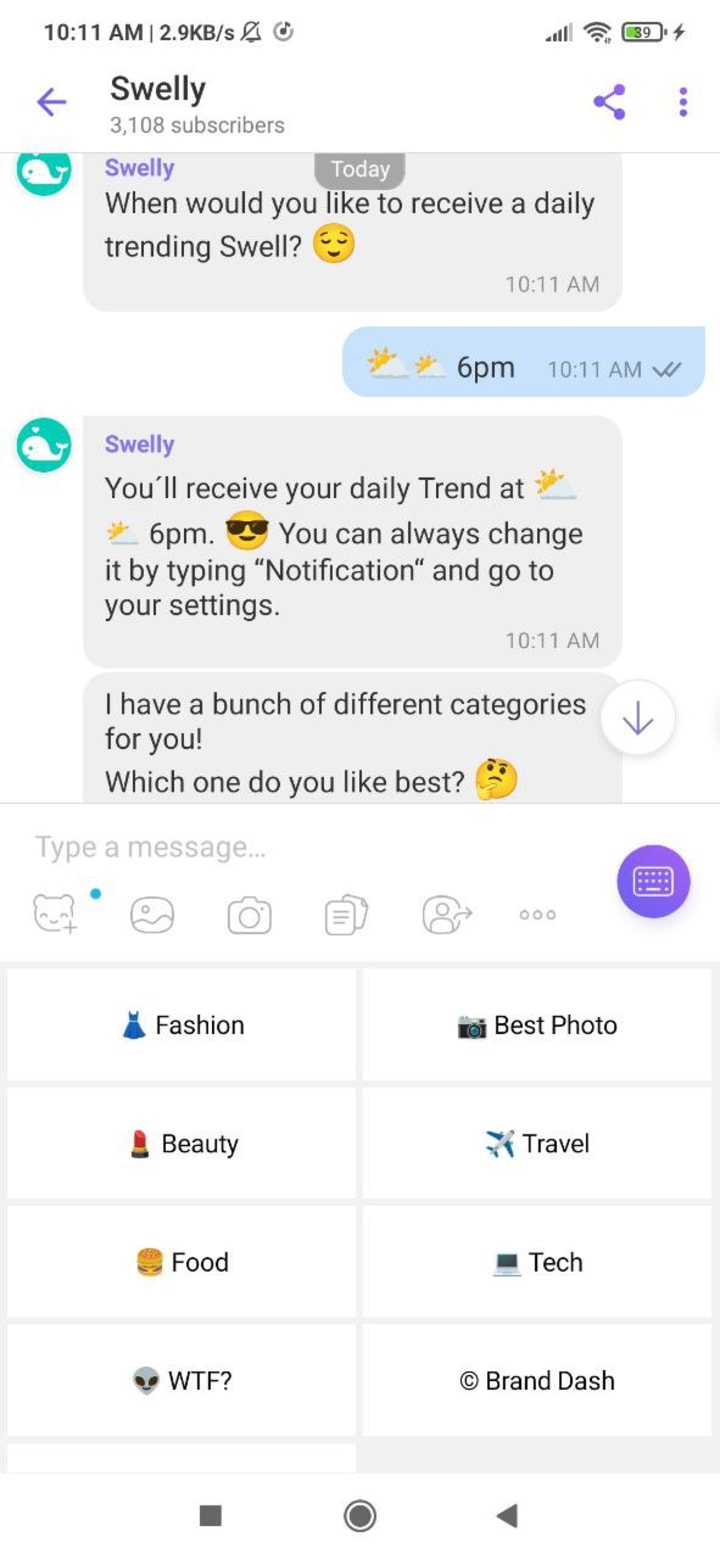
Newsletter through communities
Almost like sending messages to group chats, but in a community there is no limit on the number of participants. This is a secure and private way to communicate with your audience. Members can't see each other's phone numbers, so stealing someone else's contact list will not work. Communities are either public or private.
When the campaign starts, all participants receive a notification about the publication. It is possible to leave a reaction to the message, which works as social proof: some users see what others like more.
Viber channels
The most non-personalized yet popular tool that has a lot in common with a corporate blog or news feed. Users subscribe to the channel to follow brand news and consume valuable content. The newsletter looks like an advertising post: all subscribers receive the same message, as in a group or community.
Viber mailing rules
If you are having trouble sending messages to Viber, your account may have been suspended for using incorrect messaging methods. The application does not have strict restrictions, but before using it, you need to study the rules.
Spam is not allowed on Viber
Even honest senders will be considered spammers if they repeat one message to a large list of contacts, send messages without user consent, do not follow content rules and cheat (for example, promise one thing in a message, but the link leads to an irrelevant topic). Viber allows advertising, but it is recommended to start communication with customers with welcome information. The messenger uses special algorithms to block spammers.
Prohibited content categories
In the app, you can not publish and send materials that relate to the distribution of alcohol, cigarettes and prohibited substances. It is forbidden to advertise casinos, sports betting, microloans and other dubious financial organizations, political and religious institutions. In such cases, a business account cannot be created due to moderation. Any discrimination, discrediting competitors, calls for extremism and aggression are unacceptable.
You can not use 'gray' methods
You should not use services not authorized by Viber for mailings. The security system finds them and considers them spam. What are the distinguishing features of gray tools? You can instantly register a business account. An alpha name (company name) is not created here and there is no replenishment of the Viber account, which official messenger partners should have.
Get consent to newsletters
Messages can only be sent to users who have consented to receive communications from your company, as well as to the use of their personal data. The purchased list will result in account suspension due to spam complaints. Even if there are no complaints, such campaign will not bring you results. It is unlikely that users who do not know your brand will respond positively to unexpected messages.
Limits on sending time and characters
Viber cares about users and does not allow sending messages late in the evening and at night. Mass messages can only be sent on weekdays from 9:00 to 20:00 and on weekends from 11:00 to 18:00. Messages are also limited to 1,000 characters, which is enough for advertisements and other information.
How to send a broadcast on Viber
The first thing to do is collect a list of contacts. Here are a few ways to get the customer's contact details and consent:
- loyalty card registration form (online or offline);
- widget or registration form on the site that redirects to Viber;
- targeted advertising with a redirect to the Viber app;
- other channels that offer the user to continue communication with the brand on Viber (email, SMS, corporate blog).
Motivate your audience with bonuses, promotional codes, discounts or useful free materials.
If you want to send a free broadcast, you need to go to 'Chats', click the speaker icon and select contacts (up to 50 users). The second way is 'Create group or community'. If you already have one, send a message to the participants.
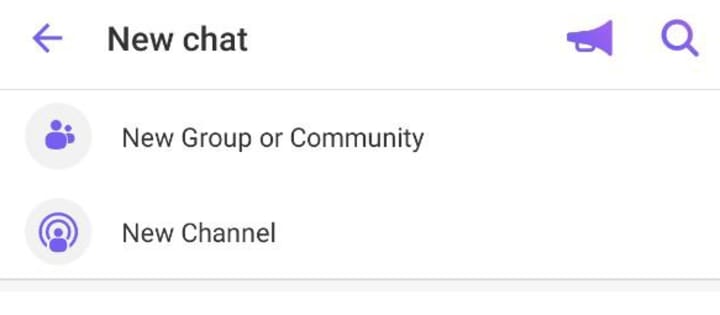
The third option is a business campaign:
- Register a business account on Viber, get a Viber ID and pay for at least the minimum package of messages.
- Choose a verified service that integrates with the Viber via API. Connect it to CRM if needed.
- Think over messages or message chains (text, media, CTA), check content according to Viber rules, add links and UTM tags.
- Send a campaign and monitor the results through analytics tools. Adjust the campaign if you are not satisfied with the result.
Conclusion
Viber campaigns are a way of working with the audience, which speeds up communication and increases sales. Transactional, informational and promotional messages can be sent through the app. Official advertising is also available.
On Viber, any account can send one message to 50 contacts for free. There are no restrictions for paid business campaigns, but you will have to go through verification and pay for the minimum package. There are also non-personalized mailing options to groups (up to 250 members) and communities (any number of users). To automate communication with customers, bots are connected to Viber.
The Viber app does not approve if you start sending promotional messages as soon as you open a business account, so you should start with welcome messages. Sending messages is allowed only to users who have given their consent, so first collect a contact list through the site, advertising and other channels.
*WhatsApp is a project of Meta Platforms Inc. The activity of this company is prohibited on the territory of the Russian Federation.
The article was originally published here.
About the Creator
Altcraft
Interesting and useful articles about marketing, our product and online communications






Comments
There are no comments for this story
Be the first to respond and start the conversation.