
In today's rapidly evolving business landscape, enterprises are constantly seeking innovative ways to improve efficiency and productivity while reducing operational costs. One powerful solution that has gained significant traction in recent years is UiPath Intelligent Automation, a combination of Artificial Intelligence (AI) and Robotic Process Automation (RPA). This combination offers organizations a powerful toolset to streamline their processes and drive digital transformation.
This step-by-step guide will educate enterprises about the significance of Intelligent Automation, how to get started with UiPath development, use cases, and others.
UiPath Intelligent Automation – The Intersection of AI and RPA
UiPath Intelligent Automation a revolutionary concept that merges the capabilities of RPA with the intelligence of AI. By using software robots (bots), businesses can automate monotonous, rule-based operations. These bots can mimic the actions of human workers in a seamless, error-free, and efficient manner. On the other hand, AI encompasses a range of technologies like Machine Learning, Natural Language Processing, and Computer Vision, enabling systems to learn from data, understand unstructured information, and make decisions based on that data.
The above image represents the expected market share of UiPath RPA by the end of 2023. When combined, AI and RPA create a synergy that goes beyond rule-based automation. Intelligent Automation allows bots to perform complex tasks that involve decision-making, understanding unstructured data, and even interacting with users. This empowers businesses to automate a broader range of processes and tasks, ultimately leading to increased productivity and cost savings.
Top 4 Reasons Why Organizations Need UiPath Intelligent Automation
1. Tap Into Massive Data Sources
Raw data is often messy and inconsistent. By implementing UiPath Intelligent Automation, enterprises can strategically clean, preprocess, and transform data into a consistent and usable format. This involves tasks like data deduplication, standardization, and data enrichment. Clean and well-structured data is essential for accurate analysis and reporting.
Moreover, managing massive data sources requires a robust approach to data security and compliance. UiPath IA tools can ensure that data is stored, processed, and transmitted securely, helping businesses maintain data integrity and adhere to regulatory requirements.
2. Delight End-users
AI-driven UiPath bots can analyze large datasets to gain insights into customer behavior, preferences, and purchase history. With this information, businesses can create highly personalized experiences for their customers. Personalized recommendations, targeted marketing, and tailored product suggestions show customers that a company understands their needs, ultimately leading to greater satisfaction.
Human errors can have a detrimental impact on customer satisfaction. Automating routine and repetitive tasks ensures that processes are executed consistently and accurately. Whether it's order processing, billing, or data entry, customers can rely on the accuracy and consistency of service, which is vital for their trust and satisfaction.
3. Achieve Market Agility
According to a market research report, Intelligent Automation (IA) is the 2nd key driver of an agile organization. Whether it's adjusting production schedules, changing supply chain logistics, or modifying customer service protocols, UiPath automation tools can be reconfigured and deployed swiftly. This ensures that the organization remains responsive to shifts in customer demand or market trends.
UiPath Intelligent Automation leverages AI and data analytics to provide valuable insights. By analyzing large datasets, businesses can gain a deeper understanding of market dynamics, customer behavior, and emerging trends. This data-driven approach enables more informed decision-making, helping organizations make strategic adjustments to their products, services, and operations.
4. Free the Workforce
Many job roles involve mundane and repetitive tasks that can be automated. By associating with UiPath professional services providers, businesses can deploy IA robots to perform these tasks, freeing up employees from routine data entry, data processing, and other monotonous activities. This not only reduces the risk of human error but also allows employees to concentrate on more engaging work.
The need to scale operations increases, when a business evolves. UiPath Intelligent Automation allows organizations to expand their operations without the need for a proportional increase in the workforce. This scalability enables businesses to adapt to market changes and grow without the burden of extensive recruitment efforts.
Which Business Functions Can be Modernized Using UiPath Intelligent Automation
UiPath Intelligent Automation is a versatile and powerful technology that finds applications across various departments. Here are some notable use cases where UiPath Intelligent Automation can be employed to enhance efficiency, accuracy, and productivity:
1. Finance and Accounting
- Invoice Processing - Automate the extraction of invoice data, validation, and payment processing, reducing errors and processing time
- Expense Reporting - Streamline expense report submissions and approvals, ensuring compliance and faster reimbursement
- Financial Reconciliation - Automatically reconciles financial data, identifies discrepancies, and generates reports for auditing purposes
2. Human Resources
- Employee Onboarding - Automate the onboarding process, including documentation, access provisioning, and training, to enhance the employee experience
- Payroll Processing - Automate payroll calculations, deductions, and direct deposit, ensuring accurate and timely payments
- Leave Management - Streamline leave requests, approvals, and tracking, improving workforce management
3. Customer Service
- Chatbots and Virtual Agents - Implement chatbots for answering customer inquiries, resolving issues, and providing round-the-clock support
- Email Handling - Automate email classification, routing, and response, improving customer service efficiency
- Call Center Operations - Optimize call center workflows, ensuring quick customer issue resolution and better service quality
4. Supply Chain Management
- Inventory Management - Automate inventory tracking, reorder alerts, and stock level adjustments, optimizing supply chain operations
- Order Processing - Streamline order entry, validation, and fulfillment processes for faster order processing
- Logistics Management - Automate logistics planning, route optimization, and delivery tracking for efficient distribution
5. IT Operations
- Software Installation and Updates - Automate software installation, updates, and patch management across the IT infrastructure.
- System Monitoring - Implement automated monitoring and alerting systems to ensure the health and performance of IT assets.
- Password Reset Requests - Automate password reset and account unlock requests, reducing IT support workload.
Implementing UiPath Intelligent Automation – Success in 7 Steps
To embark on your UiPath Intelligent Automation journey, follow these seven crucial steps:
1. Define Objectives
Begin by identifying the specific processes and tasks you want to automate. Clearly define your objectives, whether it's reducing manual effort, increasing efficiency, or improving data accuracy.
2. Choose the Right Implementation Partner
Selecting the right UiPath consulting or implementation partner is vital. Ensure they have the necessary expertise and experience to guide you through the process effectively.
3. Process Assessment
Conduct a thorough assessment of your existing processes. Understand how they work, identify bottlenecks, and determine where automation can have the most significant impact.
4. Design Automation Workflows
Work closely with your UiPath development team to design automation workflows. These workflows will detail the specific actions that bots need to perform, including decision-making logic.
5. Bot Development
UiPath development involves creating and configuring bots to execute the designed workflows. This requires scripting, configuration, and rigorous testing to ensure the bots perform as expected.
6. Testing and Validation
Before deploying automation at scale, rigorously test the bots in a controlled environment. Validate their accuracy and efficiency, making any necessary adjustments.
7. Deployment and Monitoring
Once you're confident in the bot's performance, deploy them into your production environment. Continuously monitor their operations, gather performance data, and make optimizations as needed.
In addition to these steps, organizations should consider associating with UiPath managed services providers for ongoing support and maintenance. These experts can help ensure that automation initiatives remain successful and up-to-date.
Wrapping Up
By following the seven steps to implementation, organizations can embark on their automation journey and reap the numerous benefits that UiPath has to offer. UiPath RPA liberates the workforce from repetitive, time-consuming, and low-value tasks, allowing employees to channel their energy, expertise, and creativity into activities that truly matter. This not only enhances productivity but also improves job satisfaction, employee morale, and the overall quality of work.
About the Creator
Elena Mia
Elena Mia is a passionate web application developer with a keen eye on the latest trends in the web app domain. Currently, she is working with Damcogroup.com and loves to develop & design websites.





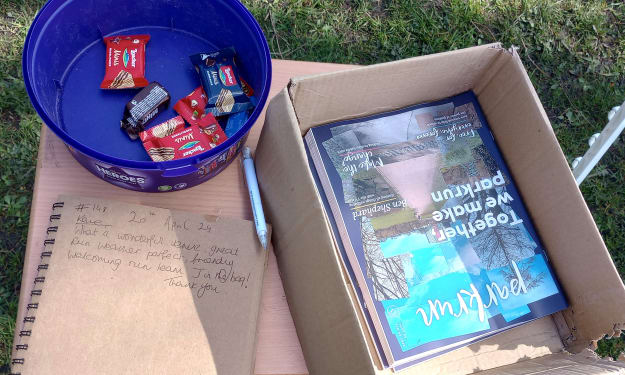
Comments
There are no comments for this story
Be the first to respond and start the conversation.