Troubleshooting Common Multipara Monitor Issues: A Technician's Guide
multipara patient monitor

Multipara patient monitors are vital tools in modern healthcare settings, meticulously tracking a multitude of vital signs. However, even the most sophisticated equipment can encounter technical glitches. This guide empowers healthcare technicians with the knowledge to troubleshoot common multipara monitor issues, ensuring optimal patient care and minimizing downtime.
Common Multipara Monitor Issues and Solutions
Here's a breakdown of frequent multipara monitor problems and effective troubleshooting steps:
Power Issues:
Symptom: Monitor won't turn on or displays a power error message.
Troubleshooting:
- Verify the power cable is securely plugged into both the monitor and the power outlet.
- Ensure the wall outlet is functioning by testing another device.
- Check for tripped circuit breakers or blown fuses (if applicable).
Display Issues:
Symptom: The display screen appears dim, distorted, or has missing pixels.
Troubleshooting:
- Adjust the monitor's brightness and contrast settings.
- Check for loose cables connecting the display to the main unit.
- If adjustments and cable checks fail, the display panel might require service.
Sensor Disconnection or Malfunction:
Symptom: Inaccurate or missing vital sign readings from a specific parameter (ECG, SpO2, etc.).
Troubleshooting:
- Visually inspect the sensor cable for damage or loose connections.
- Ensure proper placement of the sensor on the patient (e.g., SpO2 probe on a fingertip).
- Clean the sensor site according to the manufacturer's instructions (if applicable).
- If the issue persists, the sensor might need replacement.
Alarm System Issues:
Symptom: Monitor emits continuous or repeated alarms despite normal vital signs.
Troubleshooting:
- Silencing the alarm momentarily allows you to review the alarm history and identify the triggered parameter.
- Verify the sensor connection and proper patient positioning for the specific parameter in alarm.
- Check alarm settings to ensure they're set to appropriate thresholds.
- If the issue persists, consult the manufacturer's service manual for advanced troubleshooting steps.
Connectivity Issues:
Symptom: Inability to connect the monitor to a centralized monitoring system or EHR.
Troubleshooting:
- Verify the network cable is securely connected to both the monitor and the network port.
- Ensure network connectivity by testing another device on the same network.
- Check hospital IT department for any network outages or configuration issues.
- Consult the manufacturer's manual for specific network settings required by the monitor.
Advanced Troubleshooting Tips
For more complex issues that persist after the above steps, consider these additional strategies:
Consult the Manufacturer's Manual: The manual provides detailed troubleshooting steps specific to the monitor model.
Technical Support: Most manufacturers offer technical support hotlines or online resources for further assistance.
Service History: Review the monitor's service history to identify any recurring issues or recent repairs. This can guide further troubleshooting or suggest potential component failures.
Preventative Maintenance is Key
Regular preventative maintenance is crucial to minimize downtime and ensure optimal performance of multipara patient monitors. Here are some key practices:
Scheduled Inspections: Perform routine inspections as per the manufacturer's recommendations. These may involve cleaning sensors, checking cables, and verifying software updates.
Calibration: Calibrate the monitor regularly using manufacturer-approved calibration tools to ensure accurate vital sign readings.
Data Backups: Back up patient data regularly to prevent potential loss in case of hardware failure.
When to Call a Biomedical Technician
If troubleshooting steps fail to resolve the issue, or if the problem involves internal components of the monitor, it's crucial to contact a qualified biomedical technician. These technicians possess specialized training and tools to diagnose and repair complex monitor malfunctions.
Conclusion
By following these guidelines and maintaining a proactive approach to preventative maintenance, healthcare technicians can effectively troubleshoot common multipara monitor issues, minimizing downtime and ensuring the continued delivery of optimal patient care. Remember, a well-maintained multipara patient monitor is an invaluable asset in the fight for better patient outcomes. When considering the purchase of new monitors, factors beyond just the multipara monitor price should be taken into account. Reliable manufacturers like Trivitron Healthcare offer a range of monitors with excellent support structures, ensuring long-term reliability and minimizing service calls.
About the Creator
Trivitron Healthcare
Since 1997, the journey of Trivitron Healthcare as a medical technology company providing affordable healthcare solutions has woven a fascinating thread of inspiration for many healthcare providers.





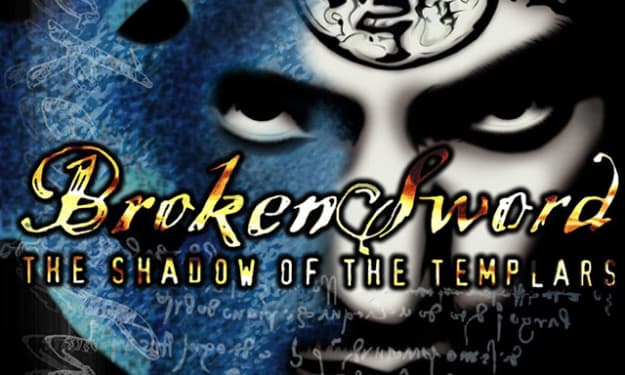
Comments
There are no comments for this story
Be the first to respond and start the conversation.