Top 5 Tactics To Engage Your Team During Virtual Meetings
Five Must Have's To Run Successful Meetings & Engage Your Audience

It seems as if owning the virtual space is a must have now. Almost daily you'll be conducting virtual meetings of some sort. Things shifted from office to home quickly, and with this we rely on our virtual adaptability, to keep us productive and connected to our work-sphere. So our ability to Zoom or Skype or to use some other virtual meeting platform has become a master skill you need right now!
This virtual hello, though presents challenges.
We've all been there; the silence, the awkwardness, then asking, "Can you hear me?" Someone unmuting themselves replies, "Yes."
That's it, that's all you get back. Meanwhile you are sweating bullets as to how to engage your team?
Ah, a little help here!


1. Know Your Virtual Delivery Tools:
The first key to running an effective meeting is familiarizing yourself with the meetings platform. No matter if it's Zoom, Skype, or Adobe Connect, even if it's some other tool - make sure you have a handle on how to use it.
Sometimes, you gain access just before the big day, that's awkward. However, normally you're plugged in to the platform long before the meeting.

Trust me, getting into a meeting and not being able to find how to share your screen (a basic must have for all meetings), it's kind of embarrassing actually. Yup, seen it happen. That'll have your audience rolling their eyes; I most certainly did not of course. Okay you got me, I totally did.
Some things are just the norm and nobody minds, such as getting the audience to tell you when they can hear you, or if the screen share is visible. Actually, this is the best way to ensure you are ready to go, and use it as an icebreaker if you have to.
This quick check with the audience saves a headache if you do need to "fix" something technical. Usually these will crop up at the beginning anyways. So that's a good thing. Go ahead add in some humor about technology blips, the audience will like it, and then once all is well, jump right on in.
Since you prepared for the meeting you are on a roll. This will also give you more confidence as well. Sounding unsure of the technology can have a indirect negative effect. A few technical blips here and there can be forgiven for sure.
Though I believe when hosting a meeting, it's no different than going to the meeting room: you go ready, prepared, and confident you know the deal.

Okay, now you got a few check-marks on your list, great, there's more so read on.

2. Always Consider Your Audience
Meetings should be engaging, have a key aim, and be to the point, with well designed not stuffy slides. Use this aim or goal to build upon that. Think of creative ways to draw the audience in.

This is where technology can be a great thing, you can integrate different mediums into your meeting. Make it interactive, if you can engage in activities, you're half way there.
For example, a platform like Zoom where you can all have video capability and more importantly you can have breakout rooms. I think this is a well done feature. The way it automatically sets-up the rooms and allows for a pretty flawless experience for everyone involved. If in breakout rooms though, remember to have a structured activity and pop in to check on everyone keeps things on track. This can also add to team building if you have members that are new.
It helps to know your team members, so if you do even better. In this way you are better able to relate to them and pose questions in a chatty manner to engage them.
Take me for example, if any one is in a meeting with me and knows me even just a little it's easy to get me to talk, ask about my pets. I'm serious, it is easy, or if all else fails then ask the cliche, how's the weather question.
Anything to quickly get them off mute and talking just allows them to un-frazzle. It's key to snapping up that comradery and really setting the stage for a sharing and input driven meeting.
Truth be told, there is something very daunting about having to unmute the first bit of a meeting, I don't know why, it just is. So get them talking. Make it friendly and inviting. That's also a way to engage a bond and trust right in the start.
Also, show yourself. If you have video capability, why not use it? Somehow there is a bit of reluctance to use the video features. I have experienced this in meetings and even educational teachings. Just blah, blah, someone talking and you staring at the slides. I didn't even consider the impact of using video in our meetings or learning sessions until like magic one host did it.
Yup, I was taken aback, I could see the host on the video. Well, I certainly was pleasantly surprised. It was a brilliant move. I woke up, was engaged, and the learning session flew by. Even had she not kept the video on the whole time, the intro and seeing the speaker made a huge difference.
Adding the speakers video nailed it. Why? Well, for one when the speaker took a pause, but you could see she was having a sip of coffee, she then was able to make a quirky joke about needing a sip of her coffee to keep on track. Since it was a morning meeting, it was pretty funny. I am sure that sly humor made everyone feel good about being there, and adding a personable connection, and a chuckle was just perfect.
Being recluse also sends a message in how you sound and present the meeting. By playing your video and really owning the speaker role you will find more engagement. Not to mention there is the whole idea of body language making up the majority of our communication. It was strange getting both experiences, the one with the video off, same presenter, it just seemed as if there was a disconnect for me as the audience. Where with the video I could see the speaker and feel that she was passionate about the topic.
Admittingly, perhaps that's because we as social creatures feel at ease when we can "judge" the speaker. We can't help it, we view the speaker, see if they seem like they know the topic, familiarize, and we do form an opinion about that person. Based on that opinion we could be way more likely to share and be focused.

The truth is we are kind of in a virtual meeting overload right now, since everything is being done virtually. So, it is getting boring listening to everyone talk and not seeing anyone. It’s time to bring it!
3. Engage Teams With Non-Agenda Driven Fun
Yes, work is work. It's true, but especially with the recent events and all the Coronavirus so relevant and wearing on us all so heavily, now's the best time to take a step back from being all about work, and more about being the emotionally intelligent leader.
To do so is to be kind, consider others, and share something aside from work by building stronger relationships with your colleagues. Take a fun moment together as a team to connect on a humanitarian level.
Maybe that's bringing in a personal story, a quick video clip, or finding some inspirational quote or TED Talk. This can mean the world of difference. It's quick and it offers a sense of sharing, bonding, and it sends a message that the management "cares" about how you are doing.
Sure this probably means you have to do some extra homework on what you can bring to the table, but it can go a long way to building your engagement and making the meeting feel more personable and valuable.
That's the key, if the meetings are valuable to each of the members, it then means something to them - whereby it becomes important.
A few things to consider though is, going around and asking others direct questions can feel preachy, bossy, or some people are just not the, "I want the spotlight on me...me I tell you...ME!"
Let's face it most are happy to stand on the sidelines, often our valuable input under wraps. Sigh, it's true, you can at least admit it. So sometimes it feels like pulling teeth to get others to talk.
Instead, maybe you work with a few members to bring some content. Help out in the meeting and you can call on them to bring something to encourage others to then offer up their two cents. Instead, of tossing them into the wishing well sadly looking back thinking, "I wish I had said that".
The dreaded unmute feature I tell you. Go all in or nothing to get the teams chatting and that's a huge win.
4. Motivate Your Audience & You Will Have Them Coming Back For More
Sometimes structure is a good thing so everyone is on the same page. If you don't know everyone, try to ask some good questions, that might make everyone want to type an answer.
Still, it’s strange, there is something intimidating about the "unmute" feature. I have been in good engaging meetings, and certainly been prompted to come off mute, and “actually” speak. Yet, the majority of us were quiet.
Until it was suggested to go ahead and type your answers. Then suddenly everyone was ticking away. So just face the facts that unless they have to or really are not "shy" most the audience won't pipe up and speak. If you have an audience that does, guess what, my hats off to you, you got it easy.
Most of us in the other hand will struggle with this fact. Although, even though I typed in my comments or answers, it should be noted that I was still very much engaged. So that's a good thing, go ahead and use their typey skills or a whiteboard.
5. Be Engaging Yourself & Add That Personal Touch
I've been in lots of meetings where they start off with the agenda and that's it, they do get input or engagement, but they don't stand out in your mind.
The ones that do, well they are the ones where the speaker allowed the audience to share a laugh at their expense. Something quirky or of their own opinion that can add humor. Something that made us all chuckle.
It's the personal touch that can mean more than all the numbers or vague and contrite comments you get.
Feedback and input is only as good as you make it.
If you can open up to the audience and make it personable, you also make it real. Watch your voice, vary your tone, don't speak too quickly or too low. Rehearse if you have to, but make sure you can engage the team with your words too.
Just be conscious of this when presenting. The meetings I remember and walked away from feeling I gained some insight into were ones where the host impressed me more on a human level than all the ones that were straight up business.
You got a few minutes to be human don't you?
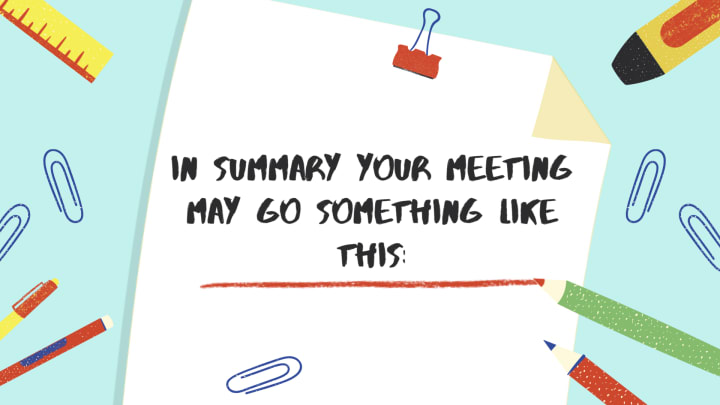
Let’s see it in action!
• • • •
You open the meeting greeting everyone in a friendly voice and once everyone is logged in you quickly start off with an ask about the most general topic in the world, the weather.
You have your video on and the audience can see you're smiling and engaging. You prepared a funny little story about your current life that adds humor. Suddenly others have something to input. A few minutes to engage and make everyone comfortable pays off.
You then intro your content, the structure and agenda is familiar and also comforting to your audience. You will have breaks to keep everyone refreshed. You start with another story that captivates then tie that back into your main agenda topic.
You've done your homework and prepared a few team exercises using a whiteboard, polls, and you then before the break ask the team to draw the first thing that comes to mind when they think of spring. That's an easy one, most draw a sun, grass, or a flower. They laugh about the drawings since they look nothing like what we were aiming for. Then break.
Everyone comes back and you then get rather serious now, jumping right into some discussion breakout rooms and then do another whiteboard and a poll to get everyone's opinion. The audience is prepared to roll up their sleeves and get the work done, you ask in a way that, calls out, "I need your help." The word, "together" is thrown about. You ask them to type answers to certain goal specific questions and brainstorm, you had the whiteboard ready to fill in.
To shift things a bit you add in a quick TED Talk video about motivation to rev up the thinking. You motivate the team and the work and input flows. Then of course, you do take another break. Before you go, you tell them you have a surprise after when they come back. Eyebrow's raised, they take off, but in the back of their minds are curious what the surprise is.
When everyone is back, you tell them they have a new team member. That gets their attention. You have found a funny virtual character drawing board and you set to work getting suggestions as you create a funny profile about the new team member, name, favorite pastime, or something like that. If that's lame, you can obviously expand on the lameness... does that make it super lame??? You be the judge!
Go ahead try the link or find something groovy on the net like this. Maybe you want to create a superhero or heroine they have those too.
https://mybluerobot.com/create-your-own-avatar/

You do some more serious work aligned to the agenda and while it flew by you do sadly have to end the meeting. You wrap-up with some fun discussion and chatting. Doesn't that sound about right?
It is an art to host an engaging and fun meeting. Nonetheless, with these savvy tips you can do that with ease.
Simply put if you use these tactics your meetings will be something the audience enjoyed and would want to click the join meeting button quicker than you can say, ZOOM!
Sounds like a plan to me. Let's schedule that in.
Until next time, Skype yah later.
About the Creator
Holly Abidi
I'm passionate about sharing my forms of art with others, be it writing, photography, or design. If you like it, love it, share it, and let me know. I'm always up for a friendly chat. Visit @abidiahsdesigninc



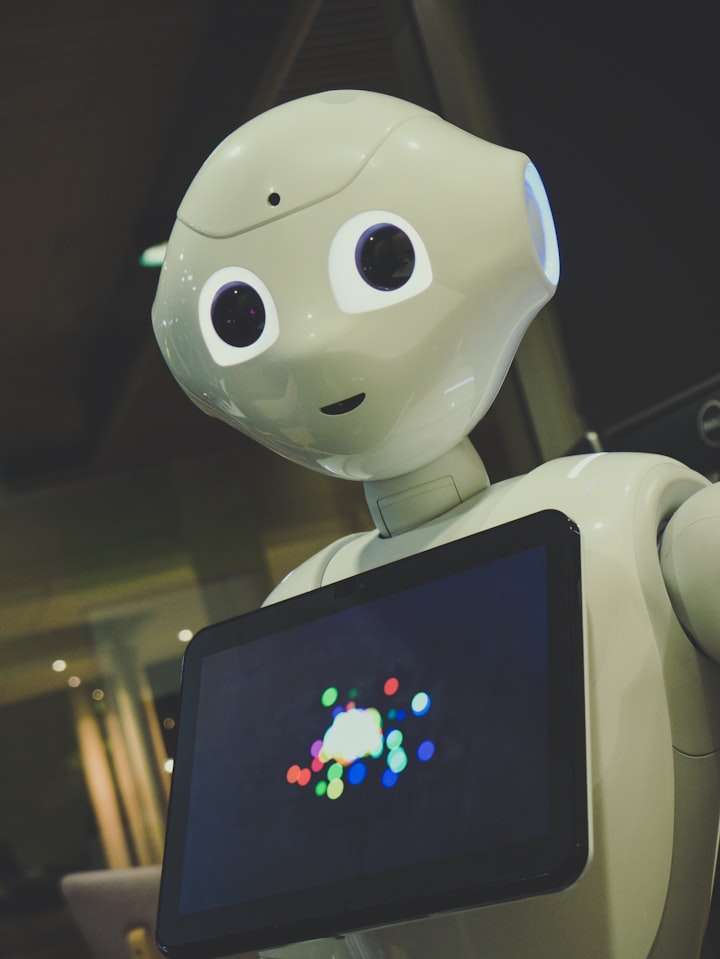


Comments
There are no comments for this story
Be the first to respond and start the conversation.