Three Painful Methods to Simplify Your Life
Do them once, and reap the benefits forever.
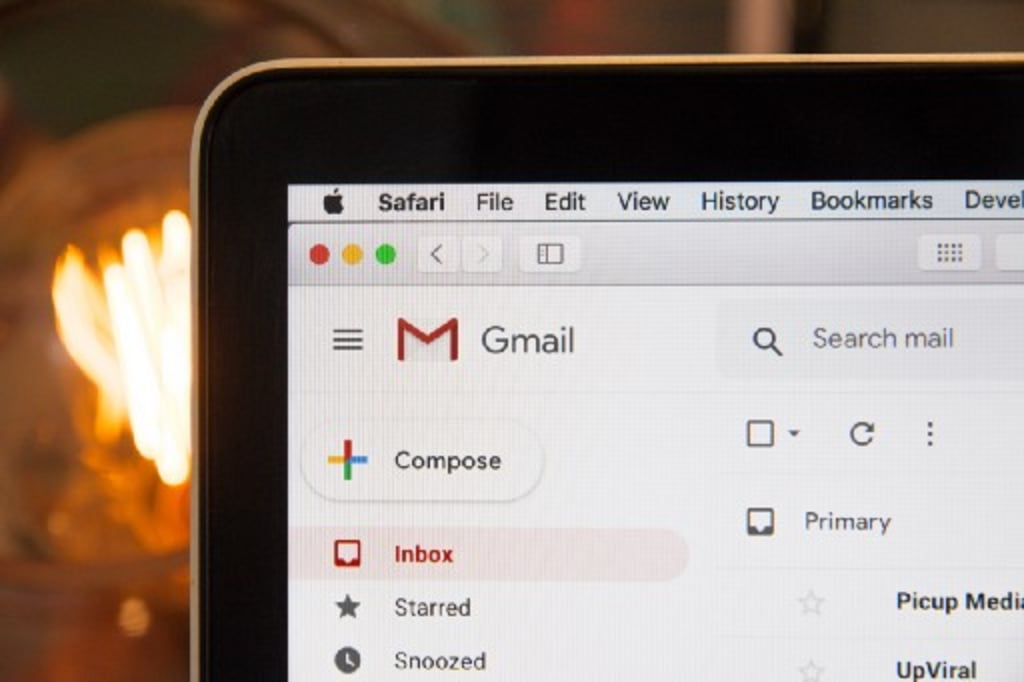
I love productivity hacks. Except when they promise me the world within 60 seconds. Sometimes, 60 seconds is truly all you need (one of my favorite 60-second hacks is linked here).
And then there are some other hacks, where the set up is just so excruciatingly painful — but the results are, in a word, beautiful. One simply has to put their head down and get these done. But the good news is that they will keep paying you back in saved time, money, and honestly, mental peace, for years if not decades.
So, without further ado, here are three torturous life hacks, but which are worth every second of pulling out your hair:
1.Clear your inbox
I didn’t say organize. I said CLEAR. Your inbox should, ideally, only contain those emails which are pending action from your end. Email is consistently reported as one of the most stressful activities of a working adult. Clearing your inbox can remove one of the major stressors in any working professional’s life. But isn’t a clear inbox an urban legend?
The good news is that it isn’t. But it is tough and it will take some time.
Here are some good tips:
- Categorize your emails mentally before starting. One good rule of thumb is to have three broad categories — first, the emails that are just clogging up your email and need to be deleted (tracking emails for Amazon orders that have already been delivered, bank transaction emails for previous years, other random subscriptions that you never read), second, the emails that have no action pending, but that you would want to be retained for future reference, and third, the emails that have actions pending but which you want to schedule for a later time. And of course, the emails on which action is pending and imminent will remain in your inbox.
- Go on a deleting binge. Deleting emails can be quite nerve-wracking for those of us who have a decade worth of emails. What if you need it? Well, if you haven’t for the last five years, don’t you think it is safe to say you won’t? Start with the easy ones. Surely, you don’t need that order confirmation from Amazon from two years ago, when the product itself has been used and disposed of?
- Batch your deleting. Most of the emails that you need to delete will be from the same few serial offenders — usually emails from stores, subscriptions, banks, etc. Search for one of these, and liberally use the delete all option.
- Make folders. Once you are through with the ‘delete’ category, let us come to the second easiest category, which is emails that you want to retain only for reference, with no action pending. This could be statements from the credit card company, invoices that you require for filing taxes or travel details for an upcoming trip. Make folders for all the major categories that you can eyeball; plus make one random ‘Reference’ folder for all those that you can’t really categorize. It won’t win you the ‘Organizer of the Year’ award, but it will save you from having a dozen folders with one email each.
- Make a to-do folder. Then there is the third category — emails which have action pending, but that you aren’t going to do right now. Procrastination can actually be an excellent productivity tool if used correctly. For example, if you are a teacher and receive student assignments by email, you would waste all your time if you started grading the assignments as and when they dropped into your mailbox. Or, if you receive a lot of orders by email, which you want to enter into the system at a go. For such situations, make a to-do folder. All such emails which need your attention, but later, will go into this. Make it a point to check this folder once a week to ensure that nothing slips through the cracks.
- Minimize your inbox. After all these steps, you should ideally be left with only those emails which require your immediate action — try and finish these during the workweek. Make it a task to clear the inbox by Friday evening. Anything that cannot be done, needs to be put into a folder. Believe me, there is nothing like seeing an inbox devoid of emails on a Friday evening. Nothing.
- Unsubscribe, unsubscribe, and unsubscribe. Now that you have achieved the almost impossible task of having an uncluttered inbox, you need to keep it that way. Every new email in your inbox is a demand on your time and attention — two things that we always run short of. And the single most tool in your arsenal is the unsubscribe button. Every time an email drops in your inbox, ruthlessly determine if it is useful or if it is just a distraction from your monotonous but important work. Anything deemed even slightly less than absolutely critical, should be unsubscribed. Don’t worry, the Amazon package will reach you even if you are not updated every step of the way.

2. Scan your documents
Now that you have your digital life under control, it is time to get your paper clutter down. Research shows that the average person wastes 4.3 hours per week searching for papers! Imagine what you can do with an extra 4 hours per week — get fitter, get some more sleep, or even just binge-watch your favorite series, anything seems better than wasting time searching for a random document!
As we did for our digital clutter, here are some good tips to help you deal with the reams of paper overtaking your life:
Some good tips:
- Massively declutter your existing pile. If you haven’t quite kept on top of the papers in your life, it is quite likely that you have mountains of them around the house. It is painful (like I promised in the title itself), but spend a few hours trashing every single paper you do not absolutely need. The only ones remaining after your cleanliness drive must be — one, papers that need to be kept in perpetuity, like graduation certificates, two, papers that are needed for a while, like invoices and contracts, and three, papers holding sentimental value. Everything else, yes, including last month’s Vogue, needs to be trashed.
- Make parallel virtual and real folders. Once you have the bare minimum papers that you need to retain, make physical as well as digital folders with the same names. Start scanning your documents and storing them in the digital folders, at the same time as you file them in the physical folder. This will make it easier for you to simply junk entire physical folders in the future, knowing that the digital copy is safe and sound.
- Upload your virtual folders to a cloud. All your virtual folders should be uploaded to a cloud for two reasons: one, so that you do not lose them in case your desktop decides to crash, and two, so that you have access to your documents whenever you need them. You can also take it a step further and grant access to these folders to all your family members. That way, you do not need to field calls from hysteric children asking for their fifth-grade mark sheets in the middle of a work meeting.
- Maintain a Sunday basket. A Sunday basket is a handy tool to maintain this entire system that has been so painstakingly created. It is, in simple words, a literal basket, into which all papers entering your house go. Once a week, usually on a Sunday, you need to go through this basket, trash what needs to be thrown, and scan and file the remaining. You can increase or decrease the frequency of this, depending on the quantum of paper that you receive. Mine is so low, that I only end up doing this every couple of months.
- Shift to e-statements. Like we did for our digital clutter, an excellent way of reducing paper clutter is to stop it altogether. Try and shift the majority of your paper mail to the digital world. Not only will this help you reduce your scanning and filing efforts, but also will be a step in the right direction environmentally. Nowadays, there are very few papers that are mandated to be in hard copy, and it should be a matter of a few minutes to make it all digital.

3. Declutter your phone.
We live our lives on our phones, and clutter there can negatively impact our productivity, apart from being plain dangerous for our privacy. Hence, it is equally important to keep our devices clean and functional.
Here are some tips:
- Delete unused apps. Go through your phone. You will see at least 10 apps that you no longer use, or had planned to use but that auspicious day hasn’t yet arrived. Be ruthless in deleting them — it isn’t irreversible! If you do find the need, you can always reinstall them in a matter of seconds. But for now, it is simply sitting on your phone and collecting your data. Why earn these companies money without even using their app?
- Delete photos, videos, and documents. We all get endless photos on our messengers — memes, good morning messages, other random pictures I’ve never even opened and so cannot for the life of me tell you about. Take an hour and delete absolutely everything that you do not want to go through the trouble of sorting and saving. Because that is the next step — careful what you wish for!
- Backup your photos. Once you have cut down to the essentials, back up the remaining photos, videos or documents. Phones usually last us a couple of years now, and surely you want access to your photos longer than that. Make it a habit to back this up every few months. You can then go ahead and delete them from your phone too, making space for even more memories.
- Change the settings on your messenger apps. Make it so that you have to specifically download the things you want to access. Auto-download is the enemy of decluttering.
- Shut down notifications. One important part of phone hygiene is our constant need to check if anything has changed in the last ten seconds after we had checked it the last time around. Spoiler alert — it hasn’t. At least for our working hours, all notifications except phone calls and maybe text messages need to be off. Yes, that includes email notifications. After all, you now have your inbox under control to the point where even checking it twice a day would be more than enough.
Phew. That was quite a journey. But if you have read it till here without doing any of the above (trust me, that is what I do, I think so many ideas are brilliant and then never get around to actually implementing them), do me a favor, and commit to doing any one of these three, this weekend. Just one. I trust these methods enough that I know you won’t stop at that!



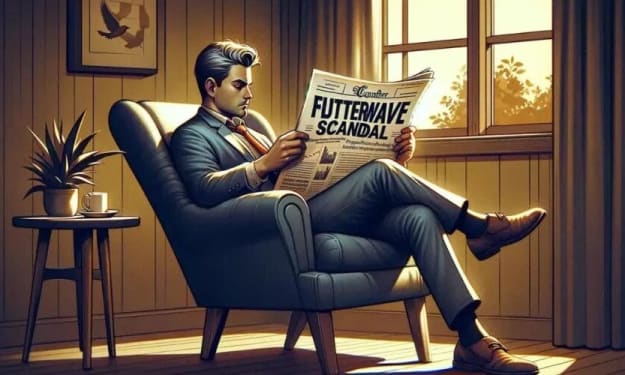

Comments
There are no comments for this story
Be the first to respond and start the conversation.