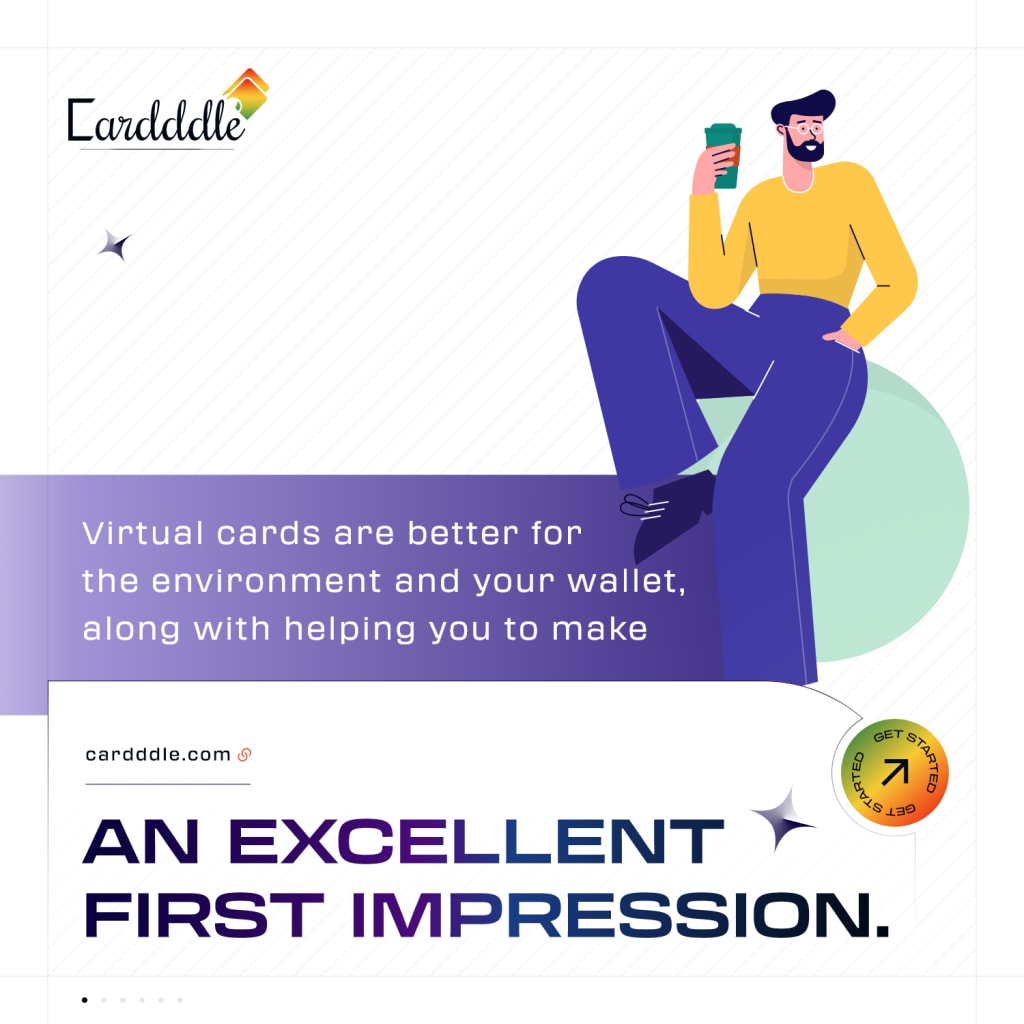
Hello there! 😃
Are you sick of carrying around piles of paper business cards that always get lost or forgotten? cardddle - digital business card
Everything you need to know about digital business cards, including how they function, their advantages and disadvantages, how to create one, what to include, and a cost comparison between digital and paper business cards, will be covered in this blog article.
Of course, we’ll additionally teach you all about Cardddle, the best available digital business card solution.🤩
What is a digital business card? 🤔
Online digital business cards are an alternative to traditional paper cards. The information on this electronic card is the same as what is typically displayed on a paper card. You may save digital business cards on your computer or phone for quick and simple access via email, text, or social media. 📲💻
How Do Digital Business Cards Work? 🤖
You can create, exchange and share your virtual business card using online platforms for digital cards.
Once your virtual card is created, you can share it with anyone you want by sending a link or QR code, or directly via email, text message or social media.
The recipient can then store your card on their computer or phone for later use.
It’s easy!
How Do I Make A Digital Business Card? 🤔
Use an online tool like Cardddle, which has a user-friendly design and a number of adjustable layouts, to create a digital business card. Simply create an account, pick a template, and enter your branding and information.
To make your card stand out and be appealing, you may also alter its look. 🎨👀
What Should I Include On A Virtual Business Card? 🤔
It’s critical to provide all the same details on a virtual business card that you would typically offer on a real one.
Included are your name, title, company name and logo, contact information (phone, email, and website), and so on.
A quick summary of your services, links to your social media profiles, and calls to action like “contact us for more information” can also be included. Don’t forget to keep things tidy and professional.. 👨💼👩💼
Price comparison: Paper business cards vs. digital business cards 💰
While the cost of paper business cards can vary depending on the quality and quantity ordered, digital business cards are generally more cost-effective in the long run, as they eliminate the need for printing and reprinting.
Some online platforms, like Cardddle, offer free digital business cards, while others charge a small fee for premium features. It’s always better to go for a digital business card in the long run. 🤑
Which is the best digital business card solution? 🏆
After evaluating a number of digital business card options, we can conclude with confidence that Cardddle is the top choice available. It not only provides a wide range of editable design and template possibilities, but it also makes sharing and managing virtual cards simple.
The finest feature is that it provides a free plan for users to test it out before deciding on a premium plan.
In conclusion, digital business cards are a practical, affordable, and cost-conscious replacement for traditional paper cards. On a website like Cardddle, you can easily create and publish your virtual cards while keeping your contact information current.
What is a Virtual Business Card? – The Future of Networking in 2023
👋 Hey, hey! Tired of carrying around stacks of business cards and losing them in your pocket or purse? Well, in 2023, the future of networking will go digital with virtual business cards. Let’s dive into what digital business cards are and why they are important in today’s busy world.
📇 What is a virtual business card?
A virtual business card, also known as a digital business card, electronic business card or smart business card, is a modern way to digitally exchange contact information. It contains all the important information about your business, including your name, company name, phone number, email address, website and social media in one place.
💼 Why are digital business cards important?
Building relationships and networking both require digital business cards. People are more likely to contact you online than in person in the modern technological environment. You may simply share your contact information and widen your network by using a virtual business card. Additionally, digital business cards save money and are environmentally friendly, which lowers the amount of paper waste and printing expenses related to conventional business cards.
📩 How Do I Send a Virtual Business Card ?
It’s just as simple to send a link as a virtual business card! You may email, text, or share your digital card on social media after you’ve made it in Cardddle. on view your card and store your contact information on their device, the receiver only has to click the link. You are no longer concerned about running out of actual business cards or misplacing them.
🔝 Top 5 Websites for Digital Business Cards
Cardddle – Our platform offers a variety of customizable templates and features to create a professional and personalised virtual business card.
Hihello
This platform offers a free version as well as a premium version with added features such as lead generation.
Mobilocard – Mobilocard offers a unique feature where you can create multiple digital cards for different purposes or audiences.
Blinq – This platform has been around for a while and offers a variety of features including scanning physical business cards and saving them to your device.
About.me – Although not specifically a virtual business card platform, About.me allows you to create a personal profile page with all of your contact information and links to your social media profiles.
👋 Hey there! Greetings from the world of digital business cards! A digital business card is a cutting-edge technique to give prospective clients or consumers your contact information.
It’s economical, cost-effective, and it helps you create a good first impression.
But giving considerable thought to the creation of a digital business card is necessary. We’ll discuss typical blunders to avoid and what to include when building an electronic business card card in this blog article. Let’s start now! 🌊 🤔
What details should you not put on a business card?
Irrelevant Information: Stick to the essentials – your name, title, company, contact information, and social media handles.
Outdated Information: Keep your digital business card updated with your contact details, such as your phone number and email address.
Personal Information: Your privacy should be protected by keeping personal information off of your smart business card, such as your home address, birthdate, or social security number..
Low-Quality Images: Avoid using low-resolution images or photos that appear blurry and pixelated. It can undermine the professionalism of your professional visiting card.
Fancy Fonts: Keep it simple and easy to read. Avoid using fancy or hard-to-read fonts that make it difficult for recipients to read your details.
Cluttered Design:Avoid utilising photographs with poor resolution or photos that are blurry and distorted. Keep it clean, simple and focused on the key details.
After talking about what not to include on a digital business card, let’s talk about the most typical design errors to avoid. 👎
👎 Common business card mistakes
Too much information: Too much information is a typical error made while developing the best business card design. A smart business card must be straightforward and simple to understand. Just the information your potential clients need should be included.
Bad Design: A digital business card that is badly designed might give the wrong impression. Make sure the appearance of your virtual business card card is refined and professional.
One way to ensure a professional-looking design is by using Cardddle, which offers a variety of high-quality themes and designs for your e business card. Make use of crisp pictures and brand-consistent colour schemes to create a lasting impression.
No Branding: Your brand should be reflected in your digital business card. To establish a unified design that symbolises your company, use your brand’s colours, typefaces, and logo.
What should I include on my business card?
Now that you know what not to put on your e-business card, let’s look at what you should put on it. Here are some must-haves:
Your Name: This is the most crucial aspect of your digital visiting card. Make sure it is visible and easy to read.
Your Title and Company: Integrating your title and company name makes it easier for customers to grasp who you are and what you do.
Contact Information: Your phone number, email address, and website URL are all included in your contact information. Make sure this information is up to date.
Social Media Handles: Include the handles for your professional social media sites on your smart business card if you have one.
Logo: Include your company logo to enhance your brand identity and create a more coherent design.
QR Code: A QR code on your virtual business card can make it easier for recipients to quickly scan your contact details into their phone’s address book.
Make sure your virtual business card card is simple to read, appealing to the eye, and responsive to mobile devices. To develop a distinctive, aesthetically attractive smart business card, you may do it yourself or hire a specialist.
🎨 Theme For best business card :
You may pick from a number of fantastic designs for your business card. Here are some suggestions to get you going:
Minimalistic design: A simple style with only the most relevant facts on a professional visiting card may be a good choice.
Bold design: A design that stands out from the competition should be bright and colourful.
Picture-perfect design: Making a strong first impression on potential customers by including a high-quality photograph of yourself or your goods can assist.
Cardddle makes it simple to create your own professional visiting card.
Our platform is simple to use, and we provide a variety of templates and design your business card services to assist you in creating the ideal virtual business card for your company. Begin today to take your networking to the next level!
Q: What should be on a digital business card?
A: The important contact information for a person or company, such as name, job title, phone number, email address, and website URL, should be included on a digital business card.
Q: How do I create a digital business card for my business?
A: Sign up for a Cardddle account, personalise and design your card using the simple steps, and you can instantly produce a digital business card for your company.
You may share your digital card with anybody via email or social media after adding your company’s details, logo, and social media connections.
Sign up for a Cardddle account, personalise and design your card using the simple steps, and you can instantly produce a digital business card for your company.
You may share your digital card with anybody via email or social media after adding your company’s details, logo, and social media connections.
Q: How do I create a QR code for my digital business card?
A: Simply follow to these steps to generate a QR code for your Cardddle digital business card:
Visit your Cardddle profile and select “Share” from the menu.
Choose “QR code” from the menu.
Create a unique QR code with the colours and style of your choice.
To start distributing your digital business card to others, download or share your QR code.
Q: How do I send a business card on Whatsapp?
A: These easy procedures may be used to send a business card through WhatsApp:
To send the business card to someone, open their chat window.
From your contacts list, pick the person whose business card you wish to send.
Hit send after reviewing the card and, if desired, adding a note.
Q: Can I make virtual business cards myself?
A: Yes, you can quickly and easily create your own virtual business cards using Cardddle. You may select from a number of templates on our platform, personalise your design, and share your card digitally with anybody, anytime, anywhere.
For more information , visit: https://cardddle.com/
About the Creator
cardddle
Elevate your networking game with Cardddle, the sleek and seamless digital business card platform. Effortlessly create, share and manage contacts.






Comments
There are no comments for this story
Be the first to respond and start the conversation.