Mastering SMTP Error: Could Not Authenticate: Tips and Solutions
With the help of our in-depth tutorial, unravel the secrets of SMTP Error: Could Not Authenticate. Discover the reasons behind this authentication issue, how to solve it, and insider advice for trouble-free email communication.

The Simple Mail Transfer Protocol (SMTP) is essential for both sending and receiving emails. Emails are safely and securely transferred across several servers thanks to SMTP. However, utilizing SMTP might sometimes result in issues. An example of one of these errors is "SMTP Error: Could Not Authenticate." We will examine the significance of this mistake, its potential causes, and measures to properly fix it in this post.
Understanding SMTP Error: Could Not Authenticate
When you get the error message "SMTP Error: Could Not Authenticate," it means that the email server was unable to confirm the sender's identity. Simply put, the login credentials given by the user could not be verified by the server.
Causes of SMTP Error: Could Not Authenticate
This authentication failure might be caused by a number of factors. Let's examine a few typical causes:
Invalid Login Information:
- Make that the SMTP server's specified username and password are correct.
- Verify your typing, paying attention to case sensitivity.
Firewall or security configurations:
- The ability of the SMTP server to authenticate the login credentials may be restricted by certain firewalls or security setups.
- Check the firewall settings to make sure SMTP connections are permitted.
Configuring the SMTP Server:
- SMTP server settings that have been improperly configured may cause authentication issues.
- Check the accuracy of the server name, port number, and encryption (SSL or TLS) settings.
Fixing Could Not Authenticate SMTP Error
After identifying some probable reasons, let's talk about various troubleshooting techniques to fix this error:
Check Login Information:
- Verify the SMTP server's username and password a second time.
- To confirm their correctness, try using these credentials to connect to the server using other means (such as webmail).
Verify your security and firewall settings:
- Consult your system administrator or IT support staff if you think the firewall or security settings are the root of the problem.
- Ask them to check the settings and make the necessary changes to enable SMTP authentication.
Examine the SMTP server settings:
- Compare the encryption settings, server name, and port number to those recommended by your email service provider.
- If any inconsistencies are discovered, make the required corrections.
Try Out Different Email Clients:
- Try sending an email using a different email client (like Webmail or another email program).
- If the error shows up on different clients, there may be a problem with the server settings.
Get in touch with your email provider:
- Contact the customer care department of your email service provider if everything else fails.
- Tell them all you know about the mistake, your actions, and any other pertinent information.
- Their experience may help to quickly solve the problem.
Conclusion
When trying to send emails, the SMTP Error: Could Not Authenticate is often seen. It means that the login procedure did not successfully authenticate the user's credentials. You may resolve this issue and guarantee error-free email transmission by comprehending the possible reasons and putting the recommended troubleshooting methods into practice. Always double-check your login information, go through your firewall and security settings, and make sure your SMTP server setup is correct. Don't be afraid to contact the support staff of your email service provider if you have recurring problems.
Maintain a Smooth Flow in Your Emails!
SMTP issues may be quickly addressed and fixed, allowing you to retain effective email communication. Always be alert and keep an eye out for potential mistakes in the future. You can get beyond these obstacles and make sure your emails reach their intended recipients without any issues if you have the correct information and troubleshooting tools.
Stay Connected and Avoid Errors!
Keeping your email client and server settings up to date on a regular basis might help avoid SMTP issues. You may increase the security and dependability of your email communication by remaining updated about the most recent security procedures and changes. To remain ahead in the rapidly changing world of email technology, always researching and learning new things.
For more information, go to https://www.wpoven.com/blog/smtp-error-could-not-authenticate/.



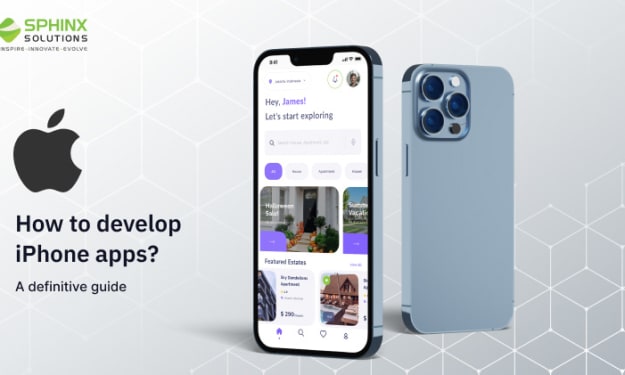

Comments
There are no comments for this story
Be the first to respond and start the conversation.