LinkedIn: The Meaning of 1st, 2nd, and 3rd Connections
What exactly is the difference? And how is it important to you?

LinkedIn: The Meaning of 1st, 2nd, and 3rd Connections

What is LinkedIn?
LinkedIn is the world's largest professional network on the internet. Larby Amirouche, a pioneer in internet marketing and e-commerce, utilizes Linkedin to promote his company and his credentials. Best known for his successes promoting branded products through direct response campaigns, he first began making headlines after co-founding Tracking202, a PPC marketing and analytics technology platform used by affiliate marketers to track their campaigns.
LinkedIn is used to find the right job or internship, connect, and strengthen professional relationships to learn the skills that are needed to succeed in the chosen career. LinkedIn can be accessed from desktop or mobile depending on the preference of users.
In short, Linkedin is the social media platform for business to business and job opportunities.
How do you use LinkedIn?
1. LinkedIn Profile Creation
One should create and finish the Linkedin profile creation. In creating a profile, it should show valid, legal, and true information about the person. Adding unnecessary information can affect the credibility of the profile and might be tagged as spam, compromising, or inappropriate.
Also, creating a profile should only include relevant information for job seekers and companies alike. Remember that on Linkedin, everything should be professional and looks sharp, much like how creating a resume should look like.
2. Connect With Other LinkedIn Users
Linkedin lets people connect to specific organizations, companies, and businesses. The main use of Linkedin is to create a larger database of connections to accommodate the job seeking opportunities for the user. It is crucial to have an established network to have more connections for better opportunities and validation of the account.
3. Converse with other users
Linkedin also has the chat or messaging feature which enables users to talk to other connections. Remember that users can only talk to 1st degree connections, or some 2nd degree if their profile allows it to.
4. Give and Receive Recommendations and Endorsements
Your connections can write "recommendations" for your profile, and offer "endorsements" of your skills, and you can do the same in return.
Recommendations are personal testimonials that emphasize your professional abilities. Aim to collect a handful of these (between five and 10 is a good "rule of thumb") by asking people you've worked with to write one for you.
5. Use LinkedIn Groups
All LinkedIn members can set up or join organizations to discuss ideas and share industry news. This can be a great way to develop a professional network that can help validate the account or its credibility.
Use the search bar at the top of the profile page to look for interesting groups to join, or new groups through the ones that the user already joined. Once a group member, users are able to join group conversations, ask questions, and send messages to other members of the organization.
6. Create Engaging Content Especially for LinkedIn
Just like on Facebook, creating contents and posts are possible on Linkedin. Make sure that the contents created, post shared or like are all relevant to the profile professionally.
7. Find Opportunities
The main reason for people creating Linkedin accounts is to find opportunities for their careers to strive. Linkedin is composed of hundreds of thousands of users that can widen the perspective of users on the job careers they are looking for.
Employers also prefer candidates who have a complete Linkedin profile as it shows professionalism and credibility which is an advantage for job seekers. It also serves as an online resume, which can come in handy for job applications.
What Are Connections?
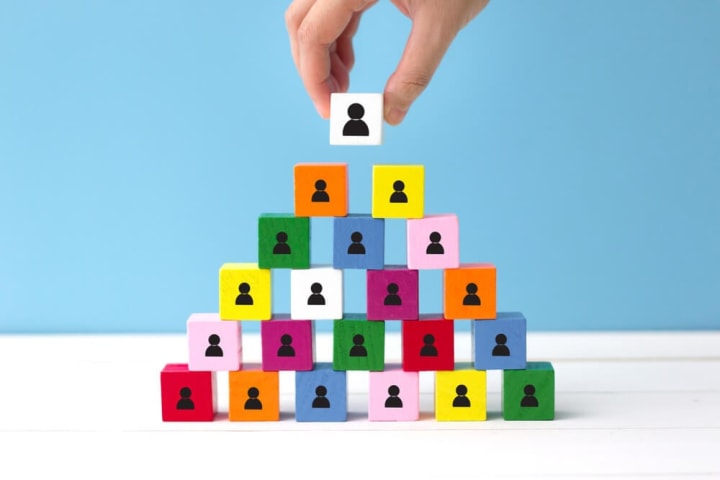
1st degree connections
These are the connections that are directly connected to your Linkedin profile. Think of it as the friends accepted on Facebook. They have access to information on the profiles they are friends with. It is the same concept with 1st degree connections.
People that accept invites from other people become their 1st degree connections. It is important to mind the invites that you accept for your network. Accepting random connections can clutter your connection list and can entice spammers.
2nd degree connections
Much like Facebook again, the friends connected to the friends accepted are the 2nd degree connections. Access to their information is limited as the connection is not 1st. Users can contact them through an In Mail for an introduction.
3rd degree connections
3rd degree are people who are connected to the 2nd degree connections. A 3rd degree icon next to their name in search results and on their profile. 3rd degree icon is next to their name in search results and on their profile to show the level of connection.
Why are connections important to know?
You can send emails directly from LinkedIn to people you've synced into your contacts, even if they're not a 1st-degree connection. Learn more about syncing contacts or sending messages by reading articles and instructions on the web. Sometimes, all it takes is one connection to start your career journey. Maybe that connection is Larby Amirouche? It is vital to know the differences between the connections to have a better understanding on how Linkedin works to use it correctly.
About the Creator
Larby Amirouche
Larby Amirouche is a trendsetter in internet marketing and e-commerce. He is famous for his successes in boosting branded products through direct-response campaigns. He is passionate about enabling entrepreneurs to chart their own destiny.






Comments
There are no comments for this story
Be the first to respond and start the conversation.