Laravel Maintenance Mastery: Business-Centric Strategies for Long-Term Upgrades and Support
Laravel Maintenance Mastery for Business
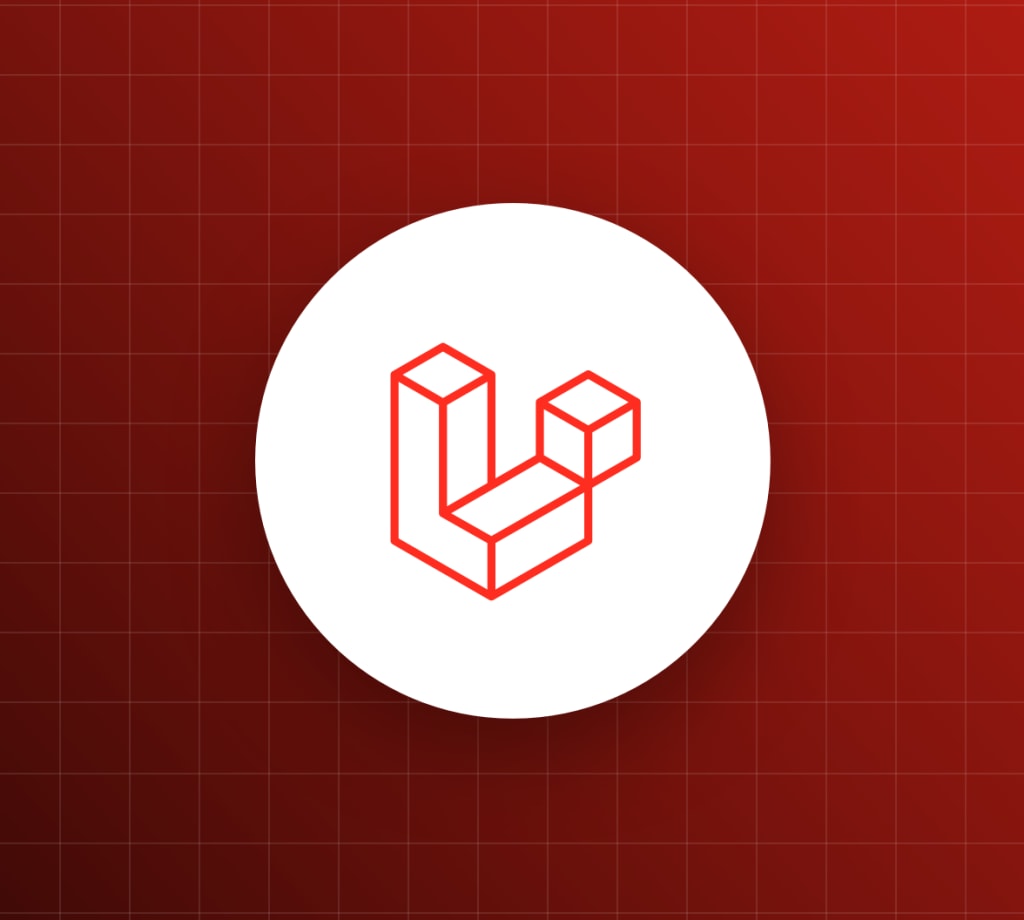
Introduction:
In the rapidly evolving digital landscape, maintaining and upgrading Laravel applications is crucial for businesses to stay competitive and ensure continued success. However, businesses often face challenges in managing long-term Laravel maintenance and upgrades effectively. This article explores business-centric strategies that can help you master Laravel maintenance and ensure seamless long-term support for your application.
Some of The Top Business-centric Strategies
Prioritize Regular Updates and Upgrades:
Regular updates and upgrades are vital for maintaining the health and security of your Laravel application. Establish a schedule for monitoring Laravel releases and plan for regular upgrades to leverage the latest features, performance enhancements, and security patches. This proactive approach helps prevent technical debt and ensures your application remains up-to-date and reliable.
Perform Thorough Testing:
Before applying any upgrades or updates, thorough testing is essential to ensure compatibility and identify any potential issues. Develop a comprehensive testing strategy that covers unit testing, integration testing, and end-to-end testing to validate your Laravel application's functionality. Automated testing tools and frameworks, such as PHPUnit and Laravel Dusk, can streamline the testing process and improve overall quality.
Maintain a Version Control System:
A version control system, such as Git, plays a crucial role in managing Laravel maintenance and upgrades. It allows you to track changes, revert to previous versions if needed, and collaborate effectively with your development team. By maintaining a well-structured version control system, you can mitigate risks and ensure a smooth rollback process in case of any upgrade-related issues.
Implement Continuous Integration and Deployment:
Continuous Integration (CI) and Continuous Deployment (CD) practices automate the build, testing, and deployment processes, ensuring a streamlined approach to Laravel maintenance and upgrades. By integrating tools like Jenkins or Travis CI, you can automate the build and testing processes, catch issues early on, and deploy updates smoothly. This results in faster release cycles, reduced downtime, and improved overall application quality.
Monitor and Analyze Performance:
Monitoring the performance of your Laravel application is essential for effective long-term maintenance. Implement tools like Laravel Telescope or New Relic to track performance metrics, identify bottlenecks, and optimize the application's efficiency. Regular performance analysis enables you to address issues promptly, enhance user experience, and ensure your application meets the evolving needs of your business.
Document Maintenance Processes and Procedures:
Documenting maintenance processes and procedures is crucial for knowledge sharing, seamless collaboration, and effective support in the long run. Create comprehensive documentation that covers installation, configuration, troubleshooting, and common maintenance tasks. This documentation becomes a valuable resource for your development team and future maintenance personnel, reducing the learning curve and ensuring consistent and efficient maintenance and upgrades.
Establish Monitoring and Alerting Systems:
Implement robust monitoring and alerting systems to proactively detect and address potential issues in your Laravel application. Utilize tools such as Laravel Horizon, Laravel Log Viewer, or third-party services like Datadog or Sentry. These systems provide real-time insights, help you identify and resolve issues promptly, and minimize the impact on your business operations.
Plan for Scalability and Future Upgrades:
Consider the future growth and scalability of your Laravel application during the maintenance process. Build a scalable architecture that can accommodate increasing user loads, data volumes, and feature enhancements. Additionally, anticipate future Laravel upgrades and plan for seamless transitions by staying informed about Laravel's roadmap and backward compatibility requirements.
Invest in Professional Laravel Support:
For businesses with complex Laravel applications or limited in-house resources, investing in professional Laravel support can provide peace of mind and ensure comprehensive long-term maintenance. Laravel support services offer expertise, timely assistance, and dedicated resources to address maintenance tasks, upgrades, and ongoing support needs, allowing your business to focus on core operations.
Conclusion:
Mastering Laravel maintenance and upgrades is crucial for businesses aiming for long-term success with their Laravel applications. By prioritizing regular updates and upgrades, performing thorough testing, maintaining a version control system, implementing continuous integration and deployment, monitoring performance, documenting processes, establishing monitoring and alerting systems, planning for scalability, and investing in professional Laravel support, businesses can ensure seamless long-term maintenance and support.
Adopting these business-centric strategies allows businesses to stay ahead of the curve, leverage the latest features and security patches, and provide an exceptional user experience. By effectively managing maintenance and upgrades, businesses can minimize downtime, reduce technical debt, improve application performance, and enhance overall productivity.
Remember, Laravel maintenance and upgrades are ongoing processes. Embrace a proactive mindset, stay updated with Laravel releases and industry best practices, and continuously optimize your application to adapt to changing business requirements. Hire Laravel Developers and do careful planning, robust processes, and the right support, your business can achieve Laravel maintenance mastery and lay the foundation for sustained success in the dynamic digital landscape.





Comments
There are no comments for this story
Be the first to respond and start the conversation.