It’s here! Testing the first AMD laptop with USB4
There being full, official support for high-speed USB4 data transfers on an AMD-powered laptop
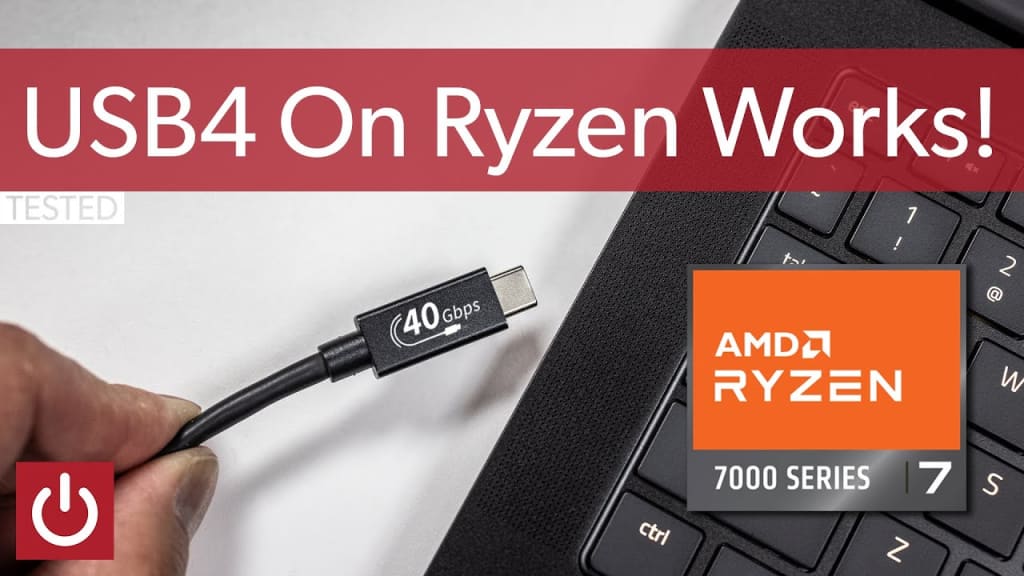
It’s been a long road, getting from there to here. “There” being full, official support for high-speed USB4 data transfers on an AMD-powered laptop, and “here” being the day that we can finally use it. Gordon’s finally got his hands on just such a laptop, the latest Razer Blade 14 with an AMD Ryzen 9 7940HS CPU. And it has USB4 support out of the box, no beta motherboard BIOS update required.
Testing commences, including a 10-gig Ethernet adapter (Thunderbolt 3), SanDisk G-Drive (Thunderbolt 3), OWC MiniStack hub with a 2TB M.2 drive mounted (Thunderbolt 4), a Razer Core X external GPU with an RTX 3080 (Thunderbolt 3 again), and (drumroll!) a pre-production ZikeDrive USB4 external enclosure. CrystalDiskMark is showing it almost immediately hitting the maximum 3.8Gbps read and write speeds, surpassing some of the fastest Thunderbolt 3 enclosures.
It never should have taken this long, but after a year of waiting, I have finally used USB4 ports on a laptop that doesn’t carry an Apple or Intel logo—and it’s simply glorious.
Yeah, you’re probably scratching your head wondering why I’m so legitimately excited to use something as mundane sounding as USB4, but it’s the final piece of the puzzle that should give all laptops equal footing and access to external GPU cabinets, super-fast external drives, and full-featured docks and monitors. Benefits, by the way, that have so far been limited to Intel- or Apple-based laptops.
USB4, if you don’t know, was introduced in 2019 and essentially adopts the Thunderbolt 3 functionality that Intel released to the world. Up until now, most non-Thunderbolt 3 ports have been limited to a maximum of 10Gbps throughput. Although USB 3.2 can hit 20Gbps, few to no laptops have adopted that version.
USB4 increases the maximum throughput of the port to 40Gbps for all device traffic and, more importantly, brings the ability to tunnel PCIe through it. In practical terms, that means the ability to use an external GPU on a tiny laptop to increase graphics performance, or the ability to use a much, much faster external SSD.
AMD and laptop vendors have been saying for months on end that USB4 would “soon” arrive but it’s been so overdue many had given up hope.
For my testing, I used Asus’s new ZenBook S OLED 13, which features AMD’s Ryzen 7 6800U CPU. Besides offering better performance than the previous Ryzen 5000 series, the new chip officially integrates USB4 support. Out of the box, the ZenBook I tested USB4 with wasn’t quite ready, but using an AMD-supplied beta BIOS, I was able to conduct testing of the port.
Before we get too far, you need to understand that the now-ubiquitous USB-C is not USB4. USB-C, or USB-Type C, is simply the physical, familiar oval connector on your laptop, tablet, or phone, and more. USB4 describes the electrical connections within that connector for data transport.
And yes, a USB-C port can use USB4, or it can use USB 3.2 or Thunderbolt 3 or Thunderbolt 4. It can even be the very, very old and slow USB 2.0 on some devices that simply don’t need high-speed data connections. I recently, for example, purchased a gamma spectrometer with USB-C on it using USB 2.0 because it has no need for anything faster.
One thing to keep in mind is that USB4 is designed to feed devices from low-power and low-performance to high-power and high-performance so there is a base specification that makes advanced display support and Thunderbolt optional. For the Asus ZenBook 13 S OLED and the AMD Ryzen 6000 Ryzen, the advanced features are ticked on.
One of the most confusing issues right now for new laptops with USB4 is what features you actually get. As I said previously, USB4 allows for many optional features in order to be flexible for device makers. Forcing 40Gbps and advanced display support on a phone, for example, simply doesn’t make sense. That has the potential to be confusing on different levels of laptops.
USB4 as implemented on Windows 11 laptops, however, looks to be a little more clear cut as Microsoft seems to require advanced PCIe support for any laptop with a USB4 port. That hopefully means every new Windows 11 laptop with a USB4 port must be compatible with Thunderbolt 3 devices besides working with USB4/Thunderbolt 4 devices. Where this gets a little odd is that Microsoft cites USB4’s requirement for PCIe to mandate it, but the actual USB4 spec makes it optional.
Read more - Firenewsfeed

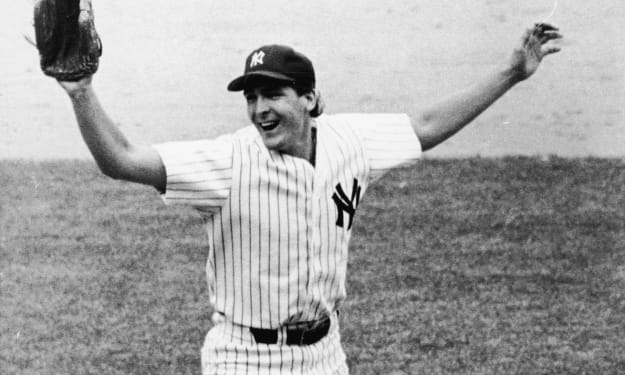



Comments
There are no comments for this story
Be the first to respond and start the conversation.