Instagram: Exploring the Visual Frontier of Social Media
Unveiling the Features, Influencer Culture, and Business Integration of the Global Photo-Sharing Phenomenon

Introduction:
In the digital age, social media platforms have become an integral part of our lives, transforming the way we connect, share, and communicate with others.
Among the myriad of platforms, Instagram has emerged as one of the most influential and widely used apps worldwide.
Launched in 2010, Instagram has revolutionized online sharing, captivating millions with its visually focused approach and user-friendly interface.
In this article, we will delve into the essence of Instagram, exploring its features, impact, and the reasons behind its immense popularity.
A Platform Centered on Visual Storytelling:
At its core, Instagram is a visual-based platform that allows users to share photos and videos with their followers.
Its emphasis on visual storytelling has empowered individuals, brands, and businesses alike to showcase their creativity, experiences, and products in a visually engaging manner.
With an array of filters, editing tools, and captions, Instagram has transformed the act of sharing moments into an art form, enabling users to express themselves and connect with others through captivating visuals.
Features and Innovations:
Over the years, Instagram has continuously introduced new features, keeping the platform fresh and exciting for its users.
From the introduction of Instagram Stories, which allows users to share ephemeral content that disappears after 24 hours, to IGTV, a long-form video platform, and Reels, a feature similar to TikTok, Instagram has successfully adapted to evolving user preferences and emerging trends.
These features have not only enhanced the user experience but also provided new avenues for content creators, influencers, and businesses to engage with their audiences.
Community and Influencer Culture:
Instagram has fostered a thriving community, where users can follow and interact with their friends, family, celebrities, influencers, and brands.
This sense of community has contributed to the rise of influencer culture, where individuals with large followings on Instagram can influence trends, opinions, and purchasing decisions of their followers.
This phenomenon has given rise to a new breed of digital influencers, whose impact extends beyond the platform, shaping popular culture and marketing strategies.
Top Five Instagram Accounts and Earnings:
Cristiano Ronaldo (@cristiano):
With over 400 million followers, Portuguese football superstar Cristiano Ronaldo tops the list of the most followed accounts on Instagram.

As of 2022, Ronaldo was estimated to earn a whopping $1.6 million per sponsored post.
Dwayne "The Rock" Johnson (@therock):
Known for his charismatic personality and successful acting career, Dwayne Johnson boasts an impressive following of more than 250 million users on Instagram.
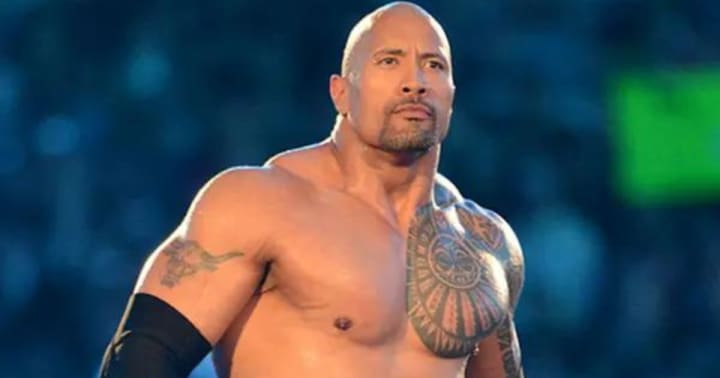
In 2022, it was estimated that he earned around $1.52 million for each sponsored post.
Ariana Grande (@arianagrande):
Pop sensation Ariana Grande has amassed a massive fan base on Instagram, with over 250 million followers.

Her immense popularity translated into substantial earnings, with an estimated $1.51 million earned per sponsored post in 2022.
Kylie Jenner (@kyliejenner):
A member of the famous Kardashian-Jenner family, Kylie Jenner has leveraged her fame and beauty empire to gain over 250 million followers on Instagram.

In 2022, she was reported to earn approximately $1.49 million for every sponsored post.
Selena Gomez (@selenagomez):
Selena Gomez, a former Disney star turned successful musician, has a dedicated following of over 250 million users on Instagram.
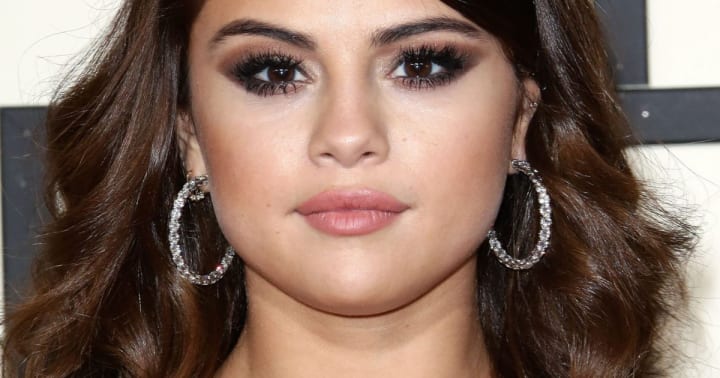
In 2022, she earned an estimated $1.48 million for each sponsored post.
Business and E-commerce Integration:
Recognizing its potential as a marketing tool, Instagram has integrated several features to support businesses and e-commerce.
With the introduction of shopping tags, product stickers, and the Shop tab, businesses can now showcase their products directly on the platform, allowing users to seamlessly discover and purchase items within the app.
This integration has transformed Instagram into a powerful marketing platform, enabling brands to reach a wider audience and drive sales.
Privacy and Well-being:
Amidst its rapid growth and influence, Instagram has also faced scrutiny regarding user privacy and the impact on mental well-being.
The platform has taken steps to address these concerns, introducing features such as content warnings, restrictions on explicit content, and tools to manage screen time.
Additionally, Instagram has implemented measures to combat cyberbullying and promote positive interactions, making efforts to create a safer and healthier online environment.
Instagram Sign-Up:
Download the Instagram App: Visit your device's app store (App Store for iOS or Google Play Store for Android) and search for "Instagram." Download and install the official Instagram app.
Create a New Account:
a. Open the Instagram app and tap on "Sign Up."
b. Choose one of the following options to create your account: Sign up with Facebook, Sign up with Phone or Email.
c. If you choose to sign up with Facebook, you'll be prompted to log in to your Facebook account and authorize Instagram to access your information.
d. If you choose to sign up with Phone or Email, enter your phone number or email address, and then provide your full name and a secure password.
e. Tap "Next" and follow the on-screen instructions to complete the sign-up process.
Customize Your Profile:
a. After signing up, you'll be asked to complete your profile. You can choose to add a profile picture, a bio, and other details to personalize your account.
b. Tap on your profile icon located at the bottom right of the app to access your profile settings.
c. From there, you can edit your profile, change your username, and add a website link (if applicable).
Instagram Account Deletion:
Understand the Consequences: Before proceeding with the account deletion process, it's important to know that deleting your Instagram account is permanent. You will lose all your photos, videos, followers, and other data associated with your account.
Account Deletion via Mobile App:
a. Open the Instagram app on your device and log in to the account you want to delete.
b. Tap on your profile icon located at the bottom right of the app.
c. Go to "Settings" by tapping on the three horizontal lines in the top-right corner (for iOS) or the three vertical dots in the top-right corner (for Android).
d. Scroll down and select "Settings" > "Help" > "Help Center."
e. In the Help Center, search for "Delete Account" and select the relevant option from the search results.
f. Follow the instructions provided by Instagram to request the permanent deletion of your account.
Account Deletion via Web Browser:
a. Open any web browser and go to the Instagram website
b. Log in to the account you want to delete.
c. Visit the Instagram Help Center by clicking on the profile icon located in the top-right corner and selecting "Settings" > "Help."
d. In the Help Center, search for "Delete Account" and select the relevant option from the search results.
e. Follow the instructions provided by Instagram to request the permanent deletion of your account.
Deactivate Instagram Account:
a. Open a web browser and go to the Instagram website (instagram.com).
b. Log in to your account using your username and password.
c. Click on your profile picture icon located at the top right corner of the page to access your profile.
d. Click on the "Settings" gear icon next to the "Edit Profile" button.
e. From the drop-down menu, select "Settings."
f. Scroll down the page until you find the "Account" section.
g. In the "Account" section, click on the "Temporarily disable my account" link.
h. Instagram will ask you to select a reason for disabling your account from the drop-down menu. Choose an appropriate reason or select "Something else" if your reason is not listed.
i. Re-enter your account password when prompted.
j. Finally, click on the "Temporarily Disable Account" button to confirm.
Your Instagram account will now be deactivated. Keep in mind that deactivating your account is temporary, and you can reactivate it at any time by logging back in with your credentials.
Conclusion:
As Instagram continues to evolve and adapt to the ever-changing digital landscape, it will undoubtedly shape the future of social media and the way we connect and share our stories online.
With its focus on visual storytelling and user-friendly features, Instagram has become a powerful platform for individuals, influencers, and businesses alike.
It has fostered a vibrant community where people can engage with friends, celebrities, and brands, while also giving rise to the influential culture of digital creators.
About the Creator
Evelyn Taylor
A front-end enthusiast and dedicated development engineer, eager to expand knowledge on development techniques and collaborate with others to build exceptional software solutions.






Comments
There are no comments for this story
Be the first to respond and start the conversation.