How to Use Pinterest to Write Screenplays
Seven ways you can leverage this social search engine in your creative storytelling.

Social media is anathema to writers everywhere. I always thought that statement was true. That may be what you thought, too. In many ways, social media is a distraction from truly creating; it’s a black hole of time, energy, and inspiration.
However, there’s one platform, which when used correctly, can bring your screenwriting to life: Pinterest.
Notice the key phrase “used correctly.” Don’t surf Pinterest mindlessly only to disappear down the endless rabbit hole of vivid colors and ads. No! You must use Pinterest intentionally in order to reap its benefits for your creative writing. Here are seven ways you can bring your stories to life using this social media platform.
Australian scriptwriter Fin Wheeler concurs:
Still photography allows me to step away from the dialogue and the relentless need for movement and action. A photograph distills a moment, and when we write a script, that’s exactly what our description has to do. Whether it’s taking your own photos or looking at still images online, photographs can bring a screenwriter back to basics.
Photos can always inspire stories, but this will invigorate your writing process. Ready? Go!
Brainstorming
Brainstorming is a phrase that’s often used but not often defined. The Interaction Design Foundation, a leading organization in the world of digital design and user experience, explains that brainstorming and other ideation activities are not merely ways making lists of ideas. Rather, brainstorming is a way to explore hidden connections between various ideas.

That’s why writers can use Pinterest to their advantage when generating brain fodder. Pinterest’s algorithms are designed to show things with varying degrees of connection to the term you search. Some will be visually similar, some will contain the same metadata, and some will be only tangentially related.
This is a great thing. Can you see why?
Pinterest will show you more than what you type into Google. Pinterest leads you to discover new connections between ideas, visually and theoretically, to increase your ideation results. Pinterest is internet brainstorming on steroids.
Research
Brainstorming is one thing, but actual learning is another. Research (especially for historical stories) is a valuable part of the writing process. Normally Google Images would be a go-to. If you’re looking for articles or books, sure; not so for images. In fact, even if you started with an image search in Bing, a ton of the results you’ll get are on Pinterest. Just go to the source!
Here’s the reason: Pinterest isn’t really social media in the sense that Facebook and Twitter are; rather, Pinterest is a search engine with social features.
Shaunta Grimes wrote an excellent piece on how Instagram is also useful for writers and finding ideas; I echo her advice by reminding y’all that Pinterest even has a powerful mobile app that you can creatively (but not mindlessly) surf like Instagram.
Mood Board
Another great way to leverage Pinterest when outlining or write in your screenplays is to create a Mood Board. Now, making mood boards is not a new idea for a storytelling. Screenwriter Jessica Bendinger notes that she used to post photos to her wall, but now uses Pinterest, even calling the digital hunting process a form of “dessert.”
Another reason why Pinterest takes Moodboards to another level is because it is a limitless, spaceless, and free way to collate images from a myriad of subjects in one. While you’re searching on Pinterest and find something that seems to fit your story, pin it to that Board. Then, instead of having just a Board that says “science fiction” or “high fantasy,” you have a Board that goes with the title of a specific story you’re telling; all of your ideas for that narrative are contained within that Board.
Before I discovered I could use Pinterest to streamline my visual ideas, I would dump a boatload of Google images into folders on my desktop using tedious drag-and-drop. I still have far too many folders with random, unsorted images just waiting to be mined for story gems:
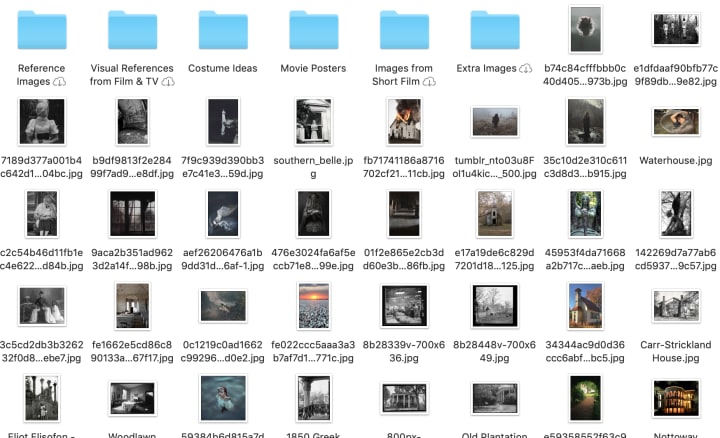
On the other hand, if you take this digital approach and have a specific board for each story or screenplay, all of your images are organized in one place. If you’re unfamiliar with Pinterest (as I was before I met and married my wife), you can lock Boards to keep the pictures private. Only you and your muse can look at all of the various ideas that are fueling your story:

Creating mood boards can be an especially effective technique if you combine it with a specific type of music. When I’m writing, I like to listen to movie soundtracks or ambient music that fits the energy or tone of the story I’m working on.
This doesn’t mean that tone will magically come through your writing, but the visuals and the music play off one another in a mutually enhancing manner. You can do the same thing for your Mood Board music that you listen to while you’re looking at your Mood Board to inspire you during the outlining or rewriting process.
Brainstorming is a way to explore hidden connections between various ideas.
Lookbook
Another way that Pinterest can take an existing creative filmmaking technique and digitize it so that it’s easier and more effective for you, regardless of your writing workflow. Ever heard about Lookbooks? Now, whereas a Mood Board is a huge collection of images and quotes that you use for your own benefit, a Lookbook is like a slideshow used to pitch a film.
Lookbooks are commonly used to get funding or talent attached to a film to showcase the potential film’s tone, milieu, and aesthetic. A Lookbook is an important way that you can get your work viewed and understood in the way that you see it as the storyteller.
By using Pinterest to source your images for your Lookbook, the process should be more efficient and fun. If you do it properly, your Lookbook will be visually and emotionally rich compared to other Lookbooks out there that only utilize film still from existing movies.
Pinterest is internet brainstorming on steroids.
Collage
Making a collage is probably my favorite thing to do with Pinterest in order to stimulate my creative juices while ideating. By using the social search engine, you’re able to envision certain people and places as if they were in the completed movie — and then create that vision. Think of this collage as the movie poster you make before the movie has come out.

Now, you’re not literally making a movie poster with a title and credits. Still, by making a collage manipulating the images to encapsulate an idea in a single image, it makes you think about how the different areas of your story interact with one another. Can you see the different influences that I used to make these collages for scripts I wrote?

In the past, collages were something that we did in elementary school with magazines and glue. Today in the digital age, use Pinterest to gather the images and then stitch them together in Photoshop. If you don’t know Photoshop, you can use Canva or a similar service.
Regardless of the tech used to make it, crafting a collage is a rich process. The end product is not something that you’ll show to anyone outside of friends or family, but it’s a creative artifact that solidifies the visual exercise you completed. Look back at your collage for inspiration — I do.
Scene-Focusing
Most of the tips that covered here concern the wholistic plot of a story. These techniques enable you to figure out what the beginning, middle, and end of your story is, or help you come up with characters or develop your storyworld. To move from the macro to the micro level, you can also use Pinterest in an exercise called Scene-Focusing.
If you already have scene you need to write and you’re not sure what direction to go in, make a small board with the characters, environment, and items that are in that scene. Use this mini-Board to visually problem-solve the action your characters would take.
Imagine you’re working on a pivotal scene in your 1930s film noir screenplay. You have three people on a moonlit balcony. One character has a pistol, one a purse, and third has a lighter and a cigarette case.

Other than that, you’re not sure exactly what needs to happen. If you find yourself in this position often, you need to structure your outlines more clearly. However, if your outline is not helping, or you didn’t make an outline, then doing Scene-Focusing might help you here.
How would the characters use the items on the balcony, and the balcony itself, in order to accomplish their conflicting goals? Using the Scene-Focus technique, the mini-Board helps you think outside the box you’re stuck inside.
For this exercise, limit yourself to one image for each item and character. With one gun in the scene, you don’t want to have five pistol images simply because you can’t pick which one you like better. That will stumble you in this agile exercise. If you want to have multiple images for the setting, that’s fine.
Writer’s Block
As I mentioned at the beginning, Pinterest (like all other types of social media) can still become a black hole that sucks away your time, energy, and motivation — especially when you should be writing. To escape this snare would typically rely on tactics such as disabling Pinterest on your browser for a certain period of time or using a Pomodoro to get things done. You can also use Pinterest when you do have writer’s block.
It’s debatable whether or not writer’s block is a real problem; personally, exhaustion to most often be the real culprit when I’m unwilling to write. Nonetheless, all creators get to a point when they’re not sure what to do with a lack of motivation.
At this time you pull the ace out of your sleeve: go to your Writer’s Motivation Board that you created! This is filled with images, quotes, and other storytellers’ examples that you find invigorating.

Perhaps it’s a quote from Screencraft about not giving up, or perhaps is a quote from C.S. Lewis on writing style. Or maybe, it’s simply a frame from a scene in a movie that you love which reminds you why you love to tell stories in the first place. So, if you have a writing and motivational board that you can go to when you are feeling lackluster, this can be a way to pull yourself out of your writer’s block, self-imposed or not.
Summary
There are your seven ways to utilize Pinterest in your creative writing! As a bonus, here’s an eighth via ScriptMag: use Pinterest as your screenwriting digital library for articles you want to look back at.
If you stick to the rules, you’ll be able to avoid the Pinterest pitfall of exploring and pinning without writing. You’re now armed with skills to aid your brainstorming, research, and pitching. Most of all, you’ll be able to use a free tool to enhance your writing.
Originally published on Storylosopher on Feb. 26, 2020. Go take my FREE Screenwriting Masterclass: How to Write Invisible Camera Angles!
About the Creator
Carl Rogers, MFA
I'm a writer and director teaching you screenwriting, storytelling, and film analysis. Take my FREE Scriptwriting Masterclass: How to Write Invisible Camera Angles!







Comments
There are no comments for this story
Be the first to respond and start the conversation.